Introduction
This is the documentation for the Signal K Specification 1.7.0 version (permalink).
What is Signal K?
Signal K is a modern and open data format for marine use. It is an Internet friendly standard built on common web technologies, such as JSON and WebSockets. Signal K is Free and Open Source software. This document is licensed under the Creative Commons CC-BY-SA license. All Signal K source code is licensed under the Apache License, Version 2.0. Signal K is developed in the open with help from the marine community. Your ideas and feedback are valuable and welcome.
Signal K is designed to work in harmony with a boat’s existing navigation equipment which may use NMEA0183, NMEA2000 or proprietary data protocols, converting and enhancing this information into a modern “web friendly” format which can be shared, processed and displayed on the latest web apps, mobile devices and cloud servers. A typical NMEA based installation consists of an NMEA to Signal K gateway and an optional Signal K server. The gateway translates NMEA data into Signal K format and the server can host additional functions like logging, cloud integration and data analysis.
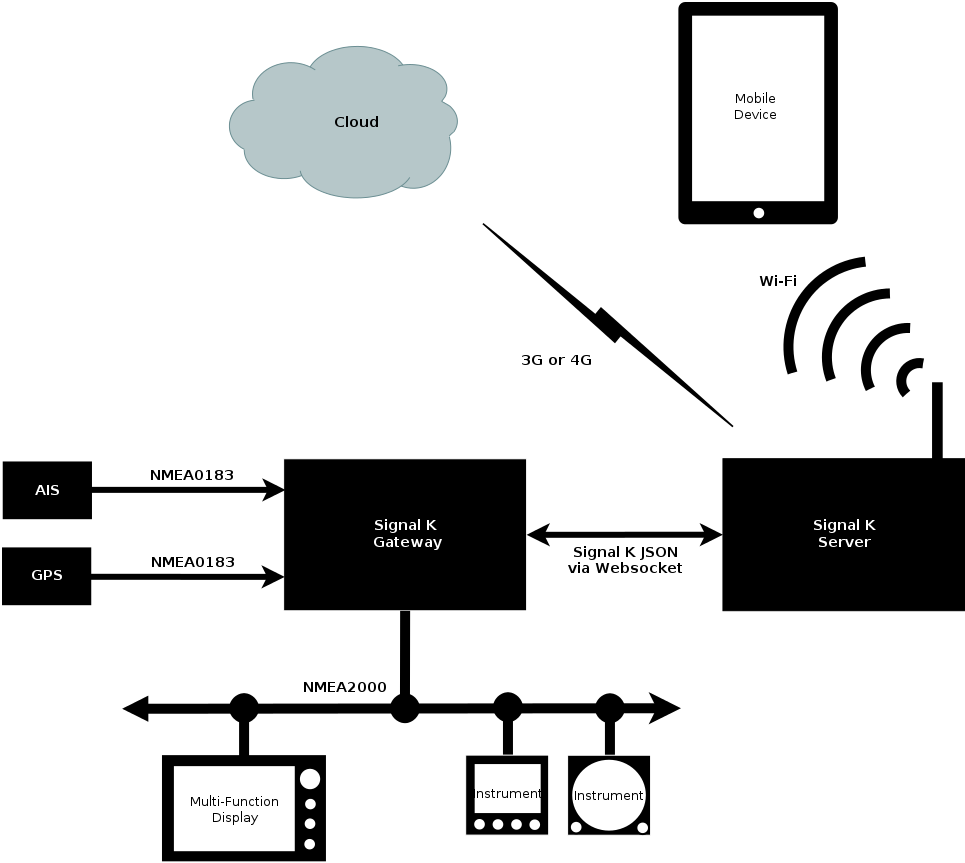
One major advantage of Signal K is the ability to represent data from heterogeneous sources. In addition to traditional NMEA sources, data from generic sensors as well as modern Signal K enabled sensors can be fused into a single data model and a single protocol for accessing the data. Another typical configuration is a Signal K server with adapters and converters for the different sources.
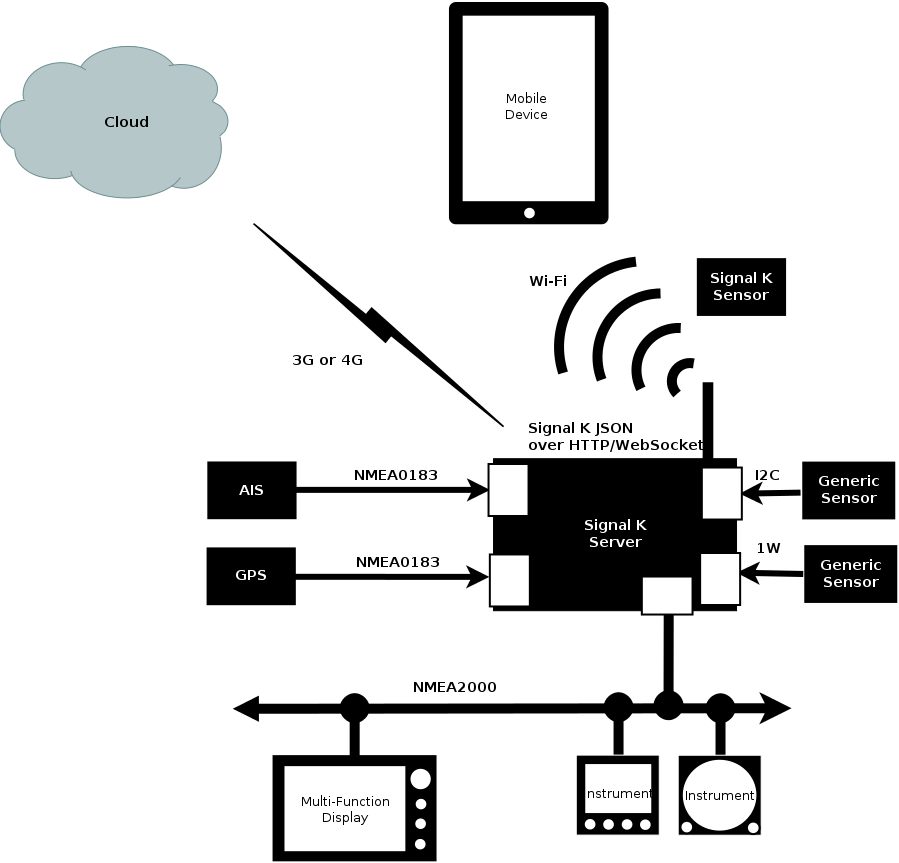
Signal K Data Model (A.K.A. The Schema)
The Signal K Data Model or schema defines a universal model for marine related information and it is specified as a JSON schema. See the Signal K Data Model section for details.
In traditional marine standards there are many tightly defined messages, each with a specific purpose, but there is no data model to relate them. Furthermore, any device which needs to decode those messages must have a copy of the data dictionary in order to do so. By defining a data model in JSON we can make the messaging layer simpler and easily extensible. We define consistent units and meta data for each data point in the model. This means that a specific data point (e.g. COG) will always be found at a predictable address.
It also means that a display device such as a chartplotter implementing Signal K does not need to know about the data model beforehand. It can query the central Signal K server on the boat to get all the information it needs to display any data point. This metadata may include information such as the unit of measure, minimum and maximum permissible values, alarm thresholds and localized display name for every data point in the model.
Signal K Message Format
Signal K defines methods for combining arbitrary data from the Data Model into valid messages. These messages are in UTF-8 JSON format.
Rather than define hundreds of specific messages, Signal K has a few common message formats which can contain any combination of data from the Data Model. This means that there is no need to define new messages for every new data point or command which needs to be supported, rather the message format remains the same and only the data transmitted needs to change. It means that any device can read any message and a device can introduce a new data point which can be understood by existing devices without the need for firmware upgrades.
Signal K Transport Layer
Signal K does not define the transport or wire protocol. Signal K messages are JSON text and can be sent over almost any physical transport layer. However, the Signal K standard does provide guidance on how to establish an initial connection, handle negotiation, subscription, and disconnection for a given transport (e.g. TCP/IP or serial).
Where possible Signal K uses well established standards like HTTPS, REST, and WebSockets. However, these should not be interpreted as required dependencies of Signal K. It is entirely possible and permissible to implement the protocol over any transport that your implementation requires.
The goal is to try to establish sensible conventions for each transport in order to make development and interconnection more predictable.
Signal K Implementations
The Signal K project has Open Source reference server implementations in Node and Java. There are also several web apps provided by the project which can be installed directly in the Node and Java servers or downloaded from Signal K GitHub. There are also commercial Signal K applications and solutions, including mobile apps available on the Apple App and Android Play Stores, as well as hardware products like iKommunicate.
Getting Started Using Signal K
You can start using Signal K by
- connecting to the demo server on the Internet with any web browser
- installing either the Node or Java server on any computer
- getting some hardware for your boat, such as a Raspberry Pi, suitable USB adapters for your boat’s network (NMEA 0183, NMEA 2000 or roll your own with I2C sensors) and installing the Node or Java server
- purchasing a commercial Signal K gateway such as an iKommunicate by Digital Yacht
- installing OpenPlotter, which includes a Signal K server
Once you have a server running (or you start by using the demo server) you can install some Signal K supporting mobile apps such as
- WilhelmSK by Scott Bender (iOS)
- NMEARemote by Zapfware (iOS)
- OceanIX (Android)
Getting Started in Developing with Signal K
Signal K Data Model
Formats
Signal K defines two data formats—full and delta—for representing and transmitting data. All Signal K data is transmitted as UTF-8 JSON.
Full Format
The full format is conceptually the simplest representation of data in Signal K. It contains all of the data from a Signal K node, which in the case of a Signal K server could be many hundreds of data points.
{
"version": "1.0.0",
"self": "urn:mrn:signalk:uuid:705f5f1a-efaf-44aa-9cb8-a0fd6305567c",
"vessels": {
"urn:mrn:signalk:uuid:705f5f1a-efaf-44aa-9cb8-a0fd6305567c": {
"navigation": {
"speedOverGround": {
"value": 4.32693662,
"$source": "ttyUSB0.GP",
"sentence": "RMC",
"timestamp": "2017-05-16T05:15:50.007Z"
},
"position": {
"value": {
"altitude": 0.0,
"latitude": 37.81479,
"longitude": -122.44880152
},
"$source": "ttyUSB0.GP",
"sentence": "RMC",
"timestamp": "2017-05-16T05:15:50.007Z"
},
"headingMagnetic": {
"value": 5.55014702,
"$source": "ttyUSB0.II",
"sentence": "HDM",
"timestamp": "2017-05-16T05:15:54.006Z"
}
},
"name": "Motu",
"uuid": "urn:mrn:signalk:uuid:705f5f1a-efaf-44aa-9cb8-a0fd6305567c"
}
},
"sources": {
"ttyUSB0": {
"label": "ttyUSB0",
"type": "NMEA0183",
"GP": {
"talker": "GP",
"sentences": {
"RMC": "2017-04-03T06:14:04.451Z"
}
},
"II": {
"talker": "II",
"sentences": {
"HDM": "2017-05-16T05:15:54.006Z"
}
}
}
}
}
There are several top level attributes or keys which are always present and others which are optional. The version
key specifies which version of the Signal K specification is being used and must always present in a full Signal K
model. Also always present in the full model is the self key. The value of self is the key within the vessels
object which is the local boat. Effectively, it is a pointer into the vessels object.
Below the vessels object is a list of vessels, identified by their MMSI number or a generated unique ID. There may be
many vessels if data has been received from AIS or other sources. The format for each vessel’s data uses the same
standard Signal K structure but may not have the same content; likely you will not have as much data about other
vessels as you have about your own.
At the same level as vessels is sources. This contains a list of sources the data was obtained from. Each data
object within a vessel may have a $source key which point to a source within sources. Several data objects may
reference the same source since a single NMEA sentence or PGN may map to multiple keys in Signal K.
Alternatively the source data may be embedded directly in place of the $source by using the source key:
{
"vessels": {
"urn:mrn:signalk:uuid:705f5f1a-efaf-44aa-9cb8-a0fd6305567c": {
"navigation": {
"position": {
"value": {
"altitude": 0.0,
"latitude": 37.81479,
"longitude": -122.44880152
},
"source": {
"label": "ttyUSB0",
"type": "NMEA0183",
"talker": "GP",
"sentence": "PRMC"
},
"timestamp": "2017-05-16T05:15:50.007Z"
}
}
}
}
}
For more information on sources, see the sources section.
Data objects in Signal K are organized hierarchically, for example data related to navigation such as position, speed
through water and heading are all organized under a navigation sub-topic within the vessel object. Each data object
has a value property which holds the actual value for that specific key. The value property may contain a number, a
string or another object. Signal K keys that are object valued are object valued because the values don‘t have much
semantic meaning individually. For example position – latitude doesn‘t have much meaning without an associated
longitude. Therefore, these (and altitude) are grouped together in a single navigation.position key.
The values are always SI units, and always the same units for the same key. Therefore, speedOverGround is always
meters per second, never knots, km/hr, or miles/hr. This means you never have to send units with data, the units are
specific for a key, and defined in the data schema. A simplified version of the JSON schema with the units is available
in Keys Reference in Appendix A. The units are also always specified in the values’
metadata which is available via the REST API in the meta.units property.
Besides the units property, meta provides a lot of other useful information for consumers of the data.
Finally, each data object also has a timestamp property which represents the time that the value was measured.
Timestamps are in ISO 8601 format – specifically the RFC 3339 extension format,
which is slightly more strict than the ISO specification. For instance, it requires four digit years and specifies
that T is used as a separator between the data and time portions of the timestamp.
The ordering of keys is also not important, they can occur in any order. In fact, if you are designing a device which consumes Signal K data, it is important to remember that the JSON standard does not guarantee the order of properties in an object. You MUST NOT rely on the data you receive to always be in the same order within a Signal K message.
The full format is most useful for getting the initial state of a Signal K system, for example when a display device first connects to the network or for refreshing a device‘s state when it loses a network connection.
However sending the full data model is wasteful of both bandwidth and CPU, especially when there is a large amount of available data, or the consuming device is only interested in a small portion of it. In the majority of cases, it is preferable to only exchange small, specific portions of the data.
Delta Format
By far, the most commonly produced Signal K format is the delta format. Conceptually, the delta is an update to an existing Signal K data model. A device consuming deltas could either build up a view of the Signal K full tree by consuming and combining deltas or it could request from a Signal K server the current full tree model and apply deltas to that as they are received. It is also entirely possible for a device to remain essentially stateless and treat Signal K deltas as independent packets of data, much the same way as it would handle NMEA sentences or PGNs.
An example delta message is presented below.
{
"context": "vessels.urn:mrn:imo:mmsi:234567890",
"updates": [
{
"source": {
"label": "N2000-01",
"type": "NMEA2000",
"src": "017",
"pgn": 127488
},
"timestamp": "2010-01-07T07:18:44Z",
"values": [
{
"path": "propulsion.0.revolutions",
"value": 16.341667
},
{
"path": "propulsion.0.boostPressure",
"value": 45500
}
]
}
]
}
The top level of a delta message contains an updates property and an optional context property.
{
"context": "vessels.urn:mrn:imo:mmsi:234567890",
"updates": [...]
}
The optional context property roots the updates to a particular location in the Signal K tree. If context is
missing it is assumed that the data is related to the self context. The self context is the vessel object which
the self property of the full model points to.
Context is a path from the root of the full tree to the container object, which for vessel related data must refer to
a vessel directly under vessels. The delimiter in the context path is . (period). In this case the context is
vessels.urn:mrn:imo:mmsi:234567890. All subsequent data is relative to that location.
The updates property holds a JSON array of update objects, each of which may have a source property, a timestamp
property and an array of values containing one or more value objects.
{
"source": {
"label": "N2000-01",
"type": "NMEA2000",
"src": "115",
"pgn": 128267
},
"timestamp": "2014-08-15T16:00:00.081Z",
"values": [
{
"path": "navigation.courseOverGroundTrue",
"value": 2.971
},
{
"path": "navigation.speedOverGround",
"value": 3.85
}
]
}
An update has a single source value and it applies to each of the values items. In cases where data can only
come from a single source, such as an NMEA 0183 talker connected to a serial port, then the source may be omitted.
However, if the delta is being passed on by a Signal K server or multiplexer then source must be filled in by the
server so that downstream consumers can discern where the update comes from.
In cases where a Signal K producer does not have access to a real time clock or GPS time then timestamp should be
omitted. Elements in the Signal K processing chain-such as a server receiving data from a producer-should fill in
timestamp if it is missing in the incoming delta message.
Each value item is then simply a pair of path and value. The path must be a leaf path: it must be a path to
a leaf the of the full model. A leaf is where the actual value of the Signal K property is and where timestamp,
$source and values properties are in the full model. The value is often a scalar-a single numeric value, as in the
example above-but it can also be an object. For example a navigation.position value would be an object like
{"latitude": -41.2936935424, "longitude": 173.2470855712}.
There are some static properties in the full model that lack the support for multiple values and metadata such as source and timestamp. An example is a vessel‘s name, directly under the vessel‘s root. This static data may appear in the delta stream, for example when received in AIS transmission. In this case the value should be the subtree of the full model, starting from the vessel's root, with just the relevant parts, and the path must be empty, indicating that the value should be merged to the full model mounted where the delta‘s context property points:
{
"context": "vessels.urn:mrn:imo:mmsi:234567890",
"updates": [
{
"source": {...},
"timestamp": "2014-08-15T19:02:31.507Z",
"values": [
{
"path": "",
"value": {
"name": "WRANGO"
}
}
]
}
]
}
Delta Format For Metadata
Metadata can also be updated via a delta within the meta key.
Since meta data is not often updated it is only sent when there has been a change. See Subscription Protocol for details.
Data Quality
Data transmitted in Signal K format is assumed to be corrected for known sensor inaccuracies such as wind angle offset due to misalignment of a masthead unit on the mast, but there is no guarantee that data is accurate, or within certain bounds. Different sources will have different data quality and normal vigilance is always required.
Missing or Invalid Data
A sensor or gateway/server may want to send a message indicating known invalid data or the fact that the sensor is
functioning but can not provide data, for example when a depth sensor has no bottom fix. In this case the value must be
JSON null in the delta message and the server must return the value as a JSON null in the REST API.
Message Integrity
Many messaging systems specify checksums or other forms of message integrity checking. Signal K assumes a reliable transport will guarantee a valid message. This is true of TCP/IP and some other transports but not always the case. For other transports (e.g. RS-232 serial) a specific extended data format will apply, which is suited to that transport. Hence at the message level no checksum or other tests need to be made.
Encoding/Decoding
The JSON message format is supported across most programming environments and can be handled with any convenient library.
On micro-controllers with limited RAM it may be necessary to read and write Signal K data using a streaming process rather than reading the entire message into RAM before processing. There is an implementation of Signal K JSON streaming on an Arduino Mega (4K RAM) in the related Freeboard project.
Multiple Values for a Key
There are two use cases for multiple values for a single data point
- Multiple instances of a common device-e.g. two engines or multiple batteries.
- Multiple devices providing duplicate data-multiple values for the same Signal K key from different sensors. This is fairly common as most boats have multiple sensors capable of generating the same data (but not necessarily the same value). For example, course over ground (COG) may come from both a compass and GPS or a boat may be equipped with multiple depth sounders.
Multiple Instances of a Common Device
Some parts of the Signal K schema are device oriented.
For example, many boats have multiple batteries. However each battery has multiple, common quantities like voltage,
current and temperature. In this case, it makes more sense for these values to be organized by instance. Therefore, in
the Signal K model, each battery bank is it’s own instance: for example electrical.batteries.starter and
electrical.batteries.house. Then beneath that prefix there are the various properties for each battery.
This organisation allows a user interface to organise the individual readings in meaningful groups and allows consumers to query all the values related to that piece of equipment via the REST API. Furthermore, this structure maintains the primary requirement that a given data value have a fixed and unique URI, but gives flexibility in the structure and complexities of data.
The same device centric organisation is used within the propulsion subschema, to support the common use case of two
engines via propulsion.port and propulsion.starboard.
The values
starter,house,portandstarboardare examples and not specified in the schema. You are free to use application specific values within the regexp specified in the JSON schema.
Multiple Devices Providing Duplicate Data
It is quite possible for a key value to come from more than one device. Many modern devices have a built in GPS receiver and as a result on any given boat there may be several sources of position, speed over ground, and heading. Multiple depth sounders are also common, often installed to port and starboard on monohull sailboats or in each hull of a catamaran.
Given that the validity of these various sources of data may change in a context-specific way, Signal K provides a mechanism for these values to be grouped together so that the consumer of the data may choose which value (or values) to display1.
When dealing with multiple sources of data, it becomes important to know where the data is coming from. Signal K
provides a mechanism for that in the form of the sources top level object and references into that object via the
$source property. See sources for detailed information on the structure of the sources object and how
it is referenced by the $source property.
The first source of a particular data point becomes the default source for that data and a normal Signal K object is created.
{
"self": "urn:mrn:signalk:uuid:c0d79334-4e25-4245-8892-54e8ccc8021d",
"version": "0.9.0",
"vessels": {
"urn:mrn:signalk:uuid:c0d79334-4e25-4245-8892-54e8ccc8021d": {
"uuid": "urn:mrn:signalk:uuid:c0d79334-4e25-4245-8892-54e8ccc8021d",
"navigation": {
"courseOverGroundTrue": {
"value": 3.61562407843144,
"$source": "ttyUSB0.GP",
"timestamp": "2017-04-03T06:14:04.451Z"
}
}
}
}
}
It has come from device sources.ttyUSB0.GP, where further details can be found.
If another value with different source arrives, the Signal K server will add the values attribute with values from
both the first and second sources. The initial source‘s data will continue to populate the value property in the key.
{
"self": "urn:mrn:signalk:uuid:c0d79334-4e25-4245-8892-54e8ccc8021d",
"version": "0.9.0",
"vessels": {
"urn:mrn:signalk:uuid:c0d79334-4e25-4245-8892-54e8ccc8021d": {
"uuid": "urn:mrn:signalk:uuid:c0d79334-4e25-4245-8892-54e8ccc8021d",
"navigation": {
"courseOverGroundTrue": {
"value": 3.615624078431440,
"$source": "ttyUSB0.GP",
"timestamp": "2017-04-03T06:14:04.451Z",
"values":{
"ttyUSB0.GP.RMC":{
"value": 3.615624078431440,
"timestamp": "2017-04-03T06:14:04.451Z"
},
"n2k.ikommunicate.128267":{
"value": 3.615624078431453,
"timestamp": "2017-04-03T06:14:04.451Z"
}
}
}
}
}
},
"sources":{
"ttyUSB0": {
"GP": {
"sentences": {
"RMC": "2017-04-03T06:14:04.451Z"
}
}
},
"ikommunicate": {
"2": {
"n2k": {
"src": "2",
"pgns": {
"128267": "2017-04-03T06:14:05.221Z"
}
}
}
}
}
}
Multiple Values in Delta Messages
When a client subscribes to navigation.courseOverGroundTrue, they receive all the values held. The update message
does not include the values path, the case above looks like:
{
"context": "vessels.urn:mrn:signalk:uuid:c0d79334-4e25-4245-8892-54e8ccc8021d",
"updates": [
{
"source": {
"label": "GPS-1",
"type": "NMEA0183",
"talker": "GP",
"sentence": "RMC"
},
"timestamp": "2017-04-03T06:14:04.451Z",
"values": [
{
"path": "navigation.courseOverGroundTrue",
"value": 3.615624078431440
}
]
},
{
"source": {
"label": "actisense",
"type": "NMEA2000",
"src": "115",
"pgn": 128267
},
"timestamp": "2017-04-03T06:14:04.451Z",
"values": [
{
"path": "navigation.courseOverGroundTrue",
"value": 3.615624078431453
}
]
}
]
}
Individual updates can be distinguished by their source.
If a client wants only the values of a specific source it should subscribe to a path that includes the full path under
values including the source reference key of the source. The source reference should be enclosed in square brackets:
navigation.courseOverGroundTrue.values[n2k./dev/ikommunicate.128267]. The client can retrieve the relevant data via
REST API.
Note: The exact format of the update message is affected by the subscription policy. A policy of instant will
result in changes being sent immediately, so typically one item in values per update. A policy of fixed will result
in periodic updates which may contain many items in values.
The update allows grouping values by source.
[1] Specifying preferred sources is still an under-development enhancement to the Node server.
Metadata
A key part of Signal K is the ability for data consumers such as apps or MFDs to automatically configure themselves
based on settings retrieved from the server. The metadata component of Signal K facilitates this through an optional
meta object attached to each key in the Signal K data model.
Rationale
In an environment where various critical pieces of information are displayed in multiple locations it becomes quite difficult to ensure that all of these devices use the same scale and react the same way to changes in the data. This is especially true in an environment where these devices are not tied to the boat. A crew member may bring a personal tablet with them for their tactician role during a Wednesday evening race or a harbor pilot may bring a laptop on board loaded with local charts. If these devices can load critical configuration data from a central server on the boat, this saves time and prevents costly or even disastrous mistakes from occurring due to misconfigured devices.
Metadata for a Data Value
The meta object exists at the same level as value and $source in each key in the Signal K data model.
{
"displayName": "Port Tachometer",
"longName": "Engine 2 Tachometer",
"shortName": "Tacho",
"description": "Engine revolutions (x60 for RPM)",
"units": "Hz",
"timeout": 1,
"displayScale": {"lower": 0, "upper": 75, "type": "linear"},
"alertMethod": ["visual"],
"warnMethod": ["visual"],
"alarmMethod": ["sound", "visual"],
"emergencyMethod": ["sound", "visual"],
"zones": [
{"upper": 4, "state": "alarm", "message": "Stopped or very slow"},
{"lower": 4, "upper": 60, "state": "normal"},
{"lower": 60, "upper": 65, "state": "warn", "message": "Approaching maximum"},
{"lower": 65, "state": "alarm", "message": "Exceeding maximum"}
]
}
In the example meta object above, a definition is provided for an analog RPM gauge for the port engine. It provides a
few different options for the consumer to use to display the name of the measurement and explicitly calls out the unit
of measure.
###description
This is the description for the Signal K path and must always be the same as the description property within the Signal K Schema for that path.
###displayName
This is used on or near any display or gauge which shows the data. Units can change and are presented separately, therefore no indication of units should be included in displayName. eg. "Port"
###longName shortName
These are human readable names for the particular instance of this value. Presented to users to identify the value. The short version may be used by consumers where space is at a premium. As with displayName units should not be included.
###timeout
The timeout property tells the consumer how long it should consider the value valid. This value is specified
in seconds, so for a high speed GPS sensor it may 0.1 or even 0.05.
The displayScale object provides information regarding the recommended type and extent of the scale used for displaying
values. The lower and upper indicate the extent of the scale to be shown. Some values are better shown on a non linear
scale, for example logarithmic for luminosity, depth, signal strength, etc. whilst others may be better on a squareroot
scale eg. depth, windspeed. type has possible values of linear (default), logarithmic, squareroot or power. When
"type": "power" is specified an additional property power must be present to define the power. Note that a power of
0.5 is equivalent to squareroot and a power of 1 is equivalent to linear. In using these scales the type defines the
function which is applied to all values in order to calculate % scale deflection of the pointer/needle/plot:
| Type | Formula for % deflection |
|---|---|
| linear | (V - L)/(U - L) |
| logarithmic | (log(V) - log(L) / (log(U) - log(L)) |
| squareroot | (√V - √L) / (√U - √L) |
| power (P) | (Vᴾ - Lᴾ) / (Uᴾ - Lᴾ) |
Where: V = value, L = lower bound of the gauge, U = upper bound of the gauge and P = power
Note that on a logarithmic scale neither L nor U can be zero.
The alertMethod, warnMethod, alarmMethod and
emergencyMethod properties tell the consumer how it should respond to an abnormal data condition. Presently the
values for these properties are sound and visual and the method is specified as an array containing one or both of
these options. It is up to the consumer to decide how to convey these alerts.
###alertMethod, etc
The alertMethod, warnMethod, alarmMethod and emergencyMethod properties tell the consumer how it should respond to an
abnormal data condition. Presently the values for these properties are sound and visual and the method is specified as an
array containing one or both of these options. It is up to the consumer to decide how to convey these alerts.
###zones
The last property in the meta object is the zones array. This provides a series of hints to the consumer which can
be used to properly set a range on a display gauge and also color sectors of a gauge to indicate normal or dangerous
operating conditions. It also tells the consumer which state the data is in for a given range. Combined with the alert
method properties, all Signal K consumers can react the same way to a given state.
The possible states in ascending order of severity are:
| State/Zone | Description | |------------|--------|--------| | nominal | this is a special type of normal state/zone (see below) | | normal | the normal operating range for the value in question (default) | | alert | Indicates a safe or normal condition which is brought to the operators attention to impart information for routine action purposes | | warn | Indicates a condition that requires immediate attention but not immediate action | | alarm | Indicates a condition which is outside the specified acceptable range. Immediate action is required to prevent loss of life or equipment damage | | emergency | the value indicates a life-threatening condition |
nominal: A example use of this is for engine monitoring eg. coolant temperature where there is a normal (no warnings)
(green) zone between say 70C and 110C, but when the temperature is between 80C and 90C (nominal) the needle doesn't move at
all (typically remains vertical or horizontal). This is really useful if you have many gauges (multiple motors with multiple
sensors) where it is very easy to spot that every needle is pointing in exactly the same direction. Use of nominal will only
be relevant if the gauge/display design permits it.
The upper and lower values in the zones do not need to be contiguous, they don't have to both be present in a zone, nor do
they need to be within the bounds of the upper and lower specified in displayScale. When they are outside of the
displayScale range they will still give rise to alerts. Both upper and lower values are considered to be inclusive.
If zones overlap each other the state/zone with the highest severity will take precedence. This is true for both alerts and
gauge/display rendering. Any part of the range which is not explicitly within a zone is considered to be normal (the default).
As such, zones with a state of normal have no effect and their removal would result in no changes to either displays or alerts.
There can be multiple zones with the same state, for example if a different message is required, or if they are on different parts of the scale.
Signal K servers will use the zone information to monitor any data which has a meta object and
raise a generic alarm event. See the section on Alarm Handling for more.
Implicit Metadata
All keys in the Signal K specification must have a description, and where the key is a numeric value it must have
units.
If a client requests the meta property for a valid Signal K key via the HTTP REST interface, the server must return
the description and, if applicable, units, even if no value has ever been generated for that key.
If a key has values determined by an enum, the server should include the enum in the meta. NB. in future versions it is likely that this will become a mandatory requirement for the server.
// GET /signalk/v1/api/vessels/self/environment/depth/belowKeel/meta
{
"units": "m",
"description": "Depth below keel"
}
Default Configuration
Signal K does not provide a default set of metadata, it is up to the owner or their installer to configure their Signal K environment appropriately for their vessel. However, by centralizing this configuration they will only need to do it one time and any future consumers will automatically use this configuration.
Alarm Management
An alarm watch is set by setting the meta.zones array appropriately. A background process on the server checks for
alarm conditions on any attribute with a meta.zones array. If the keys value is within a zone the server sets an
alarm key similar to vessels.self.notifications.[original_key_suffix], e.g. an alarm set on
vessels.self.navigation.courseOverGroundTrue will become
vessels.self.notifications.navigation.courseOverGroundTrue.
The object found at this key should contain the following:
{
"message": "any text",
"state": "[normal|alert|warn|alarm|emergency]"
}
Other Benefits
While not strictly part of the Signal K specification, metadata configuration could be shared between boats or even provided by manufacturers of production boats or by component suppliers such as engine or refrigerator manufacturers. Also, any device which implements Signal K should provide a baseline metadata configuration. As this standard becomes more widespread, less individual configuration will need to be performed.
Signal K Data Sources
Signal K provides a method to identify the specific device and—if available—the NMEA sentence or PGN which generated a
particular value. This is handled in two ways. The first is with a pointer to a device in the sources section of the
Signal K data model. When viewing a full Signal K data model, this is the method you will see. Every Signal K data
object will have a $source property (note the dollar sign sigil which indicates the value is a pointer) which
contains a dot separated path to an object relative to the top-level sources section. When receiving Signal K data
via deltas, you may also see sources referenced this way. However, all current implementations of Signal K provide
source data directly embedded in the delta message. This is done using the source property of the delta message.
Pointer Method
An example of the pointer method is shown below.
{
"version": "1.0.0",
"self": "vessels.urn:mrn:signalk:uuid:705f5f1a-efaf-44aa-9cb8-a0fd6305567c",
"vessels": {
"urn:mrn:signalk:uuid:705f5f1a-efaf-44aa-9cb8-a0fd6305567c": {
"uuid": "urn:mrn:signalk:uuid:705f5f1a-efaf-44aa-9cb8-a0fd6305567c",
"navigation": {
"speedOverGround": {
"value": 4.32693662,
"$source": "ttyUSB0.GP",
"sentence": "RMC",
"timestamp": "2017-05-16T05:15:50.007Z"
}
}
}
},
"sources": {
"ttyUSB0": {
"label": "ttyUSB0",
"type": "NMEA0183",
"GP": {
"talker": "GP",
"sentences": {
"RMC": "2017-04-03T06:14:04.451Z"
}
}
}
}
}
This is a full Signal K model with a single data source and a single data object. The navigation.speedOverGround
object references the ttyUSB0.GP device via the value of the $source property. In addition to $source, the
sentence property is also included which identifies the specific NMEA 0183 sentence recieved from the data source
which was converted to Signal K.
Within the sources section devices are conventionally organized by the physical connection to the Signal K device and
an identifier for the specific source device. In the case above, the first level of the hierarchy is the UNIX device
identifier for a USB serial port and the second level is the NMEA 0183 talker ID of the paddlewheel sensor.
Direct Inclusion Method
This method is only implemented in delta messages. An example delta with an inline source is shown below.
{
"updates": [
{
"source": {
"label": "ttyUSB0",
"type": "NMEA2000",
"pgn": 127251,
"src": "204"
},
"timestamp": "2017-04-15T20:38:26.709Z",
"values": [
{
"path": "navigation.rateOfTurn",
"value": -0.000412469
}
]
}
],
"context": "vessels.urn:mrn:imo:mmsi:338184312"
}
This particular source is an NMEA 2000 device so it has the pgn and src properties, but NMEA 0183 or other source
types are similarly supported. An NMEA 0183 source would be structured like this:
{
"label": "NMEA0183-0",
"type": "NMEA0183",
"sentence": "RMC",
"talker": "GP"
}
A final example using a non-NMEA source, in this case an I²C sensor.
{
"type": "I2C",
"label": "I²C Bus #0",
"src": "14"
}
Here, src is the address of the device on the I²C bus.
Sources Group
A Signal K device capable of generating a full data model will have a top level (i.e. at the same level as vessels,
version and self) group called sources. This group provides detailed information about each network bus connected
to the Signal K gateway or server. Sources are organized hierarchically, following a bus-source-type structure.
An example of multiple sources is shown below.
{
"vhf": {
"label": "AIS Receiver",
"type": "VHF",
"112334556": {
"ais": {
"aisType": 15
}
},
"394299113": {
"ais": {
"aisType": 15
}
}
},
"ttyUSB0": {
"label": "NMEA 0183",
"type": "NMEA0183",
"II": {
"talker": "II",
"sentences": {
"VHW": "2018-04-16T01:34:03.881Z"
}
}
},
"ttyUSB1": {
"label": "NMEA 2000",
"type": "NMEA2000",
"3": {
"1": {},
"2": {},
"n2k": {
"src": "3",
"pgns": {
"126992": "2017-04-15T18:44:59.006Z"
}
}
}
}
}
You may notice two odd lines in the NMEA 2000 source "3": "1": {} and "2": {}'. These are placeholders for NMEA
2000 "instance" values. These are here to provide a valid schema for certain NMEA 2000 PGNs relating to temperature.
Because temperature paths in the current versio of Signal K do not have the instance inline, consumers must look at the
instance part of the $source or source property to determine which specific sensor provided the data.
URLs and Ports
While Signal K is a transport-agnostic protocol, there are certain conventions that have been established for use on the Web and by clients and servers using HTTP and WebSockets.
Ports
The Signal K HTTP and WebSocket services SHOULD be found on the usual HTTP/S ports (80 or 443). The services SHOULD be found on the same port, but may be configured for independent ports and MAY be configured for ports other than HTTP/S.
A Signal K server MAY offer Signal K over TCP or UDP, these services SHOULD be on port 83751.
If an alternate port is needed it SHOULD be an arbitrary high port in the range 49152–655352.
URL Prefix
The Signal K applications start from the /signalk root. This provides some protection against name collisions with
other applications on the same server. Therefore the Signal K entry point will always be found by loading
http(s)://«host»:«port»/signalk.
[1] This has not been registered with IANA yet. It is the ASCII decimal code for SK.
[2] This is the private use section of IP ports specified as reserved by IANA.
REST API
Signal K producers MAY implement an HTTP API which consumers can use to self-configure, poll for Signal K data or make
configuration changes. As specified in the previous section, all URLs for interacting with Signal K are rooted at
/signalk.
A Signal K server implementing the HTTP API may support http/2.
GET /signalk
Making a GET request to /signalk returns a JSON object which specifies the available Signal K endpoints and some
information about the server. Also see versioning for details about version strings.
{
"endpoints": {
"v1": {
"version": "1.0.0-alpha1",
"signalk-http": "http://localhost:3000/signalk/v1/api/",
"signalk-ws": "ws://localhost:3000/signalk/v1/stream"
},
"v3": {
"version": "3.0.0",
"signalk-http": "http://localhost/signalk/v3/api/",
"signalk-ws": "ws://localhost/signalk/v3/stream",
"signalk-tcp": "tcp://localhost:8367"
}
},
"server": {
"id": "signalk-server-node",
"version": "0.1.33"
}
}
This response is defined by the discovery.json schema. In this example, the server supports two versions of the
specification: 1.alpha1 and 3.0. For each version, the server indicates which transport protocols it supports and
the URL that can be used to access that protocol‘s endpoint. Clients should use one of these published endpoints based
on the protocol version they wish to use.
The server must only return valid URLs and should use IANA standard protocol names such as http. However, a server
may support unofficial protocols and may return additional protocol names; for example, the response above indicates
the server supports a signalk-tcp stream over TCP at on port 8367.
A server may return relative URIs that the client must resolve against the base of the original request.
A server MAY return information about itself in the server property. The id and version scheme is not defined as part
of the specification and there is no registry for id values. If provided, the id and version MUST be the same values
as swname and swvers within the DNS-SD advertisement (if implemented), and also the id MUST
provide the same value as name within the Websocket hello message (if implemented).
/signalk/«version»/api/
Note the trailing slash in the path
The base URL MUST provide a Signal K document that is valid according to the full Signal K schema specification. The contents SHOULD be all the current values of the data items the server knows in the Signal K full format as specified in Full and Delta Models.
/signalk/«version»/api/*
The Signal K data SHOULD be available via the REST API. For example, GET /signalk/v1/api/vessels should return all
of the data under the vessels container in JSON format. Likewise, GET /signalk/v1/api/vessels/urn:mrn:signalk:uuid:c0d79334-4e25-4245-8892-54e8ccc8021d should return data for one specific
vessel. In other words, the full Signal K data model SHOULD be traversable by any client making GET requests to an
arbitrary depth.
History snapshot retrieval
A server MAY support retrieving historical data. The history snapshot retrieval endpoint is /signalk/v1/snapshot and functions like the full model endpoint at /signalk/v1/api. The client specifies the requested timestamp with request parameter time, for example https://localhost:3443/signalk/v1/snapshot/vessels/self?time=2018-08-24T15:19:09Z. The server will attempt to create the request part of the full model at the requested time.
A server MAY respond with 501 Not Implemented status code if it does not support history snapshot retrieval and with 400 Bad Request if it does not have data for the requested timestamp. A 404 Not Found response is also acceptable to be backwards compatible.
Streaming API
WebSocket API: /signalk/«version»/stream
Initiates a WebSocket connection that will start streaming the server’s updates as Signal K delta messages. You can
specify the contents of the stream by using the subscribe query parameter.
- ws://hostname/signalk/«version»/stream?subscribe=self
- ws://hostname/signalk/«version»/stream?subscribe=all
- ws://hostname/signalk/«version»/stream?subscribe=none
With no query parameter the default is self, which will stream the data related to the self object. all will
stream all the updates the server sees and none will stream only the heartbeat, until the client issues subscribe
messages in the WebSocket stream.
A server may send the latest values it has cached when a client connects via WebSocket. A client can control this behavior with query parameter sendCachedValues. false will suppress sending the values and true force it. With no sendCachedValues parameter the server should send them.
If a server does not support some streaming options listed in here it must respond with HTTP status code 501 Not Implemented.
See Subscription Protocol for more details.
Connection Hello
Upon connection the server MUST send a 'hello' JSON message, for example:
{
"name": "foobar marine server",
"version": "1.0.4",
"timestamp": "2018-06-21T15:09:16.704Z",
"self": "vessels.urn:mrn:signalk:uuid:c0d79334-4e25-4245-8892-54e8ccc8021d",
"roles": [
"master",
"main"
]
}
This response is defined by the hello.json schema.
The server MUST provide:
roleswhich specifies which roles the server is capable of providing. See roles for details about possible server roles.versionwhich specifies the version of the SignalK schema and APIs that the server is using. See versioning for details aboutversionstrings.
The server SHOULD provide:
timestampbut only if the server is equipped with a time source and it has been set.
The server MAY provide:
selfis the unique identifier of the vessel using the URN format specified for the uuid field in the Signal K schema. It may also use the URN format specified for the mmsi field in the Signal K schema if it exists. This is only provided if the server relates to a specific vessel, aircraft, aid to navigation or sar.nameis the name of the Signal K server software, e.g. signalk-server
name, self and roles MUST return the same values as provided in the swname, self and roles properties within the DNS-SD advertisement (if implemented).
version MUST be the same value as version within the associated endpoints list provided by the http GET request to /signalk within the REST API (if implemented).
History playback
The server MAY support history playback from a certain point in time with a specified rate.
To create a WebSocket connection that plays back data the client uses the request parameter startTime to specify the start timestamp and the optional request parameter playbackRate to specify the rate. Rate value parameter is a floating point value with value 1 equal to real time playback and for example 0.5 to half the real time rate and 5 to five times real time rate. Omitting the playbackRate will result in real time playback.
The playback api is located at /signalk/v1/playback. An example url for history playback streaming: wss://localhost:3443/signalk/v1/playback?subscribe=self&startTime=2018-08-24T15:19:09Z&playbackRate=5.
The hello message for a history playback stream MUST NOT contain the timestamp property and MUST include the properties startTime and playbackRate. The delta stream format for history playback is the normal streaming format. Timestamps indicate the time data was originally captured.
{
"name": "foobar marine server",
"version": "1.1.4",
"startTime": "2018-08-24T15:19:09Z",
"playbackRate": 1,
"self": "vessels.urn:mrn:signalk:uuid:c0d79334-4e25-4245-8892-54e8ccc8021d",
"roles": [
"master",
"main"
]
}
A server MAY respond with 501 Not Implemented status code if it does not support history playback and with 400 Bad Request if it does not have data to play back for the given time period. A 404 Not Found response is also acceptable to be backwards compatible.
Streaming over TCP
A server MAY provide streaming delta service over TCP. See Urls and Ports and Discovery and Connection Establishment for more details.
The messages MUST be serialised as JSON with one message per line using line terminator \r\n (carriage return and newline).
As there is no way to specify the subscription policy using url parameters as when opening a WebSocket connection the initial subscription policy is none, no active subscriptions. The client can modify the subscriptions after connection is established.
Connection hello is the same as when using WebSockets.
Subscription Protocol
Introduction
By default a Signal K server will provide a new WebSocket client with a delta stream of the vessels.self record, as
updates are received from sources. E.g. /signalk/v1/stream will provide the following delta stream, every time the
log value changes.
{
"context": "vessels.urn:mrn:imo:mmsi:234567890",
"updates": [
{
"source": {
"label": "N2000-01",
"type": "NMEA2000",
"src": "115",
"pgn": 128275
},
"values": [
{
"path": "navigation.trip.log",
"value": 43374
},
{
"path": "navigation.log",
"value": 17404540
}
]
}
]
}
Below we refer to WebSockets, but the same process works in the same way over any transport. E.g. for a raw TCP connection the connection causes the above message to be sent, and sending the subscribe messages will have the same effect as described here.
This can be a lot of messages, many you may not need, especially if your boat has many sensors, or other data sources. Often you will want to subscribe to a much smaller range of data. Especially for single value displays, it does not make sense to get the entire data stream when only a single value is wanted.
First you will want to unsubscribe from the current default (or you may have already connected with
ws://hostname/signalk/v1/stream?subscribe=none). To unsubscribe all create an unsubscribe message with wildcards
and send the message over the WebSocket connection:
{
"context": "*",
"unsubscribe": [
{"path": "*"}
]
}
To subscribe to the required criteria send a suitable subscribe message:
{
"context": "vessels.self",
"subscribe": [
{
"path": "navigation.speedThroughWater",
"period": 1000,
"format": "delta",
"policy": "ideal",
"minPeriod": 200
},
{
"path": "navigation.logTrip",
"period": 10000
}
]
}
path=[path.to.key]is appended to the context to specify subsets of the context. The path value can use the wildcard*. A wildcard in the middle of a path (propulsion/*/oilTemperature) allows any value for that part and a wildcard at the end (propulsion/port/*) matches all paths beginning with the specified prefix.
The following are optional, included above only for example as it uses defaults anyway:
period=[millisecs]becomes the transmission rate, e.g. everyperiod/1000seconds. Default: 1000format=[delta|full]specifies delta or full format. Default: deltapolicy=[instant|ideal|fixed]. Default: ideal. (does not apply to meta - see below)instantmeans send all changes as fast as they are received, but no faster thanminPeriod. With this policy the client has an immediate copy of the current state of the server.idealmeans useinstantpolicy, but if no changes are received beforeperiod, then resend the last known values.fixedmeans simply send the last known values everyperiod.minPeriod=[millisecs]becomes the fastest message transmission rate allowed, e.g. everyminPeriod/1000seconds. This is only relevant for policy='instant' to avoid swamping the client or network.
You can subscribe to multiple data keys multiple times, from multiple apps or devices. Each app or device simply subscribes to the data it requires, and the server and/or client implementation may combine subscriptions to avoid duplication as it prefers on a per connection basis. At the same time it is good practice to open the minimum connections necessary, for instance one WebSocket connection shared between an instrument panel with many gauges, rather then one WebSocket connection per gauge.
Meta data
Meta is updated via the meta section within the delta message. As meta changes infrequently it is only sent when it has changed.
Servers implementing the subscription model (ie. using deltas) SHOULD implement meta deltas. Where meta deltas are implemented, servers MUST only ever send full copies of the meta for a leaf, ie. they MUST NEVER send a partial meta.
Upon receiving a new subscription a server MUST send the meta for each leaf subscribed to; this MAY be in the same JSON document as the values, or in a separate one prior to sending values for that leaf or leaves. Subsequently the server MUST resend the full meta for a leaf each time any item in that meta is changed. This is equivalent to the instant subscription for values. Therefore meta is never subscribed on an ideal or fixed policy, irrespective of the policy requested by the consumer (which applies to values only).
Multiple value handling in subscriptions
A subscription to a key is for all the updates to that key. If there are multiple sources generating data for that key the client will get all their updates.
If a client wants only the values of a single source it should subscribe to a path that includes the full path under
values including the source reference key of the source. The source reference should be enclosed in square brackets:
navigation.speedThroughWater.values[n2kFromFile.43]. The client can retrieve the relevant data via REST API. See
Multiple Values for more information.
Single use, or intermittent data
When data is required once only, or upon request the subscribe/unsubscribe method should not be used. If the client
is http capable the REST API is a good choice, or use get/list/put messages over WebSockets or TCP.
Use Cases and Proposed Solutions
Local boat individual instruments
A gauge-type display for just one or a few data items for the 'self' vessel should be able to specify that it only wants those items for the self vessel.
This can be achieved by a default WebSocket connection /signalk/v1/stream?subcribe=none, then sending a JSON message:
{
"context": "vessels.self",
"subscribe": [
{
"path": "environment.depth.belowTransducer"
},
{"path": "navigation.speedThroughWater"}
]
}
The JSON format is also viable over a simple TCP or serial transport, and is therefore supported as the primary subscription method.
Map display with all known vessel positions & directions, served over 3G cellular connection
{
"context": "vessels.*",
"subscribe": [
{
"path": "navigation.position",
"period": 120000,
"policy": "fixed"
},
{
"path": "navigation.courseOverGround",
"period": 120000,
"policy": "fixed"
}
]
}
The result is a delta message of the Signal K data with just position and courseOverGround branches for all known
vessels, sent every 2 minutes (120 seconds) even if no data has been updated.
Position of a certain vessel, immediately it changes, but once per minute at most
{
"context": "vessels.230029970",
"subscribe": [
{
"path": "navigation.position",
"minPeriod": 60000,
"policy": "instant"
}
]
}
The result will be delta position messages for vessel 230029970, broadcast whenever it changes, but with minimum interval of 60 seconds. Messages are delayed to meet the minimum interval with newer messages overriding the previous message in the buffer.
Discovery and Connection Establishment
Service Discovery
A Signal K server SHOULD advertise its services using DNS Service Discovery (DNS-SD) via Multicast DNS (mDNS); also known as Bonjour. The server MUST provide DNS Service (SRV) Records and Text (TXT) Records describing the Signal K interfaces it provides. These service identifiers are:
_http._tcpfor the server's web interface_signalk-http._tcpfor the Signal K REST API_signalk-ws._tcpfor the WebSocket data stream_signalk-tcp._tcpfor the TCP data stream
If a server is providing Signal K via secure versions of HTTP or WebSockets then they MUST be able to provide a redirection to the secure versions of these protocols.
If a Signal K server is using DNS-SD, it MUST provide the following parameters (key/value pairs) in the TXT record portion of the DNS-SD advertisement:
txtversis a US-ASCII decimal number identifying the version of the DNS-SD record. Currently, this MUST have a value of 1rolesspecifies which roles the server is capable of providing. See Roles below for details
The server MAY provide the following values:
selfis the unique identifier of the vessel using the URN format specified for theuuidfield in the Signal K schema. It may also use the URN format specified for themmsifield in the Signal K schema if it exists.swnameis the name of the Signal K server software, e.g. signalk-server-nodeswversis the version of the Signal K server software
swname, self amd roles MUST be the same values as provided by the name, self and roles properties within the Websocket hello message (if implemented).
An example DNS-SD record set is shown below.
Service data for service 'signalk-http' of type '_signalk-http._tcp' in domain 'local' on 4.0:
Host 10-1-1-40.local (10.1.1.40),
port 80,
TXT data: [
'txtvers=1',
'roles=master,main',
'self=vessels.urn:mrn:signalk:uuid:c0d79334-4e25-4245-8892-54e8ccc8021d',
'swname=signalk-server',
'swvers=0.1.23'
]
Service data for service 'signalk-ws' of type '_signalk-ws._tcp' in domain 'local' on 4.0:
Host 10-1-1-40.local (10.1.1.40),
port 3000,
TXT data: [
'txtvers=1',
'roles=master,main',
'self=urn:mrn:signalk:uuid:c0d79334-4e25-4245-8892-54e8ccc8021d',
'swname=signalk-server',
'swvers=0.1.23'
]
These records are advertising a Signal K server with the HTTP REST API on port 80 and the WebSocket data stream on port
3000. The server identifies as having the master and main roles and provides a self identifier as a UUID.
Roles
The four possible values for roles are master, slave, main, and aux. These are defined below.
Master
master is the canonical source for identity and configuration information for the entire vessel.
If there is only one master on the vessel, then it should also provide the main role. The combination of master and main informs a client that this server is actively providing identifying information.
Main and Aux
If there are more than one masters on the vessel, EXACTLY ONE server should advertise both master and main. All other masters should advertise master and aux. Clients should only use the master aux servers for identifying information if the master main is not available.
Any server identifying as master MUST be able to provide at a minimum the unique identifier (self) for the vessel.
Slave
Any server providing the slave role should retrieve identity and configuration information from the master server.
Slave servers MAY provide configuration and identity information for themselves, but this identity MUST NOT be
considered valid for the entire vesssel.
Main and Aux
The use of main and aux have not been defined for the slave role at this time.
Connection Establishment
Using the information above a web client or HTTP capable device can discover and connect to a Signal K server using the following process:
-
Query for Signal K services using mDNS
-
Connect to the host and port advertised as 'signalk-http' via HTTP (e.g.
http://10.1.1.40:80) -
Per the Urls and Ports section, make a GET request for
/signalkto retrieve a JSON object containing anendpointsJSON object -
Make further REST calls for more specific data, or open a websocket connection to start streaming updates.
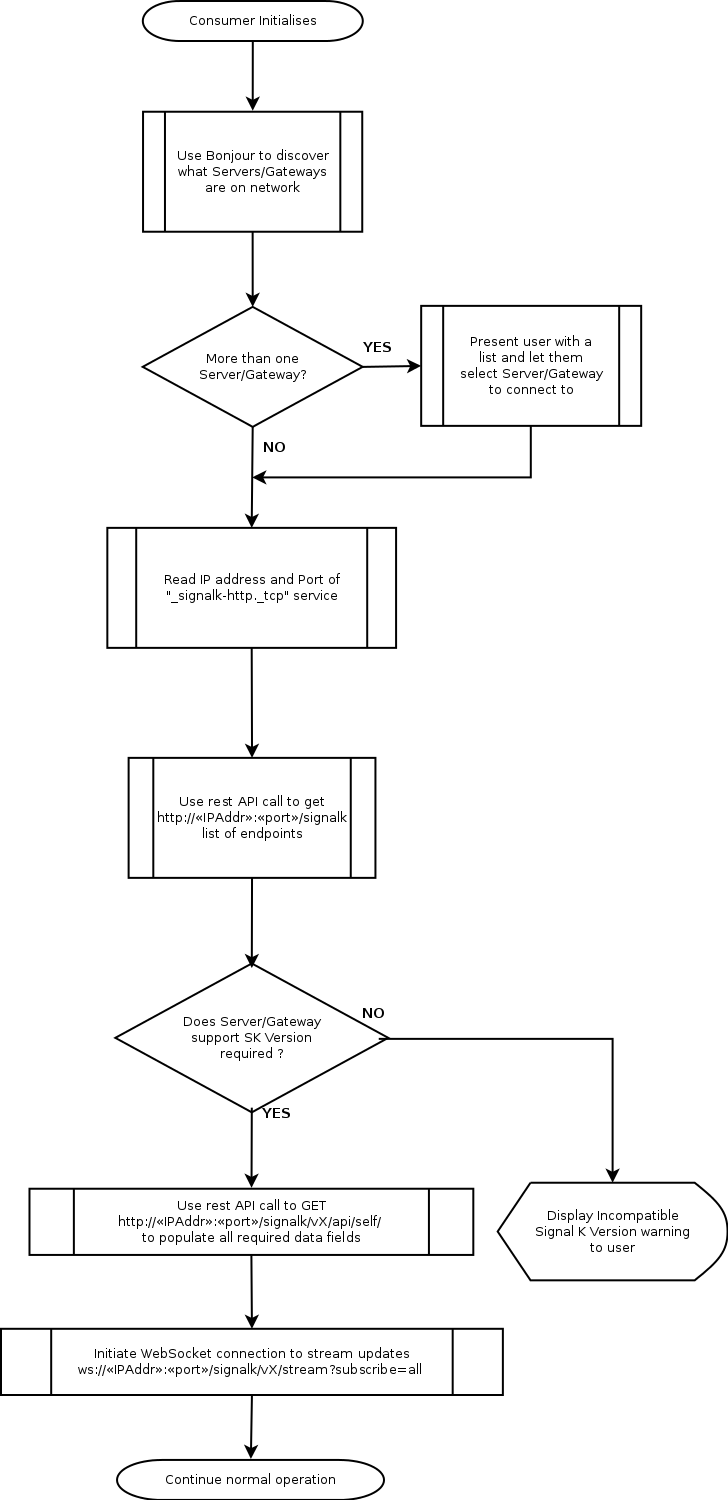
Alarm, Alert, and Notification Handling
Handling alarms, alerts, and notifications in Signal K is a multi-stage process. Alarms, alerts and notifications are all handled the same way, and are all referred to as alarms below.
We need a flexible model to define alarm conditions, and a standard way to announce and record them.
Alarm Process
- Define alarm states as zones in the meta object attached to any Signal K value. See [[Metadata for Data Values]]
- If the value is within an alarm zone raise the defined alarm.
- If the value goes out of the zone, remove the alarm by setting its value to null
- Alarms are raised by placing an alarm object in the
vessels.self.notificationstree
Expected implementation behaviour
- The server (or device) should monitor the current value and compare it to the defined zones.
- If a value enters an alarm zone, then a key is written to
vessels.self.notifications.. - If a value leaves an alarm zone, then the key is removed from
vessels.self.notifications.. - Alarms raised are monitored by an alarm process on the server, which takes appropriate action, sounding alarms, or displaying messages.
- Clients interested in alarms can subcribe to the
vessels.self.notifications...tree in the usual way and be informed of alarms in the same way as normal signalk keys. - When an alarms is removed, a delta should be sent to subscribers with the path and a null value.
Example
eg If we exceed our anchor alarm radius: vessels.self.navigation.anchor.currentRadius enters
vessels.self.navigation.anchor.currentRadius.meta.zones : [ {lower: "0", upper: maxRadius, state : "normal"}, {lower: maxRadius, upper: 999999, state: "alarm"}]
The alarm is : vessels.self.notifications.navigation.anchor.currentRadius
The alarm object is
{
"value": {
"method": ["sound"],
"state": "alarm",
"message": "Dragging anchor!"
},
"timestamp": "...",
"$source": "..."
}
The server alarm manager will see this new entry and turn on the alarm. Using a manager process allows flexibility in situations where multiple alarms are triggered and your vessel is a mass of flashing and beeping. eg A single 'Pause' button can give you 5-10 minutes to take action, stopping annoying noise, and removing popup messages from screens.
Since the vessels.self.notifications tree mirrors the other data in the signal k model, we can selectively watch or
react to specific branches or keys. When displaying multiple alarms a screen can also sort and filter them.
Other Alarms
Above we have discussed monitoring existing values and raising alarms. There are other alarms that must be considered, eg MOB, fire, sinking etc, and misc alerts "GPS signal lost".etc.
The vessels.[uuid].notifications tree is the same as any other Signal k branch. Keys can be added and removed as
required in the usual way. Since the branch is being monitored we only need to add a key of any sort to create a
suitable alarm.
In the case of an emergency, create a unique key: The alarm is : vessels.[uuid].notifications.[alarm.key]
The alarm object is
{
"value": {
"method": ["visual", "sound"],
"state": "emergency",
"message": "Man Overboard!"
},
...
}
Alarm objects that have been raised this way must be cleared manually, or by the process that created them. You can use any suitable path, keeping in mind the context of the alarm.
eg In the case of an alert, create a unique key by generating a path: The alarm is :
vessels.[uuid].notifications.navigation.gnss
The alarm object is
{
"value": {
"method": ["visual"],
"state": "alert",
"message": "GPS signal lost!"
},
...
}
Well Known Names
Some alarms are especially important, eg MOB. This is a list of keys for special alarms.
..notifications.mob.*..notifications.fire.*..notifications.sinking.*..notifications.flooding.*..notifications.collision.*..notifications.grounding.*..notifications.listing.*..notifications.adrift.*..notifications.piracy.*..notifications.abandon.*
An example to send an MOB alarm from an N2K source, the gateway would convert and send something like:
{
"context": "vessels.urn:mrn:signalk:uuid:c0d79334-4e25-4245-8892-54e8ccc8021d",
"updates": [
{
"source": {...},
"timestamp": "2017-08-15T16:00:05.200Z",
"values": [
{
"path": "notifications.mob",
"value": {
"message": "MOB",
"state": "emergency",
"method": ["visual", "sound"]
}
}
]
}
]
}
The resulting full signalk tree would be:
{
"vessels": {
"urn:mrn:signalk:uuid:c0d79334-4e25-4245-8892-54e8ccc8021d": {
"uuid": "...",
"notifications": {
"mob": {
"value": {
"method": ["visual", "sound"],
"state": "emergency",
"message": "Man Overboard!"
},
"timestamp": "2017-04-10T08:33:53Z",
"$source": "..."
}
}
}
},
...
}
To clear the alarm condition, send:
{
"context": "vessels.urn:mrn:signalk:uuid:c0d79334-4e25-4245-8892-54e8ccc8021d",
"updates": [
{
"source": {...},
"timestamp": "2017-08-15T16:00:05.538Z",
"values": [
{
"path": "notifications.mob",
"value": null
}
]
}
]
}
Multiple cases of the same alarm
Should multiple cases of the same alarm occur (eg a gps loses signal, then a second gps loses signal) the alarms are handled the same as any other multiple values in signalk. However alarms will tend to be re-issued whenever the underlying data changes.
The servers alarm monitoring processes are expected to be smart enough to know that the anchor alarm is triggered, and its not necessary to raise a second copy of the same alarm, after all there is only one boat dragging!
This may be handled differently for notifications. It may be useful to know that your gps's are all failing intermittently, or that . Hence the handling of multiple copies of alarms is an implementation issue, and may vary.
The key should be unique
If we have an alarm vessels.self.notifications.navigation.anchor.currentRadius and we attempt to write another higher
in the same tree at vessels.self.notifications it must not replace or remove the existing alarm. Since the
meta.zones structure is only valid on signalk leaf values this occurs naturally in most circumstances. But it is
possible to set an alarm value arbitrarily (eg MOB) and care should be taken in implementations that keys do not
overwrite existing paths.
Security
Communications Security
For privacy and data integrity REST and WebSockets communications should be secured with Transport Layer Security (TLS). All communications over unsecure protocols like HTTP and WebSockets without TLS must be considered insecure even with authentication and access control mechanisms in place.
Authentication
Authentication for Signal K connections is based on a token carried in the message, or in a cookie or tokens carried in the HTTP
Authorization header for a HTTP request. The tokens can be of any type.
Note: a Signal K server should never simply echo or redistribute a message received without removing or replacing the token. That would result in A's token being sent to B, which allows the B to impersonate A.
There are 3 authentication actions:
- authenticate - login and obtain a token
- logout - invalidate a token
- validate - validate a token with auto-renewal if valid.
All 3 actions can be done via HTTP requests or by sending Signal K messages for non HTTP clients
Authentication via HTTP
A device or a web client can authenticate with a Signal K server by providing a username and password via a standard
HTTP POST request to /signalk/«version»/auth/login.
The «version» field is the endpoint version identifier chosen by the client from those offered by the server. See the
REST API documentation for the structure of these identifiers.
The client may send the login request with a Content-Type of application/json with the properties username and
password in the body OR with a Content-Type of application/x-www-form-urlencoded with the username and
password fields.
{
"username": "me@somecompany.com",
"password": "my password"
}
In response to a valid login, the server shall respond with a 200 (OK) status, set an HTTP session cookie and include
the token expiry in seconds and the token value in the body of the response. The response Content-Type must be application/json.
{
"timeToLive": 86400,
"token": "eyJhbGciOiJIUzI1NiIsInR5cCI6IkpXVCJ9.eyJkZXZpY2UiOiIxMjM0LTQ1NjUz"
}
In response to invalid login information the server must return HTTP error code 401 (Unauthorized).
If the server does not implement this authentication mechanism it must return HTTP error code 501 (Not Implemented).
Authentication via WebSockets, TCP, and Similar Transports
The client should send a the following message
{
"requestId": "1234-45653-343454",
"login": {
"username": "john_doe",
"password": "password"
}
}
If the login is successful, the server will send a response like the following:
{
"requestId": "1234-45653-343454",
"state": "COMPLETED",
"result": 200,
"login": {
"timeToLive": 86400,
"token": "eyJhbGciOiJIUzI1NiIsI...ibtv41fOnJObT4RdOyZ_UI9is8"
}
}
If the login fails, the server will send a response like the following:
{
"requestId": "1234-45653-343454",
"state": "COMPLETED",
"result": 401
}
The result codes are the same as normally used in HTTP.
Providing Authorization to the Server in Subsequent Requests
Web Based Clients
Web based clients should be sure to include the cookie or Authorization HTTP header obtained from the authentication response in all subsequent requests.
WebSockets Clients
Clients can include the authentication cookie with the initial request.
Clients can include the Authorization HTTP header with the initial connect request. The format of the header should
be Bearer {token}, for example Authorization: Bearer eyJhbGciOiJIUzI1NiIsI...ibtv41fOnJObT4RdOyZ_UI9is8
Other Clients
Clients using other kinds of protocols must include the token in the Signal K messages they send.
{
"context": "*",
"token": "eyJhbGciOiJIUzI1NiIsI...ibtv41fOnJObT4RdOyZ_UI9is8"
"unsubscribe": [
{
"path": "*"
}
]
}
Token Validation
Tokens may have a short expiry time and need to be renewed periodically, or a token's current validity may be unknown.
HTTP Clients
To validate a token, a web based client should send an HTTP POST request to /signalk/«version»/auth/validate with the token in the cookie, or in the header.
If the token is valid, a new token is created with new expiry time, and a new cookie or header set in the response. This effectively renews a token.
The reply message will be returned in any case.
Other Clients
Clients using other kinds of protocols can send the following message.
{
"requestId": "1234-45653-343454",
"validate": {
"token": "eyJhbGciOiJIUzI1NiIsI...ibtv41fOnJObT4RdOyZ_UI9is8"
}
}
Reply Messages
Any validation request results in one of the following messages
On success:
{
"requestId": "1234-45653-343454",
"state": "COMPLETED",
"result": 200,
"validate": {
"token": "eyJhbGciOiJIUzI1NiIsI...ibtv41fOnJObT4RdOyZ_UI9is8"
}
}
On error (result could be any HTTP code):
{
"requestId": "1234-45653-343454",
"state": "COMPLETED",
"result": 401
}
Logout
HTTP Clients
To logout, an http based client should send an HTTP PUT request to /signalk/«version»/auth/logout with the token in the cookie or in the HTTP header.
Other Clients
Clients using other kinds of protocols should send the following message.
{
"requestId": "1234-45653-343454",
"logout": {
"token": "eyJhbGciOiJIUzI1NiIsI...ibtv41fOnJObT4RdOyZ_UI9is8"
}
}
Reply Messages
In both cases the reply will be
On success:
{
"requestId": "1234-45653-343454",
"state": "COMPLETED",
"result": 200
}
On error (result could be any HTTP code):
{
"requestId": "1234-45653-343454",
"state": "COMPLETED",
"result": 401
}
Device Access
Devices which don’t have any user interaction such as sensors with no input mechanisms should acquire a token using the Access Requests mechanism.
Request/Response
Requests are used to ask the server to take specific actions. This shows how requests should be formed by the client and how the reponses should look. The details of different request types are defined in other parts of the specification.
WebSockets and Other Full-duplex Protocols
The exact format of the message for a specific request is defined elsewhere in the specification.
A request must include a client generated requestId. TherequestId is a string and it must be a version 4 UUID. It will always be included in any response to the request by the server.
For example, a request to PUT a value:
{
"requestId": "123345-23232-232323",
"put": {
"path": "electrical.switches.anchorLight.state",
"value": 1
}
}
The server will respond with a message which includes the requestId, a state, and a statusCode.
The state can be FAILED, PENDING or COMPLETED.
The statusCode will be any standard HTTP code including the following.
- 200 - the request was successful
- 400 - something is wrong with the client's request
- 401 - the request has not been applied because it lacks valid authentication credentials
- 403 - the client does not have permission to make the request
- 405 - the server does not support the request
- 502 - something went wrong carrying out the request on the server side
- 504 - timeout on the server side trying to carry out the request
The message can optionally contain an informational, human oriented message.
The response object may contain other response data depending on the specific request being made. For example, a response to
an authentication request could contain a login object.
{
"requestId": "123345-23232-232323",
"state": "COMPLETED",
"statusCode": 200,
"login": {
"token": "....."
}
}
A server may respond to a request multiple times depending on how it processes the request.
PENDING
When a server cannot process the request immediately, it will respond with the state PENDING:
{
"requestId": "123345-23232-232323",
"state": "PENDING",
"statusCode": 202
}
FAILED
When a server fails read, or process the request (eg a server error), it will respond with the state FAILED:
{
"requestId": "123345-23232-232323",
"state": "FAILED",
"statusCode": 500
}
###COMPLETED
When processing is done, but it was not successful:
{
"requestId": "123345-23232-232323",
"state": "COMPLETED",
"statusCode": 502,
"message": "Unable to contact the light"
}
When processing completed successfully:
{
"requestId": "123345-23232-232323",
"state": "COMPLETED",
"statusCode": 200
}
###Query a Request
The state of a request can also be found by sending the following:
{
"requestId": "123345-23232-232323",
"query": true
}
This will result in a reply like the examples above.
HTTP
HTTP requests use REST API semantics and the responses are similar to the response object used above.
One difference is that the statusCode value is also sent as the HTTP response code.
The response when a server successfully processes a login request synchronously:
HTTP response code 200
{
"requestId": "123345-23232-232323",
"state": "COMPLETED",
"token": "eyJhbGciOiJIUzI1NiI...aQ8sN1XBAP8bt3tNBT1WiIttm3qM",
"statusCode": 200
}
When a request is PENDING, an HTTP 202 (Accepted) code will be returned and the body will include an href to use to
check the status of the request. A client should then periodically poll the server to get the status. A client should not poll the server at a rate less than 500ms.
HTTP response code 202
{
"requestId": "123345-23232-232323",
"state": "PENDING",
"href": "/signalk/v1/api/actions/12567",
"statusCode": 202
}
The contents of the response message when checking the status will include the values defined above for the result
object and may also include extra information related to the request.
For example, the result of a PUT request:
{
"requestId": "123345-23232-232323",
"state": "COMPLETED",
"statusCode": 200
}
PUT Requests
PUT requests are sent to a server to request an action to be taken. For example, a client would use PUT to switch the anchor light on or off, change the heading of the autopilot, or change the current input on a stereo.
Note that this is very different than updating the current state of something. Use a delta update message to report the current / updated value of something, for example to report on the current wind speed from a sensor. See Delta Format
See Request/Response for more details on request/response in Signal K.
Making a Request To Take an Action
To change a value, a PUT request should be sent via HTTP or using a Signal K put delta.
The source field is optional. If a request is sent without the source and there is more than one source for the
value, the server should respond with a 400 (Bad Request) HTTP status code.
Via HTTP
PUT http://localhost:3000/signalk/v1/api/vessels/self/steering/autopilot/target/headingTrue
{
"value": 1.52,
"source": "actisense.204",
}
Via a Delta
{
"context": "vessels.urn:mrn:signalk:uuid:6b0e776f-811a-4b35-980e-b93405371bc5",
"requestId": "6b0e776f-811a-4b35-980e-b93405371bc5",
"put": [{
"path": "a.b.c",
"value": 1234
}]
}
The context key is optional, and defaults to vessels.self, which is the usual case. You can include it to be able to set values on other vessels.
NOTE
The above PUT request (v1) uses an array to allow multiple keys in a single PUT. This is deprecated and strongly discouraged as it causes complex problems with the request/response semantics in cases of partial failures. An alternative format has been added to the v1 specification where the PUT request is:
{
"context": "vessels.urn:mrn:signalk:uuid:6b0e776f-811a-4b35-980e-b93405371bc5",
"requestId": "6b0e776f-811a-4b35-980e-b93405371bc5",
"put": {
"path": "a.b.c",
"value": 1234
}
}
In the v2 API the array format will be removed. Implementors are recommended to support both in the interim.
Return states
A PUT request in the array format is only successful if ALL if the items are successful. It is up to the client to ascertain which were in error, and why.
This is a quick start for any-one that would like to contribute. Its roughly from technically unskilled to skilled, top to bottom. Dont be afraid to ask for help. Each task will probably start with a new thread for more details on the Google groups (https://groups.google.com/forum/#!forum/signalk). Be patient, civil, and persistent :-)
Completely unskilled at boat electronics:
- Join https://groups.google.com/forum/#!forum/signalk - as the user base grows, so does awareness.
- Tell others, spread the word
- Fly a Signal K flag from your boat
- If you have special skills (eg motors, batteries, navigation, etc) help us extend the Signal K protocol by identifying what we need to cover.
- Ask manufacturers about Signal K support
- Ask questions about what you dont understand, and collate the answers for us to put on the website.
Can do own installs, handyman, but not IT skilled.
- Try an install of Raspberry Pi and WIFI, document exactly how you did it, so others can follow.
Website or documentation skills
- Help us maintain the website, and improve the documents
Good computer skills, but not programming
- Download and try the java server (https://github.com/SignalK/signalk-server-java) and node server (https://github.com/SignalK/signalk-server-node) and the various apps and clients. Help test and identify issues, help improve documents so others can follow easier.
- Help with User manuals!
Systems engineer
- Help other users, help with scripts, develop and maintain install processes, managing our web sites, etc.
- Examples:
- Create Debian packages of the Signal K software for easy installation to Raspbian
Software developer
- Download and test/fix our stuff, add improvements, join the team and help code, develop support in your own software.
Microprocessors
- Improve our Arduino stuff, add your own, incorporate Signal K into your products.
/vessels
Description: A wrapper object for vessel objects, each describing vessels in range, including this vessel.
/vessels/<RegExp>
Title: vessel
Description: This regex pattern is used for validation of an MMSI or Signal K UUID identifier for the vessel. Examples: urn:mrn:imo:mmsi:230099999 urn:mrn:signalk:uuid:c0d79334-4e25-4245-8892-54e8ccc8021d
/vessels/<RegExp>/url
Description: URL based identity of the vessel, if available.
/vessels/<RegExp>/mmsi
Description: MMSI number of the vessel, if available.
/vessels/<RegExp>/mothershipMmsi
Description: MMSI number of the mothership of this vessel, if available.
/vessels/<RegExp>/uuid
Description: A unique Signal K flavoured maritime resource identifier, assigned by the server.
/vessels/<RegExp>/name
Description: The common name of the vessel
/vessels/<RegExp>/flag
Description: The country of ship registration, or flag state of the vessel
/vessels/<RegExp>/port
Description: The home port of the vessel
/vessels/<RegExp>/registrations
Description: The various registrations of the vessel.
/vessels/<RegExp>/registrations/imo
Description: The IMO number of the vessel.
/vessels/<RegExp>/registrations/national
Description: The national registration number of the vessel.
/vessels/<RegExp>/registrations/national/<RegExp>
Description: This regex pattern is used for validating the identifier for the registration
/vessels/<RegExp>/registrations/national/<RegExp>/country
Description: The ISO 3166-2 country code.
/vessels/<RegExp>/registrations/national/<RegExp>/registration
Description: The registration code
/vessels/<RegExp>/registrations/national/<RegExp>/description
Description: The registration description
/vessels/<RegExp>/registrations/local
Description: A local or state registration number of the vessel.
/vessels/<RegExp>/registrations/local/<RegExp>
Description: This regex pattern is used for validating the identifier for the registration
/vessels/<RegExp>/registrations/local/<RegExp>/registration
Description: The registration code
/vessels/<RegExp>/registrations/local/<RegExp>/description
Description: The registration description
/vessels/<RegExp>/registrations/other
Description: Other registration or permits for the vessel.
/vessels/<RegExp>/registrations/other/<RegExp>
Description: This regex pattern is used for validating the identifier for the registration
/vessels/<RegExp>/registrations/other/<RegExp>/registration
Description: The registration code
/vessels/<RegExp>/registrations/other/<RegExp>/description
Description: The registration description
/vessels/<RegExp>/communication
Title: communication
Description: Communication data including Radio, Telephone, E-Mail, etc.
/vessels/<RegExp>/communication/callsignVhf
Description: Callsign for VHF communication
/vessels/<RegExp>/communication/callsignHf
Description: Callsign for HF communication
/vessels/<RegExp>/communication/phoneNumber
Description: Phone number of skipper
/vessels/<RegExp>/communication/emailHf
Description: Email address to be used for HF email (Winmail, Airmail, Sailmail)
/vessels/<RegExp>/communication/email
Description: Regular email for the skipper
/vessels/<RegExp>/communication/satPhoneNumber
Description: Satellite phone number for vessel.
/vessels/<RegExp>/communication/skipperName
Description: Full name of the skipper of the vessel.
/vessels/<RegExp>/communication/crewNames
Description: Array with the names of the crew
/vessels/<RegExp>/environment
Title: environment
Description: Environmental data measured locally including Depth, Wind, Temp, etc.
/vessels/<RegExp>/environment/outside
Description: Environmental conditions outside of the vessel's hull
/vessels/<RegExp>/environment/outside/temperature
Units: K (Kelvin)
Description: Current outside air temperature
/vessels/<RegExp>/environment/outside/dewPointTemperature
Units: K (Kelvin)
Description: Current outside dew point temperature
/vessels/<RegExp>/environment/outside/apparentWindChillTemperature
Units: K (Kelvin)
Description: Current outside apparent wind chill temperature
/vessels/<RegExp>/environment/outside/theoreticalWindChillTemperature
Units: K (Kelvin)
Description: Current outside theoretical wind chill temperature
/vessels/<RegExp>/environment/outside/heatIndexTemperature
Units: K (Kelvin)
Description: Current outside heat index temperature
/vessels/<RegExp>/environment/outside/pressure
Units: Pa (Pascal)
Description: Current outside air ambient pressure
/vessels/<RegExp>/environment/outside/humidity
Units: ratio (Ratio)
Description: DEPRECATED: use relativeHumidity
/vessels/<RegExp>/environment/outside/relativeHumidity
Units: ratio (Ratio)
Description: Current outside air relative humidity
/vessels/<RegExp>/environment/outside/airDensity
Units: kg/m3 (undefined)
Description: Current outside air density
/vessels/<RegExp>/environment/outside/illuminance
Units: Lux (undefined)
Description: Current outside ambient light flux.
/vessels/<RegExp>/environment/inside
Description: Environmental conditions inside the vessel's hull
/vessels/<RegExp>/environment/inside/temperature
Units: K (Kelvin)
Description: Temperature
/vessels/<RegExp>/environment/inside/heatIndexTemperature
Units: K (Kelvin)
Description: Current heat index temperature in zone
/vessels/<RegExp>/environment/inside/pressure
Units: Pa (Pascal)
Description: Pressure in zone
/vessels/<RegExp>/environment/inside/relativeHumidity
Units: ratio (Ratio)
Description: Relative humidity in zone
/vessels/<RegExp>/environment/inside/dewPoint
Units: K (Kelvin)
Description: DEPRECATED: use dewPointTemperature
/vessels/<RegExp>/environment/inside/dewPointTemperature
Units: K (Kelvin)
Description: Dewpoint in zone
/vessels/<RegExp>/environment/inside/airDensity
Units: kg/m3 (undefined)
Description: Air density in zone
/vessels/<RegExp>/environment/inside/illuminance
Units: Lux (undefined)
Description: Illuminance in zone
/vessels/<RegExp>/environment/inside/[A-Za-z0-9]+
Description: This regex pattern is used for validation of the identifier for the environmental zone, eg. engineRoom, mainCabin, refrigerator
/vessels/<RegExp>/environment/inside/[A-Za-z0-9]+/temperature
Units: K (Kelvin)
Description: Temperature
/vessels/<RegExp>/environment/inside/[A-Za-z0-9]+/heatIndexTemperature
Units: K (Kelvin)
Description: Current heat index temperature in zone
/vessels/<RegExp>/environment/inside/[A-Za-z0-9]+/pressure
Units: Pa (Pascal)
Description: Pressure in zone
/vessels/<RegExp>/environment/inside/[A-Za-z0-9]+/relativeHumidity
Units: ratio (Ratio)
Description: Relative humidity in zone
/vessels/<RegExp>/environment/inside/[A-Za-z0-9]+/dewPoint
Units: K (Kelvin)
Description: DEPRECATED: use dewPointTemperature
/vessels/<RegExp>/environment/inside/[A-Za-z0-9]+/dewPointTemperature
Units: K (Kelvin)
Description: Dewpoint in zone
/vessels/<RegExp>/environment/inside/[A-Za-z0-9]+/airDensity
Units: kg/m3 (undefined)
Description: Air density in zone
/vessels/<RegExp>/environment/inside/[A-Za-z0-9]+/illuminance
Units: Lux (undefined)
Description: Illuminance in zone
/vessels/<RegExp>/environment/water
Description: Environmental conditions of the water that the vessel is sailing in
/vessels/<RegExp>/environment/water/temperature
Units: K (Kelvin)
Description: Current water temperature
/vessels/<RegExp>/environment/water/salinity
Units: ratio (Ratio)
Description: Water salinity
/vessels/<RegExp>/environment/depth
Title: depth
Description: Depth related data
/vessels/<RegExp>/environment/depth/belowKeel
Units: m (Meter)
Description: Depth below keel
/vessels/<RegExp>/environment/depth/belowTransducer
Units: m (Meter)
Description: Depth below Transducer
/vessels/<RegExp>/environment/depth/belowSurface
Units: m (Meter)
Description: Depth from surface
/vessels/<RegExp>/environment/depth/transducerToKeel
Units: m (Meter)
Description: Depth from the transducer to the bottom of the keel
/vessels/<RegExp>/environment/depth/surfaceToTransducer
Units: m (Meter)
Description: Depth transducer is below the water surface
/vessels/<RegExp>/environment/current
Title: current
Description: Direction and strength of current affecting the vessel
Object value with properties
- drift (m/s)
- setTrue (rad)
- setMagnetic (rad)
/vessels/<RegExp>/environment/tide
Title: tide
Description: Tide data
/vessels/<RegExp>/environment/tide/heightHigh
Units: m (Meter)
Description: Next high tide height relative to lowest astronomical tide (LAT/Chart Datum)
/vessels/<RegExp>/environment/tide/heightNow
Units: m (Meter)
Description: The current tide height relative to lowest astronomical tide (LAT/Chart Datum)
/vessels/<RegExp>/environment/tide/heightLow
Units: m (Meter)
Description: The next low tide height relative to lowest astronomical tide (LAT/Chart Datum)
/vessels/<RegExp>/environment/tide/timeLow
Units: RFC 3339 (UTC) (undefined)
Description: RFC 3339 (UTC only without local offset) string representing date and time.
/vessels/<RegExp>/environment/tide/timeHigh
Units: RFC 3339 (UTC) (undefined)
Description: RFC 3339 (UTC only without local offset) string representing date and time.
/vessels/<RegExp>/environment/heave
Units: m (Meter)
Description: Vertical movement of the vessel due to waves
/vessels/<RegExp>/environment/wind
Title: wind
Description: Wind data.
/vessels/<RegExp>/environment/wind/angleApparent
Units: rad (Radian)
Description: Apparent wind angle, negative to port
/vessels/<RegExp>/environment/wind/angleTrueGround
Units: rad (Radian)
Description: True wind angle based on speed over ground, negative to port
/vessels/<RegExp>/environment/wind/angleTrueWater
Units: rad (Radian)
Description: True wind angle based on speed through water, negative to port
/vessels/<RegExp>/environment/wind/directionChangeAlarm
Units: rad (Radian)
Description: The angle the wind needs to shift to raise an alarm
/vessels/<RegExp>/environment/wind/directionTrue
Units: rad (Radian)
Description: The wind direction relative to true north
/vessels/<RegExp>/environment/wind/directionMagnetic
Units: rad (Radian)
Description: The wind direction relative to magnetic north
/vessels/<RegExp>/environment/wind/speedTrue
Units: m/s (Meters per second)
Description: Wind speed over water (as calculated from speedApparent and vessel's speed through water)
/vessels/<RegExp>/environment/wind/speedOverGround
Units: m/s (Meters per second)
Description: Wind speed over ground (as calculated from speedApparent and vessel's speed over ground)
/vessels/<RegExp>/environment/wind/speedApparent
Units: m/s (Meters per second)
Description: Apparent wind speed
/vessels/<RegExp>/environment/time
Description: A time reference for the vessel. All clocks on the vessel dispaying local time should use the timezone offset here. If a timezoneRegion is supplied the timezone must also be supplied. If timezoneRegion is supplied that should be displayed by UIs in preference to simply timezone. ie 12:05 (Europe/London) should be displayed in preference to 12:05 (UTC+01:00)
/vessels/<RegExp>/environment/mode
Description: Mode of the vessel based on the current conditions. Can be combined with navigation.state to control vessel signals eg switch to night mode for instrumentation and lights, or make sound signals for fog.
/vessels/<RegExp>/navigation
Title: navigation
Description: Navigation data including Position, Course to next WP information, etc.
/vessels/<RegExp>/navigation/lights
Title: Navigation lights
Description: Current state of the vessels navigation lights
/vessels/<RegExp>/navigation/courseOverGroundMagnetic
Units: rad (Radian)
Description: Course over ground (magnetic)
/vessels/<RegExp>/navigation/courseOverGroundTrue
Units: rad (Radian)
Description: Course over ground (true)
/vessels/<RegExp>/navigation/courseRhumbline
Title: Course
Description: Course information computed with Rhumbline
/vessels/<RegExp>/navigation/courseRhumbline/crossTrackError
Units: m (Meter)
Description: The distance from the vessel's present position to the closest point on a line (track) between previousPoint and nextPoint. A negative number indicates that the vessel is currently to the left of this line (and thus must steer right to compensate), a positive number means the vessel is to the right of the line (steer left to compensate).
/vessels/<RegExp>/navigation/courseRhumbline/bearingTrackTrue
Units: rad (Radian)
Description: The bearing of a line between previousPoint and nextPoint, relative to true north.
/vessels/<RegExp>/navigation/courseRhumbline/bearingTrackMagnetic
Units: rad (Radian)
Description: The bearing of a line between previousPoint and nextPoint, relative to magnetic north.
/vessels/<RegExp>/navigation/courseRhumbline/activeRoute
Description: Data required if sailing to an active route, defined in resources.
/vessels/<RegExp>/navigation/courseRhumbline/activeRoute/href
Description: A reference (URL) to the presently active route, in resources.
/vessels/<RegExp>/navigation/courseRhumbline/activeRoute/estimatedTimeOfArrival
Description: The estimated time of arrival at the end of the current route
/vessels/<RegExp>/navigation/courseRhumbline/activeRoute/startTime
Description: The time this route was activated
/vessels/<RegExp>/navigation/courseRhumbline/nextPoint
Description: The point on earth the vessel's presently navigating towards
/vessels/<RegExp>/navigation/courseRhumbline/previousPoint
Description: The point on earth the vessel's presently navigating from
Object value with properties
- type
- href
/vessels/<RegExp>/navigation/courseRhumbline/previousPoint/distance
Units: m (Meter)
Description: The distance in meters between previousPoint and the vessel's present position
/vessels/<RegExp>/navigation/courseRhumbline/previousPoint/position
Title: position
Description: The position of lastPoint in two dimensions
Object value with properties
- longitude (deg)
- latitude (deg)
- altitude (m)
/vessels/<RegExp>/navigation/courseGreatCircle
Title: Course
Description: Course information computed with Great Circle
/vessels/<RegExp>/navigation/courseGreatCircle/crossTrackError
Units: m (Meter)
Description: The distance from the vessel's present position to the closest point on a line (track) between previousPoint and nextPoint. A negative number indicates that the vessel is currently to the left of this line (and thus must steer right to compensate), a positive number means the vessel is to the right of the line (steer left to compensate).
/vessels/<RegExp>/navigation/courseGreatCircle/bearingTrackTrue
Units: rad (Radian)
Description: The bearing of a line between previousPoint and nextPoint, relative to true north.
/vessels/<RegExp>/navigation/courseGreatCircle/bearingTrackMagnetic
Units: rad (Radian)
Description: The bearing of a line between previousPoint and nextPoint, relative to magnetic north.
/vessels/<RegExp>/navigation/courseGreatCircle/activeRoute
Description: Data required if sailing to an active route, defined in resources.
/vessels/<RegExp>/navigation/courseGreatCircle/activeRoute/href
Description: A reference (URL) to the presently active route, in resources.
/vessels/<RegExp>/navigation/courseGreatCircle/activeRoute/estimatedTimeOfArrival
Description: The estimated time of arrival at the end of the current route
/vessels/<RegExp>/navigation/courseGreatCircle/activeRoute/startTime
Description: The time this route was activated
/vessels/<RegExp>/navigation/courseGreatCircle/nextPoint
Description: The point on earth the vessel's presently navigating towards
/vessels/<RegExp>/navigation/courseGreatCircle/previousPoint
Description: The point on earth the vessel's presently navigating from
Object value with properties
- type
- href
/vessels/<RegExp>/navigation/courseGreatCircle/previousPoint/distance
Units: m (Meter)
Description: The distance in meters between previousPoint and the vessel's present position
/vessels/<RegExp>/navigation/courseGreatCircle/previousPoint/position
Title: position
Description: The position of lastPoint in two dimensions
Object value with properties
- longitude (deg)
- latitude (deg)
- altitude (m)
/vessels/<RegExp>/navigation/closestApproach
Description: Calculated values for other vessels, e.g. from AIS
Object value with properties
- distance (m)
- timeTo (s)
/vessels/<RegExp>/navigation/racing
Description: Specific navigational data related to yacht racing.
/vessels/<RegExp>/navigation/racing/startLineStb
Title: position
Description: Position of starboard start mark
Object value with properties
- longitude (deg)
- latitude (deg)
- altitude (m)
/vessels/<RegExp>/navigation/racing/startLinePort
Title: position
Description: Position of port start mark
Object value with properties
- longitude (deg)
- latitude (deg)
- altitude (m)
/vessels/<RegExp>/navigation/racing/distanceStartline
Units: m (Meter)
Description: The current distance to the start line
/vessels/<RegExp>/navigation/racing/timeToStart
Units: s (Second)
Description: Time left before start
/vessels/<RegExp>/navigation/racing/timePortDown
Units: s (Second)
Description: Time to arrive at the start line on port, turning downwind
/vessels/<RegExp>/navigation/racing/timePortUp
Units: s (Second)
Description: Time to arrive at the start line on port, turning upwind
/vessels/<RegExp>/navigation/racing/timeStbdDown
Units: s (Second)
Description: Time to arrive at the start line on starboard, turning downwind
/vessels/<RegExp>/navigation/racing/timeStbdUp
Units: s (Second)
Description: Time to arrive at the start line on starboard, turning upwind
/vessels/<RegExp>/navigation/racing/layline
Description: The layline crossing the current course
/vessels/<RegExp>/navigation/racing/layline/distance
Units: m (Meter)
Description: The current distance to the layline
/vessels/<RegExp>/navigation/racing/layline/time
Units: s (Second)
Description: The time to the layline at current speed and heading
/vessels/<RegExp>/navigation/racing/oppositeLayline
Description: The layline parallell to current course
/vessels/<RegExp>/navigation/racing/oppositeLayline/distance
Units: m (Meter)
Description: The current distance to the layline
/vessels/<RegExp>/navigation/racing/oppositeLayline/time
Units: s (Second)
Description: The time to the layline at current speed and heading
/vessels/<RegExp>/navigation/magneticVariation
Units: rad (Radian)
Description: The magnetic variation (declination) at the current position that must be added to the magnetic heading to derive the true heading. Easterly variations are positive and Westerly variations are negative (in Radians).
/vessels/<RegExp>/navigation/magneticVariationAgeOfService
Units: s (Second)
Description: Seconds since the 1st Jan 1970 that the variation calculation was made
/vessels/<RegExp>/navigation/destination
Title: destination
Description: The intended destination of this trip
/vessels/<RegExp>/navigation/destination/commonName
Description: Common name of the Destination, eg 'Fiji', also used in ais messages
/vessels/<RegExp>/navigation/destination/eta
Description: Expected time of arrival at destination waypoint
/vessels/<RegExp>/navigation/destination/waypoint
Description: UUID of destination waypoint
/vessels/<RegExp>/navigation/gnss
Title: gnss
Description: Global satellite navigation meta information
/vessels/<RegExp>/navigation/gnss/type
Description: Fix type
/vessels/<RegExp>/navigation/gnss/methodQuality
Description: Quality of the satellite fix
/vessels/<RegExp>/navigation/gnss/integrity
Description: Integrity of the satellite fix
/vessels/<RegExp>/navigation/gnss/satellites
Description: Number of satellites
/vessels/<RegExp>/navigation/gnss/antennaAltitude
Units: m (Meter)
Description: Altitude of antenna
/vessels/<RegExp>/navigation/gnss/horizontalDilution
Description: Horizontal Dilution of Precision
/vessels/<RegExp>/navigation/gnss/positionDilution
Description: Positional Dilution of Precision
/vessels/<RegExp>/navigation/gnss/geoidalSeparation
Description: Difference between WGS84 earth ellipsoid and mean sea level
/vessels/<RegExp>/navigation/gnss/differentialAge
Units: s (Second)
Description: Age of DGPS data
/vessels/<RegExp>/navigation/gnss/differentialReference
Description: ID of DGPS base station
/vessels/<RegExp>/navigation/headingMagnetic
Units: rad (Radian)
Description: Current magnetic heading of the vessel, equals 'headingCompass adjusted for magneticDeviation'
/vessels/<RegExp>/navigation/magneticDeviation
Units: rad (Radian)
Description: Magnetic deviation of the compass at the current headingCompass
/vessels/<RegExp>/navigation/headingCompass
Units: rad (Radian)
Description: Current magnetic heading received from the compass. This is not adjusted for magneticDeviation of the compass
/vessels/<RegExp>/navigation/headingTrue
Units: rad (Radian)
Description: The current true north heading of the vessel, equals 'headingMagnetic adjusted for magneticVariation'
/vessels/<RegExp>/navigation/position
Title: position
Description: The position of the vessel in 2 or 3 dimensions (WGS84 datum)
Object value with properties
- longitude (deg)
- latitude (deg)
- altitude (m)
/vessels/<RegExp>/navigation/attitude
Title: Attitude
Description: Vessel attitude: roll, pitch and yaw
Object value with properties
- roll (rad)
- pitch (rad)
- yaw (rad)
/vessels/<RegExp>/navigation/maneuver
Description: Special maneuver such as regional passing arrangement. (from ais)
/vessels/<RegExp>/navigation/rateOfTurn
Units: rad/s (Radian per second)
Description: Rate of turn (+ve is change to starboard). If the value is AIS RIGHT or LEFT, set to +-0.0206 rads and add warning in notifications
/vessels/<RegExp>/navigation/speedOverGround
Units: m/s (Meters per second)
Description: Vessel speed over ground. If converting from AIS 'HIGH' value, set to 102.2 (Ais max value) and add warning in notifications
/vessels/<RegExp>/navigation/speedThroughWater
Units: m/s (Meters per second)
Description: Vessel speed through the water
/vessels/<RegExp>/navigation/speedThroughWaterTransverse
Units: m/s (Meters per second)
Description: Transverse speed through the water (Leeway)
/vessels/<RegExp>/navigation/speedThroughWaterLongitudinal
Units: m/s (Meters per second)
Description: Longitudinal speed through the water
/vessels/<RegExp>/navigation/leewayAngle
Units: rad (Radian)
Description: Leeway Angle derived from the longitudinal and transverse speeds through the water
/vessels/<RegExp>/navigation/log
Units: m (Meter)
Description: Total distance traveled
/vessels/<RegExp>/navigation/trip
Description: Trip data
/vessels/<RegExp>/navigation/trip/log
Units: m (Meter)
Description: Total distance traveled on this trip / since trip reset
/vessels/<RegExp>/navigation/trip/lastReset
Description: Trip log reset time
/vessels/<RegExp>/navigation/state
Title: state
Description: Current navigational state of the vessel
/vessels/<RegExp>/navigation/anchor
Title: anchor
Description: The anchor data, for anchor watch etc
/vessels/<RegExp>/navigation/anchor/maxRadius
Units: m (Meter)
Description: Radius of anchor alarm boundary. The distance from anchor to the center of the boat
/vessels/<RegExp>/navigation/anchor/currentRadius
Units: m (Meter)
Description: Current distance to anchor
/vessels/<RegExp>/navigation/anchor/position
Title: position
Description: The actual anchor position of the vessel in 3 dimensions, probably an estimate at best
Object value with properties
- longitude (deg)
- latitude (deg)
- altitude (m)
/vessels/<RegExp>/navigation/datetime
Description: Time and Date from the GNSS Positioning System
/vessels/<RegExp>/propulsion
Title: propulsion
Description: Engine data, each engine identified by a unique name i.e. Port_Engine
/vessels/<RegExp>/propulsion/<RegExp>
Description: This regex pattern is used for validation of the identifier for the propulsion unit
/vessels/<RegExp>/propulsion/<RegExp>/label
Description: Human readable label for the propulsion unit
/vessels/<RegExp>/propulsion/<RegExp>/state
Description: The current state of the engine
/vessels/<RegExp>/propulsion/<RegExp>/revolutions
Units: Hz (Hertz)
Description: Engine revolutions (x60 for RPM)
/vessels/<RegExp>/propulsion/<RegExp>/temperature
Units: K (Kelvin)
Description: Engine temperature
/vessels/<RegExp>/propulsion/<RegExp>/oilTemperature
Units: K (Kelvin)
Description: Oil temperature
/vessels/<RegExp>/propulsion/<RegExp>/oilPressure
Units: Pa (Pascal)
Description: Oil pressure
/vessels/<RegExp>/propulsion/<RegExp>/alternatorVoltage
Units: V (Volt)
Description: Alternator voltage
/vessels/<RegExp>/propulsion/<RegExp>/runTime
Units: s (Second)
Description: Total running time for engine (Engine Hours in seconds)
/vessels/<RegExp>/propulsion/<RegExp>/coolantTemperature
Units: K (Kelvin)
Description: Coolant temperature
/vessels/<RegExp>/propulsion/<RegExp>/coolantPressure
Units: Pa (Pascal)
Description: Coolant pressure
/vessels/<RegExp>/propulsion/<RegExp>/boostPressure
Units: Pa (Pascal)
Description: Engine boost (turbo, supercharger) pressure
/vessels/<RegExp>/propulsion/<RegExp>/intakeManifoldTemperature
Units: K (Kelvin)
Description: Intake manifold temperature
/vessels/<RegExp>/propulsion/<RegExp>/engineLoad
Units: ratio (Ratio)
Description: Engine load ratio, 0<=ratio<=1, 1 is 100%
/vessels/<RegExp>/propulsion/<RegExp>/engineTorque
Units: ratio (Ratio)
Description: Engine torque ratio, 0<=ratio<=1, 1 is 100%
/vessels/<RegExp>/propulsion/<RegExp>/transmission
Description: The transmission (gear box) of the named engine
/vessels/<RegExp>/propulsion/<RegExp>/transmission/gear
Description: Currently selected gear the engine is in i.e. Forward, Reverse, etc.
/vessels/<RegExp>/propulsion/<RegExp>/transmission/gearRatio
Units: ratio (Ratio)
Description: Gear ratio, engine rotations per propeller shaft rotation
/vessels/<RegExp>/propulsion/<RegExp>/transmission/oilTemperature
Units: K (Kelvin)
Description: Oil temperature
/vessels/<RegExp>/propulsion/<RegExp>/transmission/oilPressure
Units: Pa (Pascal)
Description: Oil pressure
/vessels/<RegExp>/propulsion/<RegExp>/drive
Description: Data about the engine's drive.
/vessels/<RegExp>/propulsion/<RegExp>/drive/type
Description: The type of drive the boat has i.e Outboard, shaft, jet, etc.
Enum values:
- saildrive
- shaft
- outboard
- jet
- pod
- other
/vessels/<RegExp>/propulsion/<RegExp>/drive/trimState
Units: ratio (Ratio)
Description: Trim/tilt state, 0<=ratio<=1, 1 is 100% up
/vessels/<RegExp>/propulsion/<RegExp>/drive/thrustAngle
Units: rad (Radian)
Description: Current thrust angle for steerable drives, +ve is thrust to Starboard
/vessels/<RegExp>/propulsion/<RegExp>/drive/propeller
Description: Data about the drive's propeller (pitch and slip)
/vessels/<RegExp>/propulsion/<RegExp>/fuel
Description: Data about the engine's Fuel Supply
/vessels/<RegExp>/propulsion/<RegExp>/fuel/type
Description: Fuel type
Enum values:
- diesel
- petrol
- electric
- coal/wood
- other
/vessels/<RegExp>/propulsion/<RegExp>/fuel/used
Units: m3 (Cubic meter)
Description: Used fuel since last reset. Resetting is at user discretion
/vessels/<RegExp>/propulsion/<RegExp>/fuel/pressure
Units: Pa (Pascal)
Description: Fuel pressure
/vessels/<RegExp>/propulsion/<RegExp>/fuel/rate
Units: m3/s (Cubic meter per second)
Description: Fuel rate of consumption
/vessels/<RegExp>/propulsion/<RegExp>/fuel/economyRate
Units: m3/s (Cubic meter per second)
Description: Economy fuel rate of consumption
/vessels/<RegExp>/propulsion/<RegExp>/fuel/averageRate
Units: m3/s (Cubic meter per second)
Description: Average fuel rate of consumption
/vessels/<RegExp>/propulsion/<RegExp>/exhaustTemperature
Units: K (Kelvin)
Description: Exhaust temperature
/vessels/<RegExp>/electrical
Title: electrical
Description: Electrical data, each electrical device indentified by a unique name i.e. Battery_1
/vessels/<RegExp>/electrical/batteries
Description: Data about the vessel's batteries
/vessels/<RegExp>/electrical/batteries/<RegExp>
Title: Battery keyed by instance id
Description: Batteries, one or many, within the vessel
/vessels/<RegExp>/electrical/batteries/<RegExp>/name
Description: Unique ID of device (houseBattery, alternator, Generator, solar1, inverter, charger, combiner, etc.)
/vessels/<RegExp>/electrical/batteries/<RegExp>/location
Description: Installed location of device on vessel
/vessels/<RegExp>/electrical/batteries/<RegExp>/dateInstalled
Units: RFC 3339 (UTC) (undefined)
Description: RFC 3339 (UTC only without local offset) string representing date and time.
/vessels/<RegExp>/electrical/batteries/<RegExp>/manufacturer
Description: [missing]
/vessels/<RegExp>/electrical/batteries/<RegExp>/manufacturer/name
Description: Manufacturer's name
/vessels/<RegExp>/electrical/batteries/<RegExp>/manufacturer/model
Description: Model or part number
/vessels/<RegExp>/electrical/batteries/<RegExp>/manufacturer/URL
Description: Web referance / URL
/vessels/<RegExp>/electrical/batteries/<RegExp>/associatedBus
Description: Name of BUS device is associated with
/vessels/<RegExp>/electrical/batteries/<RegExp>/voltage
Units: V (Volt)
Description: Voltage measured at or as close as possible to the device
/vessels/<RegExp>/electrical/batteries/<RegExp>/voltage/ripple
Units: V (Volt)
Description: Data should be of type number.
/vessels/<RegExp>/electrical/batteries/<RegExp>/current
Units: A (Ampere)
Description: Current flowing out (+ve) or in (-ve) to the device
/vessels/<RegExp>/electrical/batteries/<RegExp>/temperature
Title: temperature
Units: K (Kelvin)
Description: Temperature measured within or on the device
/vessels/<RegExp>/electrical/batteries/<RegExp>/chemistry
Description: Type of battery FLA, LiFePO4, etc.
/vessels/<RegExp>/electrical/batteries/<RegExp>/capacity
Title: capacity
Description: Data about the battery's capacity
/vessels/<RegExp>/electrical/batteries/<RegExp>/capacity/nominal
Units: J (Joule)
Description: The capacity of battery as specified by the manufacturer
/vessels/<RegExp>/electrical/batteries/<RegExp>/capacity/actual
Units: J (Joule)
Description: The measured capacity of battery. This may change over time and will likely deviate from the nominal capacity.
/vessels/<RegExp>/electrical/batteries/<RegExp>/capacity/remaining
Units: J (Joule)
Description: Capacity remaining in battery
/vessels/<RegExp>/electrical/batteries/<RegExp>/capacity/dischargeLimit
Units: J (Joule)
Description: Minimum capacity to be left in the battery while discharging
/vessels/<RegExp>/electrical/batteries/<RegExp>/capacity/stateOfCharge
Units: ratio (Ratio)
Description: Data should be of type number.
/vessels/<RegExp>/electrical/batteries/<RegExp>/capacity/stateOfHealth
Units: ratio (Ratio)
Description: Data should be of type number.
/vessels/<RegExp>/electrical/batteries/<RegExp>/capacity/dischargeSinceFull
Units: C (Coulomb)
Description: Data should be of type number.
/vessels/<RegExp>/electrical/batteries/<RegExp>/capacity/timeRemaining
Units: s (Second)
Description: Data should be of type number.
/vessels/<RegExp>/electrical/batteries/<RegExp>/lifetimeDischarge
Units: C (Coulomb)
Description: Cumulative charge discharged from battery over operational lifetime of battery
/vessels/<RegExp>/electrical/batteries/<RegExp>/lifetimeRecharge
Units: C (Coulomb)
Description: Cumulative charge recharged into battery over operational lifetime of battery
/vessels/<RegExp>/electrical/inverters
Description: Data about the Inverter that has both DC and AC qualities
/vessels/<RegExp>/electrical/inverters/<RegExp>
Title: Inverter
Description: DC to AC inverter, one or many, within the vessel
/vessels/<RegExp>/electrical/inverters/<RegExp>/name
Description: Unique ID of device (houseBattery, alternator, Generator, solar1, inverter, charger, combiner, etc.)
/vessels/<RegExp>/electrical/inverters/<RegExp>/location
Description: Installed location of device on vessel
/vessels/<RegExp>/electrical/inverters/<RegExp>/dateInstalled
Units: RFC 3339 (UTC) (undefined)
Description: RFC 3339 (UTC only without local offset) string representing date and time.
/vessels/<RegExp>/electrical/inverters/<RegExp>/manufacturer
Description: [missing]
/vessels/<RegExp>/electrical/inverters/<RegExp>/manufacturer/name
Description: Manufacturer's name
/vessels/<RegExp>/electrical/inverters/<RegExp>/manufacturer/model
Description: Model or part number
/vessels/<RegExp>/electrical/inverters/<RegExp>/manufacturer/URL
Description: Web referance / URL
/vessels/<RegExp>/electrical/inverters/<RegExp>/dc
Title: DC Qualities
Description: DC common qualities
/vessels/<RegExp>/electrical/inverters/<RegExp>/dc/associatedBus
Description: Name of BUS device is associated with
/vessels/<RegExp>/electrical/inverters/<RegExp>/dc/voltage
Units: V (Volt)
Description: Voltage measured at or as close as possible to the device
/vessels/<RegExp>/electrical/inverters/<RegExp>/dc/voltage/ripple
Units: V (Volt)
Description: Data should be of type number.
/vessels/<RegExp>/electrical/inverters/<RegExp>/dc/current
Units: A (Ampere)
Description: Current flowing out (+ve) or in (-ve) to the device
/vessels/<RegExp>/electrical/inverters/<RegExp>/dc/temperature
Title: temperature
Units: K (Kelvin)
Description: Temperature measured within or on the device
/vessels/<RegExp>/electrical/inverters/<RegExp>/ac
Title: AC Qualities
Description: AC equipment common qualities
/vessels/<RegExp>/electrical/inverters/<RegExp>/ac/associatedBus
Description: Name of BUS device is associated with
/vessels/<RegExp>/electrical/inverters/<RegExp>/ac/lineNeutralVoltage
Units: V (Volt)
Description: Data should be of type number.
/vessels/<RegExp>/electrical/inverters/<RegExp>/ac/lineLineVoltage
Units: V (Volt)
Description: Data should be of type number.
/vessels/<RegExp>/electrical/inverters/<RegExp>/ac/current
Units: A (Ampere)
Description: Data should be of type number.
/vessels/<RegExp>/electrical/inverters/<RegExp>/ac/frequency
Units: Hz (Hertz)
Description: Data should be of type number.
/vessels/<RegExp>/electrical/inverters/<RegExp>/ac/reactivePower
Units: W (Watt)
Description: Data should be of type number.
/vessels/<RegExp>/electrical/inverters/<RegExp>/ac/powerFactor
Description: Data should be of type number.
/vessels/<RegExp>/electrical/inverters/<RegExp>/ac/powerFactorLagging
Description: Lead/lag status.
Enum values:
- leading
- lagging
- error
- not available
/vessels/<RegExp>/electrical/inverters/<RegExp>/ac/realPower
Units: W (Watt)
Description: Data should be of type number.
/vessels/<RegExp>/electrical/inverters/<RegExp>/ac/apparentPower
Units: W (Watt)
Description: Data should be of type number.
/vessels/<RegExp>/electrical/inverters/<RegExp>/inverterMode
Description: Mode of inverter
/vessels/<RegExp>/electrical/chargers
Description: Data about AC sourced battery charger
/vessels/<RegExp>/electrical/chargers/<RegExp>
Title: Charger
Description: Battery charger
/vessels/<RegExp>/electrical/chargers/<RegExp>/name
Description: Unique ID of device (houseBattery, alternator, Generator, solar1, inverter, charger, combiner, etc.)
/vessels/<RegExp>/electrical/chargers/<RegExp>/location
Description: Installed location of device on vessel
/vessels/<RegExp>/electrical/chargers/<RegExp>/dateInstalled
Units: RFC 3339 (UTC) (undefined)
Description: RFC 3339 (UTC only without local offset) string representing date and time.
/vessels/<RegExp>/electrical/chargers/<RegExp>/manufacturer
Description: [missing]
/vessels/<RegExp>/electrical/chargers/<RegExp>/manufacturer/name
Description: Manufacturer's name
/vessels/<RegExp>/electrical/chargers/<RegExp>/manufacturer/model
Description: Model or part number
/vessels/<RegExp>/electrical/chargers/<RegExp>/manufacturer/URL
Description: Web referance / URL
/vessels/<RegExp>/electrical/chargers/<RegExp>/associatedBus
Description: Name of BUS device is associated with
/vessels/<RegExp>/electrical/chargers/<RegExp>/voltage
Units: V (Volt)
Description: Voltage measured at or as close as possible to the device
/vessels/<RegExp>/electrical/chargers/<RegExp>/voltage/ripple
Units: V (Volt)
Description: Data should be of type number.
/vessels/<RegExp>/electrical/chargers/<RegExp>/current
Units: A (Ampere)
Description: Current flowing out (+ve) or in (-ve) to the device
/vessels/<RegExp>/electrical/chargers/<RegExp>/temperature
Title: temperature
Units: K (Kelvin)
Description: Temperature measured within or on the device
/vessels/<RegExp>/electrical/chargers/<RegExp>/chargingAlgorithm
Description: Algorithm being used by the charger
/vessels/<RegExp>/electrical/chargers/<RegExp>/chargerRole
Description: How is charging source configured? Standalone, or in sync with another charger?
/vessels/<RegExp>/electrical/chargers/<RegExp>/chargingMode
Description: Charging mode i.e. float, overcharge, etc.
/vessels/<RegExp>/electrical/chargers/<RegExp>/setpointVoltage
Units: V (Volt)
Description: Data should be of type number.
/vessels/<RegExp>/electrical/chargers/<RegExp>/setpointCurrent
Units: A (Ampere)
Description: Data should be of type number.
/vessels/<RegExp>/electrical/alternators
Description: Data about an Alternator charging device
/vessels/<RegExp>/electrical/alternators/<RegExp>
Title: Alternator
Description: Mechanically driven alternator, includes dynamos
/vessels/<RegExp>/electrical/alternators/<RegExp>/name
Description: Unique ID of device (houseBattery, alternator, Generator, solar1, inverter, charger, combiner, etc.)
/vessels/<RegExp>/electrical/alternators/<RegExp>/location
Description: Installed location of device on vessel
/vessels/<RegExp>/electrical/alternators/<RegExp>/dateInstalled
Units: RFC 3339 (UTC) (undefined)
Description: RFC 3339 (UTC only without local offset) string representing date and time.
/vessels/<RegExp>/electrical/alternators/<RegExp>/manufacturer
Description: [missing]
/vessels/<RegExp>/electrical/alternators/<RegExp>/manufacturer/name
Description: Manufacturer's name
/vessels/<RegExp>/electrical/alternators/<RegExp>/manufacturer/model
Description: Model or part number
/vessels/<RegExp>/electrical/alternators/<RegExp>/manufacturer/URL
Description: Web referance / URL
/vessels/<RegExp>/electrical/alternators/<RegExp>/associatedBus
Description: Name of BUS device is associated with
/vessels/<RegExp>/electrical/alternators/<RegExp>/voltage
Units: V (Volt)
Description: Voltage measured at or as close as possible to the device
/vessels/<RegExp>/electrical/alternators/<RegExp>/voltage/ripple
Units: V (Volt)
Description: Data should be of type number.
/vessels/<RegExp>/electrical/alternators/<RegExp>/current
Units: A (Ampere)
Description: Current flowing out (+ve) or in (-ve) to the device
/vessels/<RegExp>/electrical/alternators/<RegExp>/temperature
Title: temperature
Units: K (Kelvin)
Description: Temperature measured within or on the device
/vessels/<RegExp>/electrical/alternators/<RegExp>/chargingAlgorithm
Description: Algorithm being used by the charger
/vessels/<RegExp>/electrical/alternators/<RegExp>/chargerRole
Description: How is charging source configured? Standalone, or in sync with another charger?
/vessels/<RegExp>/electrical/alternators/<RegExp>/chargingMode
Description: Charging mode i.e. float, overcharge, etc.
/vessels/<RegExp>/electrical/alternators/<RegExp>/setpointVoltage
Units: V (Volt)
Description: Data should be of type number.
/vessels/<RegExp>/electrical/alternators/<RegExp>/setpointCurrent
Units: A (Ampere)
Description: Data should be of type number.
/vessels/<RegExp>/electrical/alternators/<RegExp>/revolutions
Units: Hz (Hertz)
Description: Data should be of type number.
/vessels/<RegExp>/electrical/alternators/<RegExp>/pulleyRatio
Units: ratio (Ratio)
Description: Data should be of type number.
/vessels/<RegExp>/electrical/alternators/<RegExp>/fieldDrive
Units: % (undefined)
Description: Data should be of type number.
/vessels/<RegExp>/electrical/alternators/<RegExp>/regulatorTemperature
Units: K (Kelvin)
Description: Data should be of type number.
/vessels/<RegExp>/electrical/solar
Description: Data about Solar charging device(s)
/vessels/<RegExp>/electrical/solar/<RegExp>
Title: Solar
Description: Photovoltaic charging devices
/vessels/<RegExp>/electrical/solar/<RegExp>/name
Description: Unique ID of device (houseBattery, alternator, Generator, solar1, inverter, charger, combiner, etc.)
/vessels/<RegExp>/electrical/solar/<RegExp>/location
Description: Installed location of device on vessel
/vessels/<RegExp>/electrical/solar/<RegExp>/dateInstalled
Units: RFC 3339 (UTC) (undefined)
Description: RFC 3339 (UTC only without local offset) string representing date and time.
/vessels/<RegExp>/electrical/solar/<RegExp>/manufacturer
Description: [missing]
/vessels/<RegExp>/electrical/solar/<RegExp>/manufacturer/name
Description: Manufacturer's name
/vessels/<RegExp>/electrical/solar/<RegExp>/manufacturer/model
Description: Model or part number
/vessels/<RegExp>/electrical/solar/<RegExp>/manufacturer/URL
Description: Web referance / URL
/vessels/<RegExp>/electrical/solar/<RegExp>/associatedBus
Description: Name of BUS device is associated with
/vessels/<RegExp>/electrical/solar/<RegExp>/voltage
Units: V (Volt)
Description: Voltage measured at or as close as possible to the device
/vessels/<RegExp>/electrical/solar/<RegExp>/voltage/ripple
Units: V (Volt)
Description: Data should be of type number.
/vessels/<RegExp>/electrical/solar/<RegExp>/current
Units: A (Ampere)
Description: Current flowing out (+ve) or in (-ve) to the device
/vessels/<RegExp>/electrical/solar/<RegExp>/temperature
Title: temperature
Units: K (Kelvin)
Description: Temperature measured within or on the device
/vessels/<RegExp>/electrical/solar/<RegExp>/chargingAlgorithm
Description: Algorithm being used by the charger
/vessels/<RegExp>/electrical/solar/<RegExp>/chargerRole
Description: How is charging source configured? Standalone, or in sync with another charger?
/vessels/<RegExp>/electrical/solar/<RegExp>/chargingMode
Description: Charging mode i.e. float, overcharge, etc.
/vessels/<RegExp>/electrical/solar/<RegExp>/setpointVoltage
Units: V (Volt)
Description: Data should be of type number.
/vessels/<RegExp>/electrical/solar/<RegExp>/setpointCurrent
Units: A (Ampere)
Description: Data should be of type number.
/vessels/<RegExp>/electrical/solar/<RegExp>/controllerMode
Description: The current state of the engine
/vessels/<RegExp>/electrical/solar/<RegExp>/panelVoltage
Units: V (Volt)
Description: Data should be of type number.
/vessels/<RegExp>/electrical/solar/<RegExp>/panelCurrent
Units: A (Ampere)
Description: Data should be of type number.
/vessels/<RegExp>/electrical/solar/<RegExp>/panelTemperature
Units: K (Kelvin)
Description: Data should be of type number.
/vessels/<RegExp>/electrical/solar/<RegExp>/load
Description: State of load port on controller (if applicable)
/vessels/<RegExp>/electrical/solar/<RegExp>/loadCurrent
Units: A (Ampere)
Description: Data should be of type number.
/vessels/<RegExp>/electrical/ac
Description: AC buses
/vessels/<RegExp>/electrical/ac/<RegExp>
Title: AC Bus keyed by instance id
Description: AC Bus, one or many, within the vessel
/vessels/<RegExp>/electrical/ac/<RegExp>/name
Description: Unique ID of device (houseBattery, alternator, Generator, solar1, inverter, charger, combiner, etc.)
/vessels/<RegExp>/electrical/ac/<RegExp>/location
Description: Installed location of device on vessel
/vessels/<RegExp>/electrical/ac/<RegExp>/dateInstalled
Units: RFC 3339 (UTC) (undefined)
Description: RFC 3339 (UTC only without local offset) string representing date and time.
/vessels/<RegExp>/electrical/ac/<RegExp>/manufacturer
Description: [missing]
/vessels/<RegExp>/electrical/ac/<RegExp>/manufacturer/name
Description: Manufacturer's name
/vessels/<RegExp>/electrical/ac/<RegExp>/manufacturer/model
Description: Model or part number
/vessels/<RegExp>/electrical/ac/<RegExp>/manufacturer/URL
Description: Web referance / URL
/vessels/<RegExp>/electrical/ac/<RegExp>/phase
Description: Single or A,B or C in 3 Phase systems
/vessels/<RegExp>/electrical/ac/<RegExp>/phase/(single)|([A-C])
Title: AC Qualities
Description: AC equipment common qualities
/vessels/<RegExp>/electrical/ac/<RegExp>/phase/(single)|([A-C])/associatedBus
Description: Name of BUS device is associated with
/vessels/<RegExp>/electrical/ac/<RegExp>/phase/(single)|([A-C])/lineNeutralVoltage
Units: V (Volt)
Description: Data should be of type number.
/vessels/<RegExp>/electrical/ac/<RegExp>/phase/(single)|([A-C])/lineLineVoltage
Units: V (Volt)
Description: Data should be of type number.
/vessels/<RegExp>/electrical/ac/<RegExp>/phase/(single)|([A-C])/current
Units: A (Ampere)
Description: Data should be of type number.
/vessels/<RegExp>/electrical/ac/<RegExp>/phase/(single)|([A-C])/frequency
Units: Hz (Hertz)
Description: Data should be of type number.
/vessels/<RegExp>/electrical/ac/<RegExp>/phase/(single)|([A-C])/reactivePower
Units: W (Watt)
Description: Data should be of type number.
/vessels/<RegExp>/electrical/ac/<RegExp>/phase/(single)|([A-C])/powerFactor
Description: Data should be of type number.
/vessels/<RegExp>/electrical/ac/<RegExp>/phase/(single)|([A-C])/powerFactorLagging
Description: Lead/lag status.
Enum values:
- leading
- lagging
- error
- not available
/vessels/<RegExp>/electrical/ac/<RegExp>/phase/(single)|([A-C])/realPower
Units: W (Watt)
Description: Data should be of type number.
/vessels/<RegExp>/electrical/ac/<RegExp>/phase/(single)|([A-C])/apparentPower
Units: W (Watt)
Description: Data should be of type number.
/vessels/<RegExp>/notifications
Title: notifications
Description: Notifications currently raised. Major categories have well-defined names, but the tree can be extended by any hierarchical structure
/vessels/<RegExp>/notifications/mob
Description: Man overboard
Object value with properties
- method
- state
- message
/vessels/<RegExp>/notifications/fire
Description: Fire onboard
Object value with properties
- method
- state
- message
/vessels/<RegExp>/notifications/sinking
Description: Vessel is sinking
Object value with properties
- method
- state
- message
/vessels/<RegExp>/notifications/flooding
Description: Vessel is flooding
Object value with properties
- method
- state
- message
/vessels/<RegExp>/notifications/collision
Description: In collision with another vessel or object
Object value with properties
- method
- state
- message
/vessels/<RegExp>/notifications/grounding
Description: Vessel grounding
Object value with properties
- method
- state
- message
/vessels/<RegExp>/notifications/listing
Description: Vessel is listing
Object value with properties
- method
- state
- message
/vessels/<RegExp>/notifications/adrift
Description: Vessel is adrift
Object value with properties
- method
- state
- message
/vessels/<RegExp>/notifications/piracy
Description: Under attack or danger from pirates
Object value with properties
- method
- state
- message
/vessels/<RegExp>/notifications/abandon
Description: Abandon ship
Object value with properties
- method
- state
- message
/vessels/<RegExp>/notifications/<RegExp>
Description: This regex pattern is used for validation of the path of the alarm
/vessels/<RegExp>/steering
Title: steering
Description: Vessel steering data for steering controls (not Autopilot 'Nav Data')
/vessels/<RegExp>/steering/rudderAngle
Units: rad (Radian)
Description: Data should be of type number.
/vessels/<RegExp>/steering/rudderAngleTarget
Units: rad (Radian)
Description: Data should be of type number.
/vessels/<RegExp>/steering/autopilot
Title: autopilot
Description: Autopilot data
/vessels/<RegExp>/steering/autopilot/state
Description: Autopilot state
/vessels/<RegExp>/steering/autopilot/mode
Description: Operational mode
/vessels/<RegExp>/steering/autopilot/target
Title: target
Description: Autopilot target
/vessels/<RegExp>/steering/autopilot/target/windAngleApparent
Units: rad (Radian)
Description: Data should be of type number.
/vessels/<RegExp>/steering/autopilot/target/windAngleTrue
Units: rad (Radian)
Description: Data should be of type number.
/vessels/<RegExp>/steering/autopilot/target/headingTrue
Units: rad (Radian)
Description: Data should be of type number.
/vessels/<RegExp>/steering/autopilot/target/headingMagnetic
Units: rad (Radian)
Description: Data should be of type number.
/vessels/<RegExp>/steering/autopilot/deadZone
Units: rad (Radian)
Description: Data should be of type number.
/vessels/<RegExp>/steering/autopilot/backlash
Units: rad (Radian)
Description: Data should be of type number.
/vessels/<RegExp>/steering/autopilot/gain
Description: Data should be of type number.
/vessels/<RegExp>/steering/autopilot/maxDriveCurrent
Units: A (Ampere)
Description: Data should be of type number.
/vessels/<RegExp>/steering/autopilot/maxDriveRate
Units: rad/s (Radian per second)
Description: Data should be of type number.
/vessels/<RegExp>/steering/autopilot/portLock
Units: rad (Radian)
Description: Data should be of type number.
/vessels/<RegExp>/steering/autopilot/starboardLock
Units: rad (Radian)
Description: Data should be of type number.
/vessels/<RegExp>/tanks
Title: tanks
Description: Tank data, each tank indentified by a unique name i.e. FreshWater_2
/vessels/<RegExp>/tanks/freshWater
Description: Fresh water tank (drinking)
/vessels/<RegExp>/tanks/freshWater/<RegExp>
Description: Tank, one or many, within the vessel
/vessels/<RegExp>/tanks/freshWater/<RegExp>/name
Description: The name of the tank. Useful if multiple tanks of a certain type are on board
/vessels/<RegExp>/tanks/freshWater/<RegExp>/type
Description: The type of tank
Enum values:
- petrol
- fresh water
- greywater
- blackwater
- holding
- lpg
- diesel
- liveWell
- baitWell
- ballast
- rum
/vessels/<RegExp>/tanks/freshWater/<RegExp>/capacity
Units: m3 (Cubic meter)
Description: Data should be of type number.
/vessels/<RegExp>/tanks/freshWater/<RegExp>/currentLevel
Units: ratio (Ratio)
Description: Data should be of type number.
/vessels/<RegExp>/tanks/freshWater/<RegExp>/currentVolume
Units: m3 (Cubic meter)
Description: Data should be of type number.
/vessels/<RegExp>/tanks/freshWater/<RegExp>/pressure
Units: Pa (Pascal)
Description: Data should be of type number.
/vessels/<RegExp>/tanks/freshWater/<RegExp>/temperature
Units: K (Kelvin)
Description: Data should be of type number.
/vessels/<RegExp>/tanks/freshWater/<RegExp>/viscosity
Units: Pa/s (undefined)
Description: Data should be of type number.
/vessels/<RegExp>/tanks/freshWater/<RegExp>/extinguishant
Description: The preferred extinguishant to douse a fire in this tank
/vessels/<RegExp>/tanks/wasteWater
Description: Waste water tank (grey water)
/vessels/<RegExp>/tanks/wasteWater/<RegExp>
Description: Tank, one or many, within the vessel
/vessels/<RegExp>/tanks/wasteWater/<RegExp>/name
Description: The name of the tank. Useful if multiple tanks of a certain type are on board
/vessels/<RegExp>/tanks/wasteWater/<RegExp>/type
Description: The type of tank
Enum values:
- petrol
- fresh water
- greywater
- blackwater
- holding
- lpg
- diesel
- liveWell
- baitWell
- ballast
- rum
/vessels/<RegExp>/tanks/wasteWater/<RegExp>/capacity
Units: m3 (Cubic meter)
Description: Data should be of type number.
/vessels/<RegExp>/tanks/wasteWater/<RegExp>/currentLevel
Units: ratio (Ratio)
Description: Data should be of type number.
/vessels/<RegExp>/tanks/wasteWater/<RegExp>/currentVolume
Units: m3 (Cubic meter)
Description: Data should be of type number.
/vessels/<RegExp>/tanks/wasteWater/<RegExp>/pressure
Units: Pa (Pascal)
Description: Data should be of type number.
/vessels/<RegExp>/tanks/wasteWater/<RegExp>/temperature
Units: K (Kelvin)
Description: Data should be of type number.
/vessels/<RegExp>/tanks/wasteWater/<RegExp>/viscosity
Units: Pa/s (undefined)
Description: Data should be of type number.
/vessels/<RegExp>/tanks/wasteWater/<RegExp>/extinguishant
Description: The preferred extinguishant to douse a fire in this tank
/vessels/<RegExp>/tanks/blackWater
Description: Black water tank (sewage)
/vessels/<RegExp>/tanks/blackWater/<RegExp>
Description: Tank, one or many, within the vessel
/vessels/<RegExp>/tanks/blackWater/<RegExp>/name
Description: The name of the tank. Useful if multiple tanks of a certain type are on board
/vessels/<RegExp>/tanks/blackWater/<RegExp>/type
Description: The type of tank
Enum values:
- petrol
- fresh water
- greywater
- blackwater
- holding
- lpg
- diesel
- liveWell
- baitWell
- ballast
- rum
/vessels/<RegExp>/tanks/blackWater/<RegExp>/capacity
Units: m3 (Cubic meter)
Description: Data should be of type number.
/vessels/<RegExp>/tanks/blackWater/<RegExp>/currentLevel
Units: ratio (Ratio)
Description: Data should be of type number.
/vessels/<RegExp>/tanks/blackWater/<RegExp>/currentVolume
Units: m3 (Cubic meter)
Description: Data should be of type number.
/vessels/<RegExp>/tanks/blackWater/<RegExp>/pressure
Units: Pa (Pascal)
Description: Data should be of type number.
/vessels/<RegExp>/tanks/blackWater/<RegExp>/temperature
Units: K (Kelvin)
Description: Data should be of type number.
/vessels/<RegExp>/tanks/blackWater/<RegExp>/viscosity
Units: Pa/s (undefined)
Description: Data should be of type number.
/vessels/<RegExp>/tanks/blackWater/<RegExp>/extinguishant
Description: The preferred extinguishant to douse a fire in this tank
/vessels/<RegExp>/tanks/fuel
Description: Fuel tank (petrol or diesel)
/vessels/<RegExp>/tanks/fuel/<RegExp>
Description: Tank, one or many, within the vessel
/vessels/<RegExp>/tanks/fuel/<RegExp>/name
Description: The name of the tank. Useful if multiple tanks of a certain type are on board
/vessels/<RegExp>/tanks/fuel/<RegExp>/type
Description: The type of tank
Enum values:
- petrol
- fresh water
- greywater
- blackwater
- holding
- lpg
- diesel
- liveWell
- baitWell
- ballast
- rum
/vessels/<RegExp>/tanks/fuel/<RegExp>/capacity
Units: m3 (Cubic meter)
Description: Data should be of type number.
/vessels/<RegExp>/tanks/fuel/<RegExp>/currentLevel
Units: ratio (Ratio)
Description: Data should be of type number.
/vessels/<RegExp>/tanks/fuel/<RegExp>/currentVolume
Units: m3 (Cubic meter)
Description: Data should be of type number.
/vessels/<RegExp>/tanks/fuel/<RegExp>/pressure
Units: Pa (Pascal)
Description: Data should be of type number.
/vessels/<RegExp>/tanks/fuel/<RegExp>/temperature
Units: K (Kelvin)
Description: Data should be of type number.
/vessels/<RegExp>/tanks/fuel/<RegExp>/viscosity
Units: Pa/s (undefined)
Description: Data should be of type number.
/vessels/<RegExp>/tanks/fuel/<RegExp>/extinguishant
Description: The preferred extinguishant to douse a fire in this tank
/vessels/<RegExp>/tanks/lubrication
Description: Lubrication tank (oil or grease)
/vessels/<RegExp>/tanks/lubrication/<RegExp>
Description: Tank, one or many, within the vessel
/vessels/<RegExp>/tanks/lubrication/<RegExp>/name
Description: The name of the tank. Useful if multiple tanks of a certain type are on board
/vessels/<RegExp>/tanks/lubrication/<RegExp>/type
Description: The type of tank
Enum values:
- petrol
- fresh water
- greywater
- blackwater
- holding
- lpg
- diesel
- liveWell
- baitWell
- ballast
- rum
/vessels/<RegExp>/tanks/lubrication/<RegExp>/capacity
Units: m3 (Cubic meter)
Description: Data should be of type number.
/vessels/<RegExp>/tanks/lubrication/<RegExp>/currentLevel
Units: ratio (Ratio)
Description: Data should be of type number.
/vessels/<RegExp>/tanks/lubrication/<RegExp>/currentVolume
Units: m3 (Cubic meter)
Description: Data should be of type number.
/vessels/<RegExp>/tanks/lubrication/<RegExp>/pressure
Units: Pa (Pascal)
Description: Data should be of type number.
/vessels/<RegExp>/tanks/lubrication/<RegExp>/temperature
Units: K (Kelvin)
Description: Data should be of type number.
/vessels/<RegExp>/tanks/lubrication/<RegExp>/viscosity
Units: Pa/s (undefined)
Description: Data should be of type number.
/vessels/<RegExp>/tanks/lubrication/<RegExp>/extinguishant
Description: The preferred extinguishant to douse a fire in this tank
/vessels/<RegExp>/tanks/liveWell
Description: Live tank (fish)
/vessels/<RegExp>/tanks/liveWell/<RegExp>
Description: Tank, one or many, within the vessel
/vessels/<RegExp>/tanks/liveWell/<RegExp>/name
Description: The name of the tank. Useful if multiple tanks of a certain type are on board
/vessels/<RegExp>/tanks/liveWell/<RegExp>/type
Description: The type of tank
Enum values:
- petrol
- fresh water
- greywater
- blackwater
- holding
- lpg
- diesel
- liveWell
- baitWell
- ballast
- rum
/vessels/<RegExp>/tanks/liveWell/<RegExp>/capacity
Units: m3 (Cubic meter)
Description: Data should be of type number.
/vessels/<RegExp>/tanks/liveWell/<RegExp>/currentLevel
Units: ratio (Ratio)
Description: Data should be of type number.
/vessels/<RegExp>/tanks/liveWell/<RegExp>/currentVolume
Units: m3 (Cubic meter)
Description: Data should be of type number.
/vessels/<RegExp>/tanks/liveWell/<RegExp>/pressure
Units: Pa (Pascal)
Description: Data should be of type number.
/vessels/<RegExp>/tanks/liveWell/<RegExp>/temperature
Units: K (Kelvin)
Description: Data should be of type number.
/vessels/<RegExp>/tanks/liveWell/<RegExp>/viscosity
Units: Pa/s (undefined)
Description: Data should be of type number.
/vessels/<RegExp>/tanks/liveWell/<RegExp>/extinguishant
Description: The preferred extinguishant to douse a fire in this tank
/vessels/<RegExp>/tanks/baitWell
Description: Bait tank
/vessels/<RegExp>/tanks/baitWell/<RegExp>
Description: Tank, one or many, within the vessel
/vessels/<RegExp>/tanks/baitWell/<RegExp>/name
Description: The name of the tank. Useful if multiple tanks of a certain type are on board
/vessels/<RegExp>/tanks/baitWell/<RegExp>/type
Description: The type of tank
Enum values:
- petrol
- fresh water
- greywater
- blackwater
- holding
- lpg
- diesel
- liveWell
- baitWell
- ballast
- rum
/vessels/<RegExp>/tanks/baitWell/<RegExp>/capacity
Units: m3 (Cubic meter)
Description: Data should be of type number.
/vessels/<RegExp>/tanks/baitWell/<RegExp>/currentLevel
Units: ratio (Ratio)
Description: Data should be of type number.
/vessels/<RegExp>/tanks/baitWell/<RegExp>/currentVolume
Units: m3 (Cubic meter)
Description: Data should be of type number.
/vessels/<RegExp>/tanks/baitWell/<RegExp>/pressure
Units: Pa (Pascal)
Description: Data should be of type number.
/vessels/<RegExp>/tanks/baitWell/<RegExp>/temperature
Units: K (Kelvin)
Description: Data should be of type number.
/vessels/<RegExp>/tanks/baitWell/<RegExp>/viscosity
Units: Pa/s (undefined)
Description: Data should be of type number.
/vessels/<RegExp>/tanks/baitWell/<RegExp>/extinguishant
Description: The preferred extinguishant to douse a fire in this tank
/vessels/<RegExp>/tanks/gas
Description: Lpg/propane and other gases
/vessels/<RegExp>/tanks/gas/<RegExp>
Description: Tank, one or many, within the vessel
/vessels/<RegExp>/tanks/gas/<RegExp>/name
Description: The name of the tank. Useful if multiple tanks of a certain type are on board
/vessels/<RegExp>/tanks/gas/<RegExp>/type
Description: The type of tank
Enum values:
- petrol
- fresh water
- greywater
- blackwater
- holding
- lpg
- diesel
- liveWell
- baitWell
- ballast
- rum
/vessels/<RegExp>/tanks/gas/<RegExp>/capacity
Units: m3 (Cubic meter)
Description: Data should be of type number.
/vessels/<RegExp>/tanks/gas/<RegExp>/currentLevel
Units: ratio (Ratio)
Description: Data should be of type number.
/vessels/<RegExp>/tanks/gas/<RegExp>/currentVolume
Units: m3 (Cubic meter)
Description: Data should be of type number.
/vessels/<RegExp>/tanks/gas/<RegExp>/pressure
Units: Pa (Pascal)
Description: Data should be of type number.
/vessels/<RegExp>/tanks/gas/<RegExp>/temperature
Units: K (Kelvin)
Description: Data should be of type number.
/vessels/<RegExp>/tanks/gas/<RegExp>/viscosity
Units: Pa/s (undefined)
Description: Data should be of type number.
/vessels/<RegExp>/tanks/gas/<RegExp>/extinguishant
Description: The preferred extinguishant to douse a fire in this tank
/vessels/<RegExp>/tanks/ballast
Description: Ballast tanks
/vessels/<RegExp>/tanks/ballast/<RegExp>
Description: Tank, one or many, within the vessel
/vessels/<RegExp>/tanks/ballast/<RegExp>/name
Description: The name of the tank. Useful if multiple tanks of a certain type are on board
/vessels/<RegExp>/tanks/ballast/<RegExp>/type
Description: The type of tank
Enum values:
- petrol
- fresh water
- greywater
- blackwater
- holding
- lpg
- diesel
- liveWell
- baitWell
- ballast
- rum
/vessels/<RegExp>/tanks/ballast/<RegExp>/capacity
Units: m3 (Cubic meter)
Description: Data should be of type number.
/vessels/<RegExp>/tanks/ballast/<RegExp>/currentLevel
Units: ratio (Ratio)
Description: Data should be of type number.
/vessels/<RegExp>/tanks/ballast/<RegExp>/currentVolume
Units: m3 (Cubic meter)
Description: Data should be of type number.
/vessels/<RegExp>/tanks/ballast/<RegExp>/pressure
Units: Pa (Pascal)
Description: Data should be of type number.
/vessels/<RegExp>/tanks/ballast/<RegExp>/temperature
Units: K (Kelvin)
Description: Data should be of type number.
/vessels/<RegExp>/tanks/ballast/<RegExp>/viscosity
Units: Pa/s (undefined)
Description: Data should be of type number.
/vessels/<RegExp>/tanks/ballast/<RegExp>/extinguishant
Description: The preferred extinguishant to douse a fire in this tank
/vessels/<RegExp>/design
Title: design
Description: Design/dimensional data of this vessel
/vessels/<RegExp>/design/displacement
Units: kg (Kilogram)
Description: Data should be of type number.
/vessels/<RegExp>/design/aisShipType
Description: The ais ship type see http://www.bosunsmate.org/ais/message5.php
Object value with properties
- id
- name
/vessels/<RegExp>/design/draft
Title: draft
Description: The draft of the vessel
Object value with properties
- minimum (m)
- maximum (m)
- current (m)
- canoe (m)
/vessels/<RegExp>/design/length
Title: length
Description: The various lengths of the vessel
Object value with properties
- overall (m)
- hull (m)
- waterline (m)
/vessels/<RegExp>/design/keel
Title: keel
Description: Information about the vessel's keel
/vessels/<RegExp>/design/keel/angle
Units: rad (Radian)
Description: Data should be of type number.
/vessels/<RegExp>/design/keel/lift
Units: ratio (Ratio)
Description: Data should be of type number.
/vessels/<RegExp>/design/beam
Units: m (Meter)
Description: Data should be of type number.
/vessels/<RegExp>/design/airHeight
Units: m (Meter)
Description: Data should be of type number.
/vessels/<RegExp>/design/rigging
Title: rigging
Description: Information about the vessel's rigging
/vessels/<RegExp>/sails
Title: sails
Description: Sails data
/vessels/<RegExp>/sails/inventory
Description: An object containing a description of each sail available to the vessel crew
/vessels/<RegExp>/sails/inventory/<RegExp>
Description: 'sail' data type.
/vessels/<RegExp>/sails/area
Description: An object containing information about the vessels' sails.
/vessels/<RegExp>/sails/area/total
Units: m2 (Square meter)
Description: Data should be of type number.
/vessels/<RegExp>/sails/area/active
Units: m2 (Square meter)
Description: Data should be of type number.
/vessels/<RegExp>/sensors
Title: sensors
Description: Sensors, their state, and data.
/vessels/<RegExp>/sensors/<RegExp>
Title: sensor
Description: This regex pattern is used for validation UUID identifier for the sensor
/vessels/<RegExp>/sensors/<RegExp>/name
Description: The common name of the sensor
/vessels/<RegExp>/sensors/<RegExp>/sensorType
Description: The datamodel definition of the sensor data. FIXME - need to create a definitions lib of sensor datamodel types
/vessels/<RegExp>/sensors/<RegExp>/sensorData
Description: The data of the sensor data. FIXME - need to ref the definitions of sensor types
/vessels/<RegExp>/sensors/<RegExp>/fromBow
Description: Data should be of type number.
/vessels/<RegExp>/sensors/<RegExp>/fromCenter
Description: Data should be of type number.
/vessels/<RegExp>/sensors/<RegExp>/class
Description: AIS transponder class in sensors.ais.class, A or B
/vessels/<RegExp>/performance
Title: performance
Description: Performance Sailing data including VMG, Polar Speed, tack angle, etc.
/vessels/<RegExp>/performance/polars
Description: Polar objects
/vessels/<RegExp>/performance/polars/<RegExp>
Title: polar
Description: [missing]
/vessels/<RegExp>/performance/polars/<RegExp>/id
Description: [missing]
/vessels/<RegExp>/performance/polars/<RegExp>/name
Description: [missing]
/vessels/<RegExp>/performance/polars/<RegExp>/description
Description: [missing]
/vessels/<RegExp>/performance/polars/<RegExp>/windData
Description: [missing]
/vessels/<RegExp>/performance/activePolar
Description: The UUID of the active polar table
/vessels/<RegExp>/performance/activePolarData
Title: polar
Description: The 'polar' object belonging to the selected 'activePolar'
/vessels/<RegExp>/performance/activePolarData/id
Description: [missing]
/vessels/<RegExp>/performance/activePolarData/name
Description: [missing]
/vessels/<RegExp>/performance/activePolarData/description
Description: [missing]
/vessels/<RegExp>/performance/activePolarData/windData
Description: [missing]
/vessels/<RegExp>/performance/polarSpeed
Units: m/s (Meters per second)
Description: Data should be of type number.
/vessels/<RegExp>/performance/polarSpeedRatio
Units: ratio (Ratio)
Description: Data should be of type number.
/vessels/<RegExp>/performance/velocityMadeGood
Units: m/s (Meters per second)
Description: Data should be of type number.
/vessels/<RegExp>/performance/velocityMadeGoodToWaypoint
Units: m/s (Meters per second)
Description: Data should be of type number.
/vessels/<RegExp>/performance/beatAngle
Units: rad (Radian)
Description: Data should be of type number.
/vessels/<RegExp>/performance/beatAngleVelocityMadeGood
Units: m/s (Meters per second)
Description: Data should be of type number.
/vessels/<RegExp>/performance/beatAngleTargetSpeed
Units: m/s (Meters per second)
Description: Data should be of type number.
/vessels/<RegExp>/performance/gybeAngle
Units: rad (Radian)
Description: Data should be of type number.
/vessels/<RegExp>/performance/gybeAngleVelocityMadeGood
Units: m/s (Meters per second)
Description: Data should be of type number.
/vessels/<RegExp>/performance/gybeAngleTargetSpeed
Units: m/s (Meters per second)
Description: Data should be of type number.
/vessels/<RegExp>/performance/targetAngle
Units: rad (Radian)
Description: Data should be of type number.
/vessels/<RegExp>/performance/targetSpeed
Units: m/s (Meters per second)
Description: Data should be of type number.
/vessels/<RegExp>/performance/leeway
Units: rad (Radian)
Description: Data should be of type number.
/vessels/<RegExp>/performance/tackMagnetic
Units: rad (Radian)
Description: Data should be of type number.
/vessels/<RegExp>/performance/tackTrue
Units: rad (Radian)
Description: Data should be of type number.
/self
Description: This holds the context (prefix + UUID, MMSI or URL in dot notation) of the server's self object.
/aircraft
Description: A wrapper object for aircraft, primarily intended for SAR aircraft in relation to marine search and rescue. For clarity about seaplanes etc, if it CAN fly, its an aircraft.
/aircraft/<RegExp>
Title: aircraft
Description: This regex pattern is used for validation of an MMSI or Signal K UUID identifier for the aircraft. Examples: urn:mrn:imo:mmsi:111099999 urn:mrn:signalk:uuid:c0d79334-4e25-4245-8892-54e8ccc8021d
/aircraft/<RegExp>/url
Description: URL based identity of the aircraft, if available.
/aircraft/<RegExp>/mmsi
Description: MMSI number of the aircraft, if available.
/aircraft/<RegExp>/uuid
Description: A unique Signal K flavoured maritime resource identifier, assigned by the server.
/aircraft/<RegExp>/flag
Description: The country of aircraft registration, or flag state of the aircraft
/aircraft/<RegExp>/base
Description: The home base of the aircraft
/aircraft/<RegExp>/registrations
Description: The various registrations of the aircraft.
/aircraft/<RegExp>/registrations/imo
Description: The IMO number of the aircraft.
/aircraft/<RegExp>/registrations/national
Description: The national registration number of the aircraft.
/aircraft/<RegExp>/registrations/national/<RegExp>
Description: This regex pattern is used for validating the identifier for the registration
/aircraft/<RegExp>/registrations/national/<RegExp>/country
Description: The ISO 3166-2 country code.
/aircraft/<RegExp>/registrations/national/<RegExp>/registration
Description: The registration code
/aircraft/<RegExp>/registrations/national/<RegExp>/description
Description: The registration description
/aircraft/<RegExp>/registrations/other
Description: Other registration or permits for the aircraft.
/aircraft/<RegExp>/registrations/other/<RegExp>
Description: This regex pattern is used for validating the identifier for the registration
/aircraft/<RegExp>/registrations/other/<RegExp>/registration
Description: The registration code
/aircraft/<RegExp>/registrations/other/<RegExp>/description
Description: The registration description
/aircraft/<RegExp>/communication
Title: communication
Description: Communication data including Radio, Telephone, E-Mail, etc.
/aircraft/<RegExp>/communication/callsignVhf
Description: Callsign for VHF communication
/aircraft/<RegExp>/communication/callsignHf
Description: Callsign for HF communication
/aircraft/<RegExp>/communication/phoneNumber
Description: Phone number of skipper
/aircraft/<RegExp>/communication/emailHf
Description: Email address to be used for HF email (Winmail, Airmail, Sailmail)
/aircraft/<RegExp>/communication/email
Description: Regular email for the skipper
/aircraft/<RegExp>/communication/satPhoneNumber
Description: Satellite phone number for vessel.
/aircraft/<RegExp>/communication/skipperName
Description: Full name of the skipper of the vessel.
/aircraft/<RegExp>/communication/crewNames
Description: Array with the names of the crew
/aircraft/<RegExp>/environment
Title: environment
Description: Environmental data measured locally including Depth, Wind, Temp, etc.
/aircraft/<RegExp>/environment/outside
Description: Environmental conditions outside of the vessel's hull
/aircraft/<RegExp>/environment/outside/temperature
Units: K (Kelvin)
Description: Current outside air temperature
/aircraft/<RegExp>/environment/outside/dewPointTemperature
Units: K (Kelvin)
Description: Current outside dew point temperature
/aircraft/<RegExp>/environment/outside/apparentWindChillTemperature
Units: K (Kelvin)
Description: Current outside apparent wind chill temperature
/aircraft/<RegExp>/environment/outside/theoreticalWindChillTemperature
Units: K (Kelvin)
Description: Current outside theoretical wind chill temperature
/aircraft/<RegExp>/environment/outside/heatIndexTemperature
Units: K (Kelvin)
Description: Current outside heat index temperature
/aircraft/<RegExp>/environment/outside/pressure
Units: Pa (Pascal)
Description: Current outside air ambient pressure
/aircraft/<RegExp>/environment/outside/humidity
Units: ratio (Ratio)
Description: DEPRECATED: use relativeHumidity
/aircraft/<RegExp>/environment/outside/relativeHumidity
Units: ratio (Ratio)
Description: Current outside air relative humidity
/aircraft/<RegExp>/environment/outside/airDensity
Units: kg/m3 (undefined)
Description: Current outside air density
/aircraft/<RegExp>/environment/outside/illuminance
Units: Lux (undefined)
Description: Current outside ambient light flux.
/aircraft/<RegExp>/environment/inside
Description: Environmental conditions inside the vessel's hull
/aircraft/<RegExp>/environment/inside/temperature
Units: K (Kelvin)
Description: Temperature
/aircraft/<RegExp>/environment/inside/heatIndexTemperature
Units: K (Kelvin)
Description: Current heat index temperature in zone
/aircraft/<RegExp>/environment/inside/pressure
Units: Pa (Pascal)
Description: Pressure in zone
/aircraft/<RegExp>/environment/inside/relativeHumidity
Units: ratio (Ratio)
Description: Relative humidity in zone
/aircraft/<RegExp>/environment/inside/dewPoint
Units: K (Kelvin)
Description: DEPRECATED: use dewPointTemperature
/aircraft/<RegExp>/environment/inside/dewPointTemperature
Units: K (Kelvin)
Description: Dewpoint in zone
/aircraft/<RegExp>/environment/inside/airDensity
Units: kg/m3 (undefined)
Description: Air density in zone
/aircraft/<RegExp>/environment/inside/illuminance
Units: Lux (undefined)
Description: Illuminance in zone
/aircraft/<RegExp>/environment/inside/[A-Za-z0-9]+
Description: This regex pattern is used for validation of the identifier for the environmental zone, eg. engineRoom, mainCabin, refrigerator
/aircraft/<RegExp>/environment/inside/[A-Za-z0-9]+/temperature
Units: K (Kelvin)
Description: Temperature
/aircraft/<RegExp>/environment/inside/[A-Za-z0-9]+/heatIndexTemperature
Units: K (Kelvin)
Description: Current heat index temperature in zone
/aircraft/<RegExp>/environment/inside/[A-Za-z0-9]+/pressure
Units: Pa (Pascal)
Description: Pressure in zone
/aircraft/<RegExp>/environment/inside/[A-Za-z0-9]+/relativeHumidity
Units: ratio (Ratio)
Description: Relative humidity in zone
/aircraft/<RegExp>/environment/inside/[A-Za-z0-9]+/dewPoint
Units: K (Kelvin)
Description: DEPRECATED: use dewPointTemperature
/aircraft/<RegExp>/environment/inside/[A-Za-z0-9]+/dewPointTemperature
Units: K (Kelvin)
Description: Dewpoint in zone
/aircraft/<RegExp>/environment/inside/[A-Za-z0-9]+/airDensity
Units: kg/m3 (undefined)
Description: Air density in zone
/aircraft/<RegExp>/environment/inside/[A-Za-z0-9]+/illuminance
Units: Lux (undefined)
Description: Illuminance in zone
/aircraft/<RegExp>/environment/water
Description: Environmental conditions of the water that the vessel is sailing in
/aircraft/<RegExp>/environment/water/temperature
Units: K (Kelvin)
Description: Current water temperature
/aircraft/<RegExp>/environment/water/salinity
Units: ratio (Ratio)
Description: Water salinity
/aircraft/<RegExp>/environment/depth
Title: depth
Description: Depth related data
/aircraft/<RegExp>/environment/depth/belowKeel
Units: m (Meter)
Description: Depth below keel
/aircraft/<RegExp>/environment/depth/belowTransducer
Units: m (Meter)
Description: Depth below Transducer
/aircraft/<RegExp>/environment/depth/belowSurface
Units: m (Meter)
Description: Depth from surface
/aircraft/<RegExp>/environment/depth/transducerToKeel
Units: m (Meter)
Description: Depth from the transducer to the bottom of the keel
/aircraft/<RegExp>/environment/depth/surfaceToTransducer
Units: m (Meter)
Description: Depth transducer is below the water surface
/aircraft/<RegExp>/environment/current
Title: current
Description: Direction and strength of current affecting the vessel
Object value with properties
- drift (m/s)
- setTrue (rad)
- setMagnetic (rad)
/aircraft/<RegExp>/environment/tide
Title: tide
Description: Tide data
/aircraft/<RegExp>/environment/tide/heightHigh
Units: m (Meter)
Description: Next high tide height relative to lowest astronomical tide (LAT/Chart Datum)
/aircraft/<RegExp>/environment/tide/heightNow
Units: m (Meter)
Description: The current tide height relative to lowest astronomical tide (LAT/Chart Datum)
/aircraft/<RegExp>/environment/tide/heightLow
Units: m (Meter)
Description: The next low tide height relative to lowest astronomical tide (LAT/Chart Datum)
/aircraft/<RegExp>/environment/tide/timeLow
Units: RFC 3339 (UTC) (undefined)
Description: RFC 3339 (UTC only without local offset) string representing date and time.
/aircraft/<RegExp>/environment/tide/timeHigh
Units: RFC 3339 (UTC) (undefined)
Description: RFC 3339 (UTC only without local offset) string representing date and time.
/aircraft/<RegExp>/environment/heave
Units: m (Meter)
Description: Vertical movement of the vessel due to waves
/aircraft/<RegExp>/environment/wind
Title: wind
Description: Wind data.
/aircraft/<RegExp>/environment/wind/angleApparent
Units: rad (Radian)
Description: Apparent wind angle, negative to port
/aircraft/<RegExp>/environment/wind/angleTrueGround
Units: rad (Radian)
Description: True wind angle based on speed over ground, negative to port
/aircraft/<RegExp>/environment/wind/angleTrueWater
Units: rad (Radian)
Description: True wind angle based on speed through water, negative to port
/aircraft/<RegExp>/environment/wind/directionChangeAlarm
Units: rad (Radian)
Description: The angle the wind needs to shift to raise an alarm
/aircraft/<RegExp>/environment/wind/directionTrue
Units: rad (Radian)
Description: The wind direction relative to true north
/aircraft/<RegExp>/environment/wind/directionMagnetic
Units: rad (Radian)
Description: The wind direction relative to magnetic north
/aircraft/<RegExp>/environment/wind/speedTrue
Units: m/s (Meters per second)
Description: Wind speed over water (as calculated from speedApparent and vessel's speed through water)
/aircraft/<RegExp>/environment/wind/speedOverGround
Units: m/s (Meters per second)
Description: Wind speed over ground (as calculated from speedApparent and vessel's speed over ground)
/aircraft/<RegExp>/environment/wind/speedApparent
Units: m/s (Meters per second)
Description: Apparent wind speed
/aircraft/<RegExp>/environment/time
Description: A time reference for the vessel. All clocks on the vessel dispaying local time should use the timezone offset here. If a timezoneRegion is supplied the timezone must also be supplied. If timezoneRegion is supplied that should be displayed by UIs in preference to simply timezone. ie 12:05 (Europe/London) should be displayed in preference to 12:05 (UTC+01:00)
/aircraft/<RegExp>/environment/mode
Description: Mode of the vessel based on the current conditions. Can be combined with navigation.state to control vessel signals eg switch to night mode for instrumentation and lights, or make sound signals for fog.
/aircraft/<RegExp>/navigation
Title: navigation
Description: Navigation data including Position, Course to next WP information, etc.
/aircraft/<RegExp>/navigation/lights
Title: Navigation lights
Description: Current state of the vessels navigation lights
/aircraft/<RegExp>/navigation/courseOverGroundMagnetic
Units: rad (Radian)
Description: Course over ground (magnetic)
/aircraft/<RegExp>/navigation/courseOverGroundTrue
Units: rad (Radian)
Description: Course over ground (true)
/aircraft/<RegExp>/navigation/courseRhumbline
Title: Course
Description: Course information computed with Rhumbline
/aircraft/<RegExp>/navigation/courseRhumbline/crossTrackError
Units: m (Meter)
Description: The distance from the vessel's present position to the closest point on a line (track) between previousPoint and nextPoint. A negative number indicates that the vessel is currently to the left of this line (and thus must steer right to compensate), a positive number means the vessel is to the right of the line (steer left to compensate).
/aircraft/<RegExp>/navigation/courseRhumbline/bearingTrackTrue
Units: rad (Radian)
Description: The bearing of a line between previousPoint and nextPoint, relative to true north.
/aircraft/<RegExp>/navigation/courseRhumbline/bearingTrackMagnetic
Units: rad (Radian)
Description: The bearing of a line between previousPoint and nextPoint, relative to magnetic north.
/aircraft/<RegExp>/navigation/courseRhumbline/activeRoute
Description: Data required if sailing to an active route, defined in resources.
/aircraft/<RegExp>/navigation/courseRhumbline/activeRoute/href
Description: A reference (URL) to the presently active route, in resources.
/aircraft/<RegExp>/navigation/courseRhumbline/activeRoute/estimatedTimeOfArrival
Description: The estimated time of arrival at the end of the current route
/aircraft/<RegExp>/navigation/courseRhumbline/activeRoute/startTime
Description: The time this route was activated
/aircraft/<RegExp>/navigation/courseRhumbline/nextPoint
Description: The point on earth the vessel's presently navigating towards
/aircraft/<RegExp>/navigation/courseRhumbline/previousPoint
Description: The point on earth the vessel's presently navigating from
Object value with properties
- type
- href
/aircraft/<RegExp>/navigation/courseRhumbline/previousPoint/distance
Units: m (Meter)
Description: The distance in meters between previousPoint and the vessel's present position
/aircraft/<RegExp>/navigation/courseRhumbline/previousPoint/position
Title: position
Description: The position of lastPoint in two dimensions
Object value with properties
- longitude (deg)
- latitude (deg)
- altitude (m)
/aircraft/<RegExp>/navigation/courseGreatCircle
Title: Course
Description: Course information computed with Great Circle
/aircraft/<RegExp>/navigation/courseGreatCircle/crossTrackError
Units: m (Meter)
Description: The distance from the vessel's present position to the closest point on a line (track) between previousPoint and nextPoint. A negative number indicates that the vessel is currently to the left of this line (and thus must steer right to compensate), a positive number means the vessel is to the right of the line (steer left to compensate).
/aircraft/<RegExp>/navigation/courseGreatCircle/bearingTrackTrue
Units: rad (Radian)
Description: The bearing of a line between previousPoint and nextPoint, relative to true north.
/aircraft/<RegExp>/navigation/courseGreatCircle/bearingTrackMagnetic
Units: rad (Radian)
Description: The bearing of a line between previousPoint and nextPoint, relative to magnetic north.
/aircraft/<RegExp>/navigation/courseGreatCircle/activeRoute
Description: Data required if sailing to an active route, defined in resources.
/aircraft/<RegExp>/navigation/courseGreatCircle/activeRoute/href
Description: A reference (URL) to the presently active route, in resources.
/aircraft/<RegExp>/navigation/courseGreatCircle/activeRoute/estimatedTimeOfArrival
Description: The estimated time of arrival at the end of the current route
/aircraft/<RegExp>/navigation/courseGreatCircle/activeRoute/startTime
Description: The time this route was activated
/aircraft/<RegExp>/navigation/courseGreatCircle/nextPoint
Description: The point on earth the vessel's presently navigating towards
/aircraft/<RegExp>/navigation/courseGreatCircle/previousPoint
Description: The point on earth the vessel's presently navigating from
Object value with properties
- type
- href
/aircraft/<RegExp>/navigation/courseGreatCircle/previousPoint/distance
Units: m (Meter)
Description: The distance in meters between previousPoint and the vessel's present position
/aircraft/<RegExp>/navigation/courseGreatCircle/previousPoint/position
Title: position
Description: The position of lastPoint in two dimensions
Object value with properties
- longitude (deg)
- latitude (deg)
- altitude (m)
/aircraft/<RegExp>/navigation/closestApproach
Description: Calculated values for other vessels, e.g. from AIS
Object value with properties
- distance (m)
- timeTo (s)
/aircraft/<RegExp>/navigation/racing
Description: Specific navigational data related to yacht racing.
/aircraft/<RegExp>/navigation/racing/startLineStb
Title: position
Description: Position of starboard start mark
Object value with properties
- longitude (deg)
- latitude (deg)
- altitude (m)
/aircraft/<RegExp>/navigation/racing/startLinePort
Title: position
Description: Position of port start mark
Object value with properties
- longitude (deg)
- latitude (deg)
- altitude (m)
/aircraft/<RegExp>/navigation/racing/distanceStartline
Units: m (Meter)
Description: The current distance to the start line
/aircraft/<RegExp>/navigation/racing/timeToStart
Units: s (Second)
Description: Time left before start
/aircraft/<RegExp>/navigation/racing/timePortDown
Units: s (Second)
Description: Time to arrive at the start line on port, turning downwind
/aircraft/<RegExp>/navigation/racing/timePortUp
Units: s (Second)
Description: Time to arrive at the start line on port, turning upwind
/aircraft/<RegExp>/navigation/racing/timeStbdDown
Units: s (Second)
Description: Time to arrive at the start line on starboard, turning downwind
/aircraft/<RegExp>/navigation/racing/timeStbdUp
Units: s (Second)
Description: Time to arrive at the start line on starboard, turning upwind
/aircraft/<RegExp>/navigation/racing/layline
Description: The layline crossing the current course
/aircraft/<RegExp>/navigation/racing/layline/distance
Units: m (Meter)
Description: The current distance to the layline
/aircraft/<RegExp>/navigation/racing/layline/time
Units: s (Second)
Description: The time to the layline at current speed and heading
/aircraft/<RegExp>/navigation/racing/oppositeLayline
Description: The layline parallell to current course
/aircraft/<RegExp>/navigation/racing/oppositeLayline/distance
Units: m (Meter)
Description: The current distance to the layline
/aircraft/<RegExp>/navigation/racing/oppositeLayline/time
Units: s (Second)
Description: The time to the layline at current speed and heading
/aircraft/<RegExp>/navigation/magneticVariation
Units: rad (Radian)
Description: The magnetic variation (declination) at the current position that must be added to the magnetic heading to derive the true heading. Easterly variations are positive and Westerly variations are negative (in Radians).
/aircraft/<RegExp>/navigation/magneticVariationAgeOfService
Units: s (Second)
Description: Seconds since the 1st Jan 1970 that the variation calculation was made
/aircraft/<RegExp>/navigation/destination
Title: destination
Description: The intended destination of this trip
/aircraft/<RegExp>/navigation/destination/commonName
Description: Common name of the Destination, eg 'Fiji', also used in ais messages
/aircraft/<RegExp>/navigation/destination/eta
Description: Expected time of arrival at destination waypoint
/aircraft/<RegExp>/navigation/destination/waypoint
Description: UUID of destination waypoint
/aircraft/<RegExp>/navigation/gnss
Title: gnss
Description: Global satellite navigation meta information
/aircraft/<RegExp>/navigation/gnss/type
Description: Fix type
/aircraft/<RegExp>/navigation/gnss/methodQuality
Description: Quality of the satellite fix
/aircraft/<RegExp>/navigation/gnss/integrity
Description: Integrity of the satellite fix
/aircraft/<RegExp>/navigation/gnss/satellites
Description: Number of satellites
/aircraft/<RegExp>/navigation/gnss/antennaAltitude
Units: m (Meter)
Description: Altitude of antenna
/aircraft/<RegExp>/navigation/gnss/horizontalDilution
Description: Horizontal Dilution of Precision
/aircraft/<RegExp>/navigation/gnss/positionDilution
Description: Positional Dilution of Precision
/aircraft/<RegExp>/navigation/gnss/geoidalSeparation
Description: Difference between WGS84 earth ellipsoid and mean sea level
/aircraft/<RegExp>/navigation/gnss/differentialAge
Units: s (Second)
Description: Age of DGPS data
/aircraft/<RegExp>/navigation/gnss/differentialReference
Description: ID of DGPS base station
/aircraft/<RegExp>/navigation/headingMagnetic
Units: rad (Radian)
Description: Current magnetic heading of the vessel, equals 'headingCompass adjusted for magneticDeviation'
/aircraft/<RegExp>/navigation/magneticDeviation
Units: rad (Radian)
Description: Magnetic deviation of the compass at the current headingCompass
/aircraft/<RegExp>/navigation/headingCompass
Units: rad (Radian)
Description: Current magnetic heading received from the compass. This is not adjusted for magneticDeviation of the compass
/aircraft/<RegExp>/navigation/headingTrue
Units: rad (Radian)
Description: The current true north heading of the vessel, equals 'headingMagnetic adjusted for magneticVariation'
/aircraft/<RegExp>/navigation/position
Title: position
Description: The position of the vessel in 2 or 3 dimensions (WGS84 datum)
Object value with properties
- longitude (deg)
- latitude (deg)
- altitude (m)
/aircraft/<RegExp>/navigation/attitude
Title: Attitude
Description: Vessel attitude: roll, pitch and yaw
Object value with properties
- roll (rad)
- pitch (rad)
- yaw (rad)
/aircraft/<RegExp>/navigation/maneuver
Description: Special maneuver such as regional passing arrangement. (from ais)
/aircraft/<RegExp>/navigation/rateOfTurn
Units: rad/s (Radian per second)
Description: Rate of turn (+ve is change to starboard). If the value is AIS RIGHT or LEFT, set to +-0.0206 rads and add warning in notifications
/aircraft/<RegExp>/navigation/speedOverGround
Units: m/s (Meters per second)
Description: Vessel speed over ground. If converting from AIS 'HIGH' value, set to 102.2 (Ais max value) and add warning in notifications
/aircraft/<RegExp>/navigation/speedThroughWater
Units: m/s (Meters per second)
Description: Vessel speed through the water
/aircraft/<RegExp>/navigation/speedThroughWaterTransverse
Units: m/s (Meters per second)
Description: Transverse speed through the water (Leeway)
/aircraft/<RegExp>/navigation/speedThroughWaterLongitudinal
Units: m/s (Meters per second)
Description: Longitudinal speed through the water
/aircraft/<RegExp>/navigation/leewayAngle
Units: rad (Radian)
Description: Leeway Angle derived from the longitudinal and transverse speeds through the water
/aircraft/<RegExp>/navigation/log
Units: m (Meter)
Description: Total distance traveled
/aircraft/<RegExp>/navigation/trip
Description: Trip data
/aircraft/<RegExp>/navigation/trip/log
Units: m (Meter)
Description: Total distance traveled on this trip / since trip reset
/aircraft/<RegExp>/navigation/trip/lastReset
Description: Trip log reset time
/aircraft/<RegExp>/navigation/state
Title: state
Description: Current navigational state of the vessel
/aircraft/<RegExp>/navigation/anchor
Title: anchor
Description: The anchor data, for anchor watch etc
/aircraft/<RegExp>/navigation/anchor/maxRadius
Units: m (Meter)
Description: Radius of anchor alarm boundary. The distance from anchor to the center of the boat
/aircraft/<RegExp>/navigation/anchor/currentRadius
Units: m (Meter)
Description: Current distance to anchor
/aircraft/<RegExp>/navigation/anchor/position
Title: position
Description: The actual anchor position of the vessel in 3 dimensions, probably an estimate at best
Object value with properties
- longitude (deg)
- latitude (deg)
- altitude (m)
/aircraft/<RegExp>/navigation/datetime
Description: Time and Date from the GNSS Positioning System
/aircraft/<RegExp>/notifications
Title: notifications
Description: Notifications currently raised. Major categories have well-defined names, but the tree can be extended by any hierarchical structure
/aircraft/<RegExp>/notifications/<RegExp>
Description: This regex pattern is used for validation of the path of the alarm
/aircraft/<RegExp>/design
Title: design
Description: Design/dimensional data of this aircraft
/aircraft/<RegExp>/design/displacement
Units: kg (Kilogram)
Description: Data should be of type number.
/aircraft/<RegExp>/design/aisShipType
Description: The ais ship type see http://www.bosunsmate.org/ais/message5.php
Object value with properties
- id
- name
/aircraft/<RegExp>/design/draft
Title: draft
Description: The draft of the vessel
Object value with properties
- minimum (m)
- maximum (m)
- current (m)
- canoe (m)
/aircraft/<RegExp>/design/length
Title: length
Description: The various lengths of the vessel
Object value with properties
- overall (m)
- hull (m)
- waterline (m)
/aircraft/<RegExp>/design/keel
Title: keel
Description: Information about the vessel's keel
/aircraft/<RegExp>/design/keel/angle
Units: rad (Radian)
Description: Data should be of type number.
/aircraft/<RegExp>/design/keel/lift
Units: ratio (Ratio)
Description: Data should be of type number.
/aircraft/<RegExp>/design/beam
Units: m (Meter)
Description: Data should be of type number.
/aircraft/<RegExp>/design/airHeight
Units: m (Meter)
Description: Data should be of type number.
/aircraft/<RegExp>/design/rigging
Title: rigging
Description: Information about the vessel's rigging
/aircraft/<RegExp>/sensors
Title: sensors
Description: Sensors, their state, and data.
/aircraft/<RegExp>/sensors/<RegExp>
Title: sensor
Description: This regex pattern is used for validation UUID identifier for the sensor
/aircraft/<RegExp>/sensors/<RegExp>/name
Description: The common name of the sensor
/aircraft/<RegExp>/sensors/<RegExp>/sensorType
Description: The datamodel definition of the sensor data. FIXME - need to create a definitions lib of sensor datamodel types
/aircraft/<RegExp>/sensors/<RegExp>/sensorData
Description: The data of the sensor data. FIXME - need to ref the definitions of sensor types
/aircraft/<RegExp>/sensors/<RegExp>/fromBow
Description: Data should be of type number.
/aircraft/<RegExp>/sensors/<RegExp>/fromCenter
Description: Data should be of type number.
/aircraft/<RegExp>/sensors/<RegExp>/class
Description: AIS transponder class in sensors.ais.class, A or B
/aton
Description: A wrapper object for Aids to Navigation (aton's)
/aton/<RegExp>
Title: aid to navigation
Description: This regex pattern is used for validation of an MMSI or Signal K UUID identifier for the aid to navigation. Examples: urn:mrn:imo:mmsi:991099999 urn:mrn:signalk:uuid:c0d79334-4e25-4245-8892-54e8ccc8021d
/aton/<RegExp>/url
Description: URL based identity of the aid to navigation, if available.
/aton/<RegExp>/mmsi
Description: MMSI number of the aid to navigation, if available.
/aton/<RegExp>/uuid
Description: A unique Signal K flavoured maritime resource identifier, assigned by the server.
/aton/<RegExp>/atonType
Description: The aton type
Object value with properties
- id
- name
/aton/<RegExp>/name
Description: The aton name
/aton/<RegExp>/communication
Title: communication
Description: Communication data including Radio, Telephone, E-Mail, etc.
/aton/<RegExp>/communication/callsignVhf
Description: Callsign for VHF communication
/aton/<RegExp>/communication/callsignHf
Description: Callsign for HF communication
/aton/<RegExp>/communication/phoneNumber
Description: Phone number of skipper
/aton/<RegExp>/communication/emailHf
Description: Email address to be used for HF email (Winmail, Airmail, Sailmail)
/aton/<RegExp>/communication/email
Description: Regular email for the skipper
/aton/<RegExp>/communication/satPhoneNumber
Description: Satellite phone number for vessel.
/aton/<RegExp>/communication/skipperName
Description: Full name of the skipper of the vessel.
/aton/<RegExp>/communication/crewNames
Description: Array with the names of the crew
/aton/<RegExp>/environment
Title: environment
Description: Environmental data measured locally including Depth, Wind, Temp, etc.
/aton/<RegExp>/environment/outside
Description: Environmental conditions outside of the vessel's hull
/aton/<RegExp>/environment/outside/temperature
Units: K (Kelvin)
Description: Current outside air temperature
/aton/<RegExp>/environment/outside/dewPointTemperature
Units: K (Kelvin)
Description: Current outside dew point temperature
/aton/<RegExp>/environment/outside/apparentWindChillTemperature
Units: K (Kelvin)
Description: Current outside apparent wind chill temperature
/aton/<RegExp>/environment/outside/theoreticalWindChillTemperature
Units: K (Kelvin)
Description: Current outside theoretical wind chill temperature
/aton/<RegExp>/environment/outside/heatIndexTemperature
Units: K (Kelvin)
Description: Current outside heat index temperature
/aton/<RegExp>/environment/outside/pressure
Units: Pa (Pascal)
Description: Current outside air ambient pressure
/aton/<RegExp>/environment/outside/humidity
Units: ratio (Ratio)
Description: DEPRECATED: use relativeHumidity
/aton/<RegExp>/environment/outside/relativeHumidity
Units: ratio (Ratio)
Description: Current outside air relative humidity
/aton/<RegExp>/environment/outside/airDensity
Units: kg/m3 (undefined)
Description: Current outside air density
/aton/<RegExp>/environment/outside/illuminance
Units: Lux (undefined)
Description: Current outside ambient light flux.
/aton/<RegExp>/environment/inside
Description: Environmental conditions inside the vessel's hull
/aton/<RegExp>/environment/inside/temperature
Units: K (Kelvin)
Description: Temperature
/aton/<RegExp>/environment/inside/heatIndexTemperature
Units: K (Kelvin)
Description: Current heat index temperature in zone
/aton/<RegExp>/environment/inside/pressure
Units: Pa (Pascal)
Description: Pressure in zone
/aton/<RegExp>/environment/inside/relativeHumidity
Units: ratio (Ratio)
Description: Relative humidity in zone
/aton/<RegExp>/environment/inside/dewPoint
Units: K (Kelvin)
Description: DEPRECATED: use dewPointTemperature
/aton/<RegExp>/environment/inside/dewPointTemperature
Units: K (Kelvin)
Description: Dewpoint in zone
/aton/<RegExp>/environment/inside/airDensity
Units: kg/m3 (undefined)
Description: Air density in zone
/aton/<RegExp>/environment/inside/illuminance
Units: Lux (undefined)
Description: Illuminance in zone
/aton/<RegExp>/environment/inside/[A-Za-z0-9]+
Description: This regex pattern is used for validation of the identifier for the environmental zone, eg. engineRoom, mainCabin, refrigerator
/aton/<RegExp>/environment/inside/[A-Za-z0-9]+/temperature
Units: K (Kelvin)
Description: Temperature
/aton/<RegExp>/environment/inside/[A-Za-z0-9]+/heatIndexTemperature
Units: K (Kelvin)
Description: Current heat index temperature in zone
/aton/<RegExp>/environment/inside/[A-Za-z0-9]+/pressure
Units: Pa (Pascal)
Description: Pressure in zone
/aton/<RegExp>/environment/inside/[A-Za-z0-9]+/relativeHumidity
Units: ratio (Ratio)
Description: Relative humidity in zone
/aton/<RegExp>/environment/inside/[A-Za-z0-9]+/dewPoint
Units: K (Kelvin)
Description: DEPRECATED: use dewPointTemperature
/aton/<RegExp>/environment/inside/[A-Za-z0-9]+/dewPointTemperature
Units: K (Kelvin)
Description: Dewpoint in zone
/aton/<RegExp>/environment/inside/[A-Za-z0-9]+/airDensity
Units: kg/m3 (undefined)
Description: Air density in zone
/aton/<RegExp>/environment/inside/[A-Za-z0-9]+/illuminance
Units: Lux (undefined)
Description: Illuminance in zone
/aton/<RegExp>/environment/water
Description: Environmental conditions of the water that the vessel is sailing in
/aton/<RegExp>/environment/water/temperature
Units: K (Kelvin)
Description: Current water temperature
/aton/<RegExp>/environment/water/salinity
Units: ratio (Ratio)
Description: Water salinity
/aton/<RegExp>/environment/depth
Title: depth
Description: Depth related data
/aton/<RegExp>/environment/depth/belowKeel
Units: m (Meter)
Description: Depth below keel
/aton/<RegExp>/environment/depth/belowTransducer
Units: m (Meter)
Description: Depth below Transducer
/aton/<RegExp>/environment/depth/belowSurface
Units: m (Meter)
Description: Depth from surface
/aton/<RegExp>/environment/depth/transducerToKeel
Units: m (Meter)
Description: Depth from the transducer to the bottom of the keel
/aton/<RegExp>/environment/depth/surfaceToTransducer
Units: m (Meter)
Description: Depth transducer is below the water surface
/aton/<RegExp>/environment/current
Title: current
Description: Direction and strength of current affecting the vessel
Object value with properties
- drift (m/s)
- setTrue (rad)
- setMagnetic (rad)
/aton/<RegExp>/environment/tide
Title: tide
Description: Tide data
/aton/<RegExp>/environment/tide/heightHigh
Units: m (Meter)
Description: Next high tide height relative to lowest astronomical tide (LAT/Chart Datum)
/aton/<RegExp>/environment/tide/heightNow
Units: m (Meter)
Description: The current tide height relative to lowest astronomical tide (LAT/Chart Datum)
/aton/<RegExp>/environment/tide/heightLow
Units: m (Meter)
Description: The next low tide height relative to lowest astronomical tide (LAT/Chart Datum)
/aton/<RegExp>/environment/tide/timeLow
Units: RFC 3339 (UTC) (undefined)
Description: RFC 3339 (UTC only without local offset) string representing date and time.
/aton/<RegExp>/environment/tide/timeHigh
Units: RFC 3339 (UTC) (undefined)
Description: RFC 3339 (UTC only without local offset) string representing date and time.
/aton/<RegExp>/environment/heave
Units: m (Meter)
Description: Vertical movement of the vessel due to waves
/aton/<RegExp>/environment/wind
Title: wind
Description: Wind data.
/aton/<RegExp>/environment/wind/angleApparent
Units: rad (Radian)
Description: Apparent wind angle, negative to port
/aton/<RegExp>/environment/wind/angleTrueGround
Units: rad (Radian)
Description: True wind angle based on speed over ground, negative to port
/aton/<RegExp>/environment/wind/angleTrueWater
Units: rad (Radian)
Description: True wind angle based on speed through water, negative to port
/aton/<RegExp>/environment/wind/directionChangeAlarm
Units: rad (Radian)
Description: The angle the wind needs to shift to raise an alarm
/aton/<RegExp>/environment/wind/directionTrue
Units: rad (Radian)
Description: The wind direction relative to true north
/aton/<RegExp>/environment/wind/directionMagnetic
Units: rad (Radian)
Description: The wind direction relative to magnetic north
/aton/<RegExp>/environment/wind/speedTrue
Units: m/s (Meters per second)
Description: Wind speed over water (as calculated from speedApparent and vessel's speed through water)
/aton/<RegExp>/environment/wind/speedOverGround
Units: m/s (Meters per second)
Description: Wind speed over ground (as calculated from speedApparent and vessel's speed over ground)
/aton/<RegExp>/environment/wind/speedApparent
Units: m/s (Meters per second)
Description: Apparent wind speed
/aton/<RegExp>/environment/time
Description: A time reference for the vessel. All clocks on the vessel dispaying local time should use the timezone offset here. If a timezoneRegion is supplied the timezone must also be supplied. If timezoneRegion is supplied that should be displayed by UIs in preference to simply timezone. ie 12:05 (Europe/London) should be displayed in preference to 12:05 (UTC+01:00)
/aton/<RegExp>/environment/mode
Description: Mode of the vessel based on the current conditions. Can be combined with navigation.state to control vessel signals eg switch to night mode for instrumentation and lights, or make sound signals for fog.
/aton/<RegExp>/navigation
Title: navigation
Description: Navigation data including Position, Course to next WP information, etc.
/aton/<RegExp>/navigation/lights
Title: Navigation lights
Description: Current state of the vessels navigation lights
/aton/<RegExp>/navigation/courseOverGroundMagnetic
Units: rad (Radian)
Description: Course over ground (magnetic)
/aton/<RegExp>/navigation/courseOverGroundTrue
Units: rad (Radian)
Description: Course over ground (true)
/aton/<RegExp>/navigation/courseRhumbline
Title: Course
Description: Course information computed with Rhumbline
/aton/<RegExp>/navigation/courseRhumbline/crossTrackError
Units: m (Meter)
Description: The distance from the vessel's present position to the closest point on a line (track) between previousPoint and nextPoint. A negative number indicates that the vessel is currently to the left of this line (and thus must steer right to compensate), a positive number means the vessel is to the right of the line (steer left to compensate).
/aton/<RegExp>/navigation/courseRhumbline/bearingTrackTrue
Units: rad (Radian)
Description: The bearing of a line between previousPoint and nextPoint, relative to true north.
/aton/<RegExp>/navigation/courseRhumbline/bearingTrackMagnetic
Units: rad (Radian)
Description: The bearing of a line between previousPoint and nextPoint, relative to magnetic north.
/aton/<RegExp>/navigation/courseRhumbline/activeRoute
Description: Data required if sailing to an active route, defined in resources.
/aton/<RegExp>/navigation/courseRhumbline/activeRoute/href
Description: A reference (URL) to the presently active route, in resources.
/aton/<RegExp>/navigation/courseRhumbline/activeRoute/estimatedTimeOfArrival
Description: The estimated time of arrival at the end of the current route
/aton/<RegExp>/navigation/courseRhumbline/activeRoute/startTime
Description: The time this route was activated
/aton/<RegExp>/navigation/courseRhumbline/nextPoint
Description: The point on earth the vessel's presently navigating towards
/aton/<RegExp>/navigation/courseRhumbline/previousPoint
Description: The point on earth the vessel's presently navigating from
Object value with properties
- type
- href
/aton/<RegExp>/navigation/courseRhumbline/previousPoint/distance
Units: m (Meter)
Description: The distance in meters between previousPoint and the vessel's present position
/aton/<RegExp>/navigation/courseRhumbline/previousPoint/position
Title: position
Description: The position of lastPoint in two dimensions
Object value with properties
- longitude (deg)
- latitude (deg)
- altitude (m)
/aton/<RegExp>/navigation/courseGreatCircle
Title: Course
Description: Course information computed with Great Circle
/aton/<RegExp>/navigation/courseGreatCircle/crossTrackError
Units: m (Meter)
Description: The distance from the vessel's present position to the closest point on a line (track) between previousPoint and nextPoint. A negative number indicates that the vessel is currently to the left of this line (and thus must steer right to compensate), a positive number means the vessel is to the right of the line (steer left to compensate).
/aton/<RegExp>/navigation/courseGreatCircle/bearingTrackTrue
Units: rad (Radian)
Description: The bearing of a line between previousPoint and nextPoint, relative to true north.
/aton/<RegExp>/navigation/courseGreatCircle/bearingTrackMagnetic
Units: rad (Radian)
Description: The bearing of a line between previousPoint and nextPoint, relative to magnetic north.
/aton/<RegExp>/navigation/courseGreatCircle/activeRoute
Description: Data required if sailing to an active route, defined in resources.
/aton/<RegExp>/navigation/courseGreatCircle/activeRoute/href
Description: A reference (URL) to the presently active route, in resources.
/aton/<RegExp>/navigation/courseGreatCircle/activeRoute/estimatedTimeOfArrival
Description: The estimated time of arrival at the end of the current route
/aton/<RegExp>/navigation/courseGreatCircle/activeRoute/startTime
Description: The time this route was activated
/aton/<RegExp>/navigation/courseGreatCircle/nextPoint
Description: The point on earth the vessel's presently navigating towards
/aton/<RegExp>/navigation/courseGreatCircle/previousPoint
Description: The point on earth the vessel's presently navigating from
Object value with properties
- type
- href
/aton/<RegExp>/navigation/courseGreatCircle/previousPoint/distance
Units: m (Meter)
Description: The distance in meters between previousPoint and the vessel's present position
/aton/<RegExp>/navigation/courseGreatCircle/previousPoint/position
Title: position
Description: The position of lastPoint in two dimensions
Object value with properties
- longitude (deg)
- latitude (deg)
- altitude (m)
/aton/<RegExp>/navigation/closestApproach
Description: Calculated values for other vessels, e.g. from AIS
Object value with properties
- distance (m)
- timeTo (s)
/aton/<RegExp>/navigation/racing
Description: Specific navigational data related to yacht racing.
/aton/<RegExp>/navigation/racing/startLineStb
Title: position
Description: Position of starboard start mark
Object value with properties
- longitude (deg)
- latitude (deg)
- altitude (m)
/aton/<RegExp>/navigation/racing/startLinePort
Title: position
Description: Position of port start mark
Object value with properties
- longitude (deg)
- latitude (deg)
- altitude (m)
/aton/<RegExp>/navigation/racing/distanceStartline
Units: m (Meter)
Description: The current distance to the start line
/aton/<RegExp>/navigation/racing/timeToStart
Units: s (Second)
Description: Time left before start
/aton/<RegExp>/navigation/racing/timePortDown
Units: s (Second)
Description: Time to arrive at the start line on port, turning downwind
/aton/<RegExp>/navigation/racing/timePortUp
Units: s (Second)
Description: Time to arrive at the start line on port, turning upwind
/aton/<RegExp>/navigation/racing/timeStbdDown
Units: s (Second)
Description: Time to arrive at the start line on starboard, turning downwind
/aton/<RegExp>/navigation/racing/timeStbdUp
Units: s (Second)
Description: Time to arrive at the start line on starboard, turning upwind
/aton/<RegExp>/navigation/racing/layline
Description: The layline crossing the current course
/aton/<RegExp>/navigation/racing/layline/distance
Units: m (Meter)
Description: The current distance to the layline
/aton/<RegExp>/navigation/racing/layline/time
Units: s (Second)
Description: The time to the layline at current speed and heading
/aton/<RegExp>/navigation/racing/oppositeLayline
Description: The layline parallell to current course
/aton/<RegExp>/navigation/racing/oppositeLayline/distance
Units: m (Meter)
Description: The current distance to the layline
/aton/<RegExp>/navigation/racing/oppositeLayline/time
Units: s (Second)
Description: The time to the layline at current speed and heading
/aton/<RegExp>/navigation/magneticVariation
Units: rad (Radian)
Description: The magnetic variation (declination) at the current position that must be added to the magnetic heading to derive the true heading. Easterly variations are positive and Westerly variations are negative (in Radians).
/aton/<RegExp>/navigation/magneticVariationAgeOfService
Units: s (Second)
Description: Seconds since the 1st Jan 1970 that the variation calculation was made
/aton/<RegExp>/navigation/destination
Title: destination
Description: The intended destination of this trip
/aton/<RegExp>/navigation/destination/commonName
Description: Common name of the Destination, eg 'Fiji', also used in ais messages
/aton/<RegExp>/navigation/destination/eta
Description: Expected time of arrival at destination waypoint
/aton/<RegExp>/navigation/destination/waypoint
Description: UUID of destination waypoint
/aton/<RegExp>/navigation/gnss
Title: gnss
Description: Global satellite navigation meta information
/aton/<RegExp>/navigation/gnss/type
Description: Fix type
/aton/<RegExp>/navigation/gnss/methodQuality
Description: Quality of the satellite fix
/aton/<RegExp>/navigation/gnss/integrity
Description: Integrity of the satellite fix
/aton/<RegExp>/navigation/gnss/satellites
Description: Number of satellites
/aton/<RegExp>/navigation/gnss/antennaAltitude
Units: m (Meter)
Description: Altitude of antenna
/aton/<RegExp>/navigation/gnss/horizontalDilution
Description: Horizontal Dilution of Precision
/aton/<RegExp>/navigation/gnss/positionDilution
Description: Positional Dilution of Precision
/aton/<RegExp>/navigation/gnss/geoidalSeparation
Description: Difference between WGS84 earth ellipsoid and mean sea level
/aton/<RegExp>/navigation/gnss/differentialAge
Units: s (Second)
Description: Age of DGPS data
/aton/<RegExp>/navigation/gnss/differentialReference
Description: ID of DGPS base station
/aton/<RegExp>/navigation/headingMagnetic
Units: rad (Radian)
Description: Current magnetic heading of the vessel, equals 'headingCompass adjusted for magneticDeviation'
/aton/<RegExp>/navigation/magneticDeviation
Units: rad (Radian)
Description: Magnetic deviation of the compass at the current headingCompass
/aton/<RegExp>/navigation/headingCompass
Units: rad (Radian)
Description: Current magnetic heading received from the compass. This is not adjusted for magneticDeviation of the compass
/aton/<RegExp>/navigation/headingTrue
Units: rad (Radian)
Description: The current true north heading of the vessel, equals 'headingMagnetic adjusted for magneticVariation'
/aton/<RegExp>/navigation/position
Title: position
Description: The position of the vessel in 2 or 3 dimensions (WGS84 datum)
Object value with properties
- longitude (deg)
- latitude (deg)
- altitude (m)
/aton/<RegExp>/navigation/attitude
Title: Attitude
Description: Vessel attitude: roll, pitch and yaw
Object value with properties
- roll (rad)
- pitch (rad)
- yaw (rad)
/aton/<RegExp>/navigation/maneuver
Description: Special maneuver such as regional passing arrangement. (from ais)
/aton/<RegExp>/navigation/rateOfTurn
Units: rad/s (Radian per second)
Description: Rate of turn (+ve is change to starboard). If the value is AIS RIGHT or LEFT, set to +-0.0206 rads and add warning in notifications
/aton/<RegExp>/navigation/speedOverGround
Units: m/s (Meters per second)
Description: Vessel speed over ground. If converting from AIS 'HIGH' value, set to 102.2 (Ais max value) and add warning in notifications
/aton/<RegExp>/navigation/speedThroughWater
Units: m/s (Meters per second)
Description: Vessel speed through the water
/aton/<RegExp>/navigation/speedThroughWaterTransverse
Units: m/s (Meters per second)
Description: Transverse speed through the water (Leeway)
/aton/<RegExp>/navigation/speedThroughWaterLongitudinal
Units: m/s (Meters per second)
Description: Longitudinal speed through the water
/aton/<RegExp>/navigation/leewayAngle
Units: rad (Radian)
Description: Leeway Angle derived from the longitudinal and transverse speeds through the water
/aton/<RegExp>/navigation/log
Units: m (Meter)
Description: Total distance traveled
/aton/<RegExp>/navigation/trip
Description: Trip data
/aton/<RegExp>/navigation/trip/log
Units: m (Meter)
Description: Total distance traveled on this trip / since trip reset
/aton/<RegExp>/navigation/trip/lastReset
Description: Trip log reset time
/aton/<RegExp>/navigation/state
Title: state
Description: Current navigational state of the vessel
/aton/<RegExp>/navigation/anchor
Title: anchor
Description: The anchor data, for anchor watch etc
/aton/<RegExp>/navigation/anchor/maxRadius
Units: m (Meter)
Description: Radius of anchor alarm boundary. The distance from anchor to the center of the boat
/aton/<RegExp>/navigation/anchor/currentRadius
Units: m (Meter)
Description: Current distance to anchor
/aton/<RegExp>/navigation/anchor/position
Title: position
Description: The actual anchor position of the vessel in 3 dimensions, probably an estimate at best
Object value with properties
- longitude (deg)
- latitude (deg)
- altitude (m)
/aton/<RegExp>/navigation/datetime
Description: Time and Date from the GNSS Positioning System
/aton/<RegExp>/notifications
Title: notifications
Description: Notifications currently raised. Major categories have well-defined names, but the tree can be extended by any hierarchical structure
/aton/<RegExp>/notifications/<RegExp>
Description: This regex pattern is used for validation of the path of the alarm
/aton/<RegExp>/design
Title: design
Description: Design/dimensional data of this
/aton/<RegExp>/design/displacement
Units: kg (Kilogram)
Description: Data should be of type number.
/aton/<RegExp>/design/aisShipType
Description: The ais ship type see http://www.bosunsmate.org/ais/message5.php
Object value with properties
- id
- name
/aton/<RegExp>/design/draft
Title: draft
Description: The draft of the vessel
Object value with properties
- minimum (m)
- maximum (m)
- current (m)
- canoe (m)
/aton/<RegExp>/design/length
Title: length
Description: The various lengths of the vessel
Object value with properties
- overall (m)
- hull (m)
- waterline (m)
/aton/<RegExp>/design/keel
Title: keel
Description: Information about the vessel's keel
/aton/<RegExp>/design/keel/angle
Units: rad (Radian)
Description: Data should be of type number.
/aton/<RegExp>/design/keel/lift
Units: ratio (Ratio)
Description: Data should be of type number.
/aton/<RegExp>/design/beam
Units: m (Meter)
Description: Data should be of type number.
/aton/<RegExp>/design/airHeight
Units: m (Meter)
Description: Data should be of type number.
/aton/<RegExp>/design/rigging
Title: rigging
Description: Information about the vessel's rigging
/aton/<RegExp>/sensors
Title: sensors
Description: Sensors, their state, and data.
/aton/<RegExp>/sensors/<RegExp>
Title: sensor
Description: This regex pattern is used for validation UUID identifier for the sensor
/aton/<RegExp>/sensors/<RegExp>/name
Description: The common name of the sensor
/aton/<RegExp>/sensors/<RegExp>/sensorType
Description: The datamodel definition of the sensor data. FIXME - need to create a definitions lib of sensor datamodel types
/aton/<RegExp>/sensors/<RegExp>/sensorData
Description: The data of the sensor data. FIXME - need to ref the definitions of sensor types
/aton/<RegExp>/sensors/<RegExp>/fromBow
Description: Data should be of type number.
/aton/<RegExp>/sensors/<RegExp>/fromCenter
Description: Data should be of type number.
/aton/<RegExp>/sensors/<RegExp>/class
Description: AIS transponder class in sensors.ais.class, A or B
/sar
Description: A wrapper object for Search And Rescue (SAR) MMSI's usied in transponders. MOB, EPIRBS etc
/sar/<RegExp>
Title: Search and rescue beacons
Description: This regex pattern is used for validation of an MMSI or Signal K UUID identifier for the aid to navigation. Examples: urn:mrn:imo:mmsi:972099999 urn:mrn:signalk:uuid:c0d79334-4e25-4245-8892-54e8ccc8021d
/sar/<RegExp>/url
Description: URL based identity of the aid to navigation, if available.
/sar/<RegExp>/mmsi
Description: MMSI number of the aid to navigation, if available.
/sar/<RegExp>/uuid
Description: A unique Signal K flavoured maritime resource identifier, assigned by the server.
/sar/<RegExp>/communication
Title: communication
Description: Communication data including Radio, Telephone, E-Mail, etc.
/sar/<RegExp>/communication/callsignVhf
Description: Callsign for VHF communication
/sar/<RegExp>/communication/callsignHf
Description: Callsign for HF communication
/sar/<RegExp>/communication/phoneNumber
Description: Phone number of skipper
/sar/<RegExp>/communication/emailHf
Description: Email address to be used for HF email (Winmail, Airmail, Sailmail)
/sar/<RegExp>/communication/email
Description: Regular email for the skipper
/sar/<RegExp>/communication/satPhoneNumber
Description: Satellite phone number for vessel.
/sar/<RegExp>/communication/skipperName
Description: Full name of the skipper of the vessel.
/sar/<RegExp>/communication/crewNames
Description: Array with the names of the crew
/sar/<RegExp>/navigation
Title: navigation
Description: Navigation data including Position, Course to next WP information, etc.
/sar/<RegExp>/navigation/lights
Title: Navigation lights
Description: Current state of the vessels navigation lights
/sar/<RegExp>/navigation/courseOverGroundMagnetic
Units: rad (Radian)
Description: Course over ground (magnetic)
/sar/<RegExp>/navigation/courseOverGroundTrue
Units: rad (Radian)
Description: Course over ground (true)
/sar/<RegExp>/navigation/courseRhumbline
Title: Course
Description: Course information computed with Rhumbline
/sar/<RegExp>/navigation/courseRhumbline/crossTrackError
Units: m (Meter)
Description: The distance from the vessel's present position to the closest point on a line (track) between previousPoint and nextPoint. A negative number indicates that the vessel is currently to the left of this line (and thus must steer right to compensate), a positive number means the vessel is to the right of the line (steer left to compensate).
/sar/<RegExp>/navigation/courseRhumbline/bearingTrackTrue
Units: rad (Radian)
Description: The bearing of a line between previousPoint and nextPoint, relative to true north.
/sar/<RegExp>/navigation/courseRhumbline/bearingTrackMagnetic
Units: rad (Radian)
Description: The bearing of a line between previousPoint and nextPoint, relative to magnetic north.
/sar/<RegExp>/navigation/courseRhumbline/activeRoute
Description: Data required if sailing to an active route, defined in resources.
/sar/<RegExp>/navigation/courseRhumbline/activeRoute/href
Description: A reference (URL) to the presently active route, in resources.
/sar/<RegExp>/navigation/courseRhumbline/activeRoute/estimatedTimeOfArrival
Description: The estimated time of arrival at the end of the current route
/sar/<RegExp>/navigation/courseRhumbline/activeRoute/startTime
Description: The time this route was activated
/sar/<RegExp>/navigation/courseRhumbline/nextPoint
Description: The point on earth the vessel's presently navigating towards
/sar/<RegExp>/navigation/courseRhumbline/previousPoint
Description: The point on earth the vessel's presently navigating from
Object value with properties
- type
- href
/sar/<RegExp>/navigation/courseRhumbline/previousPoint/distance
Units: m (Meter)
Description: The distance in meters between previousPoint and the vessel's present position
/sar/<RegExp>/navigation/courseRhumbline/previousPoint/position
Title: position
Description: The position of lastPoint in two dimensions
Object value with properties
- longitude (deg)
- latitude (deg)
- altitude (m)
/sar/<RegExp>/navigation/courseGreatCircle
Title: Course
Description: Course information computed with Great Circle
/sar/<RegExp>/navigation/courseGreatCircle/crossTrackError
Units: m (Meter)
Description: The distance from the vessel's present position to the closest point on a line (track) between previousPoint and nextPoint. A negative number indicates that the vessel is currently to the left of this line (and thus must steer right to compensate), a positive number means the vessel is to the right of the line (steer left to compensate).
/sar/<RegExp>/navigation/courseGreatCircle/bearingTrackTrue
Units: rad (Radian)
Description: The bearing of a line between previousPoint and nextPoint, relative to true north.
/sar/<RegExp>/navigation/courseGreatCircle/bearingTrackMagnetic
Units: rad (Radian)
Description: The bearing of a line between previousPoint and nextPoint, relative to magnetic north.
/sar/<RegExp>/navigation/courseGreatCircle/activeRoute
Description: Data required if sailing to an active route, defined in resources.
/sar/<RegExp>/navigation/courseGreatCircle/activeRoute/href
Description: A reference (URL) to the presently active route, in resources.
/sar/<RegExp>/navigation/courseGreatCircle/activeRoute/estimatedTimeOfArrival
Description: The estimated time of arrival at the end of the current route
/sar/<RegExp>/navigation/courseGreatCircle/activeRoute/startTime
Description: The time this route was activated
/sar/<RegExp>/navigation/courseGreatCircle/nextPoint
Description: The point on earth the vessel's presently navigating towards
/sar/<RegExp>/navigation/courseGreatCircle/previousPoint
Description: The point on earth the vessel's presently navigating from
Object value with properties
- type
- href
/sar/<RegExp>/navigation/courseGreatCircle/previousPoint/distance
Units: m (Meter)
Description: The distance in meters between previousPoint and the vessel's present position
/sar/<RegExp>/navigation/courseGreatCircle/previousPoint/position
Title: position
Description: The position of lastPoint in two dimensions
Object value with properties
- longitude (deg)
- latitude (deg)
- altitude (m)
/sar/<RegExp>/navigation/closestApproach
Description: Calculated values for other vessels, e.g. from AIS
Object value with properties
- distance (m)
- timeTo (s)
/sar/<RegExp>/navigation/racing
Description: Specific navigational data related to yacht racing.
/sar/<RegExp>/navigation/racing/startLineStb
Title: position
Description: Position of starboard start mark
Object value with properties
- longitude (deg)
- latitude (deg)
- altitude (m)
/sar/<RegExp>/navigation/racing/startLinePort
Title: position
Description: Position of port start mark
Object value with properties
- longitude (deg)
- latitude (deg)
- altitude (m)
/sar/<RegExp>/navigation/racing/distanceStartline
Units: m (Meter)
Description: The current distance to the start line
/sar/<RegExp>/navigation/racing/timeToStart
Units: s (Second)
Description: Time left before start
/sar/<RegExp>/navigation/racing/timePortDown
Units: s (Second)
Description: Time to arrive at the start line on port, turning downwind
/sar/<RegExp>/navigation/racing/timePortUp
Units: s (Second)
Description: Time to arrive at the start line on port, turning upwind
/sar/<RegExp>/navigation/racing/timeStbdDown
Units: s (Second)
Description: Time to arrive at the start line on starboard, turning downwind
/sar/<RegExp>/navigation/racing/timeStbdUp
Units: s (Second)
Description: Time to arrive at the start line on starboard, turning upwind
/sar/<RegExp>/navigation/racing/layline
Description: The layline crossing the current course
/sar/<RegExp>/navigation/racing/layline/distance
Units: m (Meter)
Description: The current distance to the layline
/sar/<RegExp>/navigation/racing/layline/time
Units: s (Second)
Description: The time to the layline at current speed and heading
/sar/<RegExp>/navigation/racing/oppositeLayline
Description: The layline parallell to current course
/sar/<RegExp>/navigation/racing/oppositeLayline/distance
Units: m (Meter)
Description: The current distance to the layline
/sar/<RegExp>/navigation/racing/oppositeLayline/time
Units: s (Second)
Description: The time to the layline at current speed and heading
/sar/<RegExp>/navigation/magneticVariation
Units: rad (Radian)
Description: The magnetic variation (declination) at the current position that must be added to the magnetic heading to derive the true heading. Easterly variations are positive and Westerly variations are negative (in Radians).
/sar/<RegExp>/navigation/magneticVariationAgeOfService
Units: s (Second)
Description: Seconds since the 1st Jan 1970 that the variation calculation was made
/sar/<RegExp>/navigation/destination
Title: destination
Description: The intended destination of this trip
/sar/<RegExp>/navigation/destination/commonName
Description: Common name of the Destination, eg 'Fiji', also used in ais messages
/sar/<RegExp>/navigation/destination/eta
Description: Expected time of arrival at destination waypoint
/sar/<RegExp>/navigation/destination/waypoint
Description: UUID of destination waypoint
/sar/<RegExp>/navigation/gnss
Title: gnss
Description: Global satellite navigation meta information
/sar/<RegExp>/navigation/gnss/type
Description: Fix type
/sar/<RegExp>/navigation/gnss/methodQuality
Description: Quality of the satellite fix
/sar/<RegExp>/navigation/gnss/integrity
Description: Integrity of the satellite fix
/sar/<RegExp>/navigation/gnss/satellites
Description: Number of satellites
/sar/<RegExp>/navigation/gnss/antennaAltitude
Units: m (Meter)
Description: Altitude of antenna
/sar/<RegExp>/navigation/gnss/horizontalDilution
Description: Horizontal Dilution of Precision
/sar/<RegExp>/navigation/gnss/positionDilution
Description: Positional Dilution of Precision
/sar/<RegExp>/navigation/gnss/geoidalSeparation
Description: Difference between WGS84 earth ellipsoid and mean sea level
/sar/<RegExp>/navigation/gnss/differentialAge
Units: s (Second)
Description: Age of DGPS data
/sar/<RegExp>/navigation/gnss/differentialReference
Description: ID of DGPS base station
/sar/<RegExp>/navigation/headingMagnetic
Units: rad (Radian)
Description: Current magnetic heading of the vessel, equals 'headingCompass adjusted for magneticDeviation'
/sar/<RegExp>/navigation/magneticDeviation
Units: rad (Radian)
Description: Magnetic deviation of the compass at the current headingCompass
/sar/<RegExp>/navigation/headingCompass
Units: rad (Radian)
Description: Current magnetic heading received from the compass. This is not adjusted for magneticDeviation of the compass
/sar/<RegExp>/navigation/headingTrue
Units: rad (Radian)
Description: The current true north heading of the vessel, equals 'headingMagnetic adjusted for magneticVariation'
/sar/<RegExp>/navigation/position
Title: position
Description: The position of the vessel in 2 or 3 dimensions (WGS84 datum)
Object value with properties
- longitude (deg)
- latitude (deg)
- altitude (m)
/sar/<RegExp>/navigation/attitude
Title: Attitude
Description: Vessel attitude: roll, pitch and yaw
Object value with properties
- roll (rad)
- pitch (rad)
- yaw (rad)
/sar/<RegExp>/navigation/maneuver
Description: Special maneuver such as regional passing arrangement. (from ais)
/sar/<RegExp>/navigation/rateOfTurn
Units: rad/s (Radian per second)
Description: Rate of turn (+ve is change to starboard). If the value is AIS RIGHT or LEFT, set to +-0.0206 rads and add warning in notifications
/sar/<RegExp>/navigation/speedOverGround
Units: m/s (Meters per second)
Description: Vessel speed over ground. If converting from AIS 'HIGH' value, set to 102.2 (Ais max value) and add warning in notifications
/sar/<RegExp>/navigation/speedThroughWater
Units: m/s (Meters per second)
Description: Vessel speed through the water
/sar/<RegExp>/navigation/speedThroughWaterTransverse
Units: m/s (Meters per second)
Description: Transverse speed through the water (Leeway)
/sar/<RegExp>/navigation/speedThroughWaterLongitudinal
Units: m/s (Meters per second)
Description: Longitudinal speed through the water
/sar/<RegExp>/navigation/leewayAngle
Units: rad (Radian)
Description: Leeway Angle derived from the longitudinal and transverse speeds through the water
/sar/<RegExp>/navigation/log
Units: m (Meter)
Description: Total distance traveled
/sar/<RegExp>/navigation/trip
Description: Trip data
/sar/<RegExp>/navigation/trip/log
Units: m (Meter)
Description: Total distance traveled on this trip / since trip reset
/sar/<RegExp>/navigation/trip/lastReset
Description: Trip log reset time
/sar/<RegExp>/navigation/state
Title: state
Description: Current navigational state of the vessel
/sar/<RegExp>/navigation/anchor
Title: anchor
Description: The anchor data, for anchor watch etc
/sar/<RegExp>/navigation/anchor/maxRadius
Units: m (Meter)
Description: Radius of anchor alarm boundary. The distance from anchor to the center of the boat
/sar/<RegExp>/navigation/anchor/currentRadius
Units: m (Meter)
Description: Current distance to anchor
/sar/<RegExp>/navigation/anchor/position
Title: position
Description: The actual anchor position of the vessel in 3 dimensions, probably an estimate at best
Object value with properties
- longitude (deg)
- latitude (deg)
- altitude (m)
/sar/<RegExp>/navigation/datetime
Description: Time and Date from the GNSS Positioning System
/sar/<RegExp>/notifications
Title: notifications
Description: Notifications currently raised. Major categories have well-defined names, but the tree can be extended by any hierarchical structure
/sar/<RegExp>/notifications/mob
Description: Man overboard
Object value with properties
- method
- state
- message
/sar/<RegExp>/notifications/fire
Description: Fire onboard
Object value with properties
- method
- state
- message
/sar/<RegExp>/notifications/sinking
Description: Vessel is sinking
Object value with properties
- method
- state
- message
/sar/<RegExp>/notifications/flooding
Description: Vessel is flooding
Object value with properties
- method
- state
- message
/sar/<RegExp>/notifications/collision
Description: In collision with another vessel or object
Object value with properties
- method
- state
- message
/sar/<RegExp>/notifications/grounding
Description: Vessel grounding
Object value with properties
- method
- state
- message
/sar/<RegExp>/notifications/listing
Description: Vessel is listing
Object value with properties
- method
- state
- message
/sar/<RegExp>/notifications/adrift
Description: Vessel is adrift
Object value with properties
- method
- state
- message
/sar/<RegExp>/notifications/piracy
Description: Under attack or danger from pirates
Object value with properties
- method
- state
- message
/sar/<RegExp>/notifications/abandon
Description: Abandon ship
Object value with properties
- method
- state
- message
/sar/<RegExp>/notifications/<RegExp>
Description: This regex pattern is used for validation of the path of the alarm
/resources
Title: resources
Description: Resources to aid in navigation and operation of the vessel including waypoints, routes, notes, etc.
/resources/charts
Title: chart
Description: A holder for charts, each named with their chart code
/resources/charts/<RegExp>
Description: A chart
/resources/routes
Title: route
Description: A holder for routes, each named with a UUID
/resources/routes/<RegExp>
Description: A route, named with a UUID
/resources/notes
Title: notes
Description: A holder for notes about regions, each named with a UUID. Notes might include navigation or cruising info, images, or anything
/resources/notes/<RegExp>
Description: A note about a region, named with a UUID. Notes might include navigation or cruising info, images, or anything
/resources/notes/<RegExp>/position
Title: position
Description: Position related to note. Alternative to region or geohash
Object value with properties
- longitude (deg)
- latitude (deg)
- altitude (m)
/resources/regions
Title: region
Description: A holder for regions, each named with UUID
/resources/regions/<RegExp>
Description: A region of interest, each named with a UUID
/resources/waypoints
Title: waypoints
Description: A holder for waypoints, each named with a UUID
/resources/waypoints/<RegExp>
Description: A waypoint, named with a UUID
/resources/waypoints/<RegExp>/position
Title: position
Description: The position in 3 dimensions
Object value with properties
- longitude (deg)
- latitude (deg)
- altitude (m)
/resources/waypoints/<RegExp>/feature
Title: Feature
Description: A Geo JSON feature object
/resources/waypoints/<RegExp>/feature/type
Description: [missing]
Enum values:
- Feature
/resources/waypoints/<RegExp>/feature/geometry
Title: Point
Description: [missing]
/resources/waypoints/<RegExp>/feature/geometry/type
Description: [missing]
Enum values:
- Point
/resources/waypoints/<RegExp>/feature/geometry/coordinates
Description: A single position, in x,y order (Lon, Lat)
/resources/waypoints/<RegExp>/feature/properties
Description: Additional data of any type
/resources/waypoints/<RegExp>/feature/id
Description: [missing]
/version
Description: Version of the schema and APIs that this data is using in Canonical format i.e. V1.5.0.
Change Log
v1.5.0 (2020/11/01 16:29 +00:00)
- #579 build(deps): bump lodash from 4.17.13 to 4.17.19 (@dependabot[bot])
- #568 feature: add sendCachedValues ws query parameter (@tkurki)
- #558 build(deps): bump fstream from 1.0.11 to 1.0.12 (@dependabot[bot])
- #556 build(deps): bump js-yaml from 3.10.0 to 3.13.1 (@dependabot[bot])
- #557 build(deps): bump tar from 2.2.1 to 2.2.2 (@dependabot[bot])
- #576 feature: add NMEA can name to
source(@sbender9) - #562 feature: add sensors.ais.class (@tkurki)
- #565 fix: merge meta from spec with meta from defaults (@sbender9)
- #567 fix: add commonValueFields to propulsion.*.transmission.gear (@sbender9)
v1.4.0 (2020/02/05 19:18 +00:00)
- #561 Fix typo (@nkarstens)
- #559 feature: specify streaming over TCP in more detail (@tkurki)
- #551 build(deps): bump lodash from 4.17.11 to 4.17.13 (@dependabot[bot])
- #535 Update security doc with full functionality and support for other transports (@rob42)
- #542 Add Apps API page (@rob42)
v1.3.1 (2019/06/06 11:12 +00:00)
- #490 corrected error in description of anchor alarm notification object de… (@RBerliner)
- #548 feature: include all source information under
sources(@sbender9) - #546 fix: get wording (@sbender9)
- #537 Revert "Fix PUT default context and warn about paths" (@rob42)
- #514 [WIP] Create openapi definitions for REST API's (@rob42)
- #536 Fix PUT default context and warn about paths (@rob42)
- #523 Fix delta PUT message format (@rob42)
- #528 Fix message schemas (@tkurki)
- #531 Added headingRaw, and magneticDeviation, adjust descriptions to be clearer (@rob42)
- #471 docs: improve documentation for displayName, longName and shortName (@bkp7)
- #529 chore: update to lodash 4 (@sarfata)
- #526 Fix: reducedState as object (@joabakk)
- #527 Corrected typos (@Krillle)
v1.3.0 (2018/11/11 16:03 +00:00)
- #506 feature: define Signal K security protocols (@sbender9)
- #505 feature: define process for devices to request access to a server (@sbender9)
v1.2.0 (2018/10/28 07:48 +00:00)
v1.1.1 (2018/10/20 17:06 +00:00)
- #511 feature: add baitWell as a type of tank (@sarfata)
v1.1.0 (2018/10/18 19:19 +00:00)
- #512 fix: units should not be a required field on metadata (@sarfata)
- #510 History playback and snapshot retrieval APIs (@tkurki)
- #495 docs: fix readme validation error (@bkp7)
- #503 chore: cleanup docson related files (@tkurki)
- #501 feature: update tv4-formats to latest version (@sarfata)
- #497 doc: add MAY re: http/2 (@tkurki)
- #500 fix: Remove unintentional space in propeller.pitch path (@joabakk)
- #475 docs: clarify websockets hello message (@bkp7)
- #476 fix: discrepancy between docs and sample json (@bkp7)
- #486 fix: accommodate any server software versioning scheme (@bkp7)
- #484 chore: fix broken link in documentation (@bkp7)
- #483 chore: remove orphaned service_discovery.md document (@bkp7)
- #469 chore: mark gaugeType as deprecated, update documentation and samples (@bkp7)
- #367 Add reef and furl state to sails (@joabakk)
- #463 feature: add 'nominal' state to meta zones (@bkp7)
- #376 Add opposite layline, reorganize layline, typo (@joabakk)
- #466 fix: change file names to remove spaces (@bkp7)
- #461 feature: add type to meta/displayScale (@bkp7)
- #404 feature: remove unsupported i18n (@tkurki)
- #445 Fix Environment Schema and add tests (@bkp7)
- #447 feature: add heatIndexTemperature to environment inside zones (@bkp7)
- #462 fix: modify schema to enforce
descriptionandunits(@bkp7) - #436 Add displayScale lower and upper limits to metadata (@bkp7)
- #460 docs: clarify timeout definition/usage (@bkp7)
v1.0.4 (2018/04/22 12:55 +00:00)
- #432 Add Documentation for Sources (@timmathews)
- #458 Put descriptive source properties where they belong (@timmathews)
- #451 WIP: docs: add notes covering naming conventions for pull requests (@bkp7)
- #449 Removed spaces from filenames. (@bkp7)
- #433 Convert docs to use verified json samples (@bkp7)
- #448 Modify description of Magnetic Variation (@bkp7)
- #438 fix: invalid electrical schema (@bkp7)
- #419 fix: modify package.json to make it cross platform compatible. (@bkp7)
- #422 refactor: improve usability of json validation tests (@bkp7)
- #429 chore: use node lts version (@tkurki)
- #424 polish: improvements to documentation: versioning.md (@bkp7)
- #421 Update Travis tests to use latest node-js v8.x.x release (@bkp7)
- #415 Additional units with corrections (@bkp7)
- #414 Add the samples to test scripts (@bkp7)
v1.0.3 (2018/01/08 19:40 +00:00)
- #416 fix: make self relative to root in full (@tkurki)
- #413 Fixed: bug in messages tests (@bkp7)
- #412 fix npm install failing on windows platforms (@bkp7)
v1.0.0 (2018/01/01 08:58 +00:00)
- #396 Root relative self (@tkurki)
- #358 Documentation and schema fixes (@rob42)
- #403 Fix typo in connection.md (@gilesvangruisen)
v0.0.1-12 (2017/11/04 19:48 +00:00)
- #315 Object valued properties under value in full model (@tkurki)
- #395 feature: specify WGS84 for coordinates (@tkurki)
- #392 spec: remove sparse format (@tkurki)
- #393 feature: specify WGS84 for coordinates (@tkurki)
- #372 Improve, remove logic error in prop slip description (@joabakk)
- #366 Add CPA and TCPA (@joabakk)
- #390 feature: Add server information to discovery (@tkurki)
- #385 Feature: make /self required (@tkurki)
v0.0.1-11 (2017/10/17 18:46 +00:00)
- #388 feature: add schema api to get ship and aton type names from the id (@sbender9)
- #386 fix: better aisShipType and atonType (@sbender9)
v0.0.1-9 (2017/10/07 14:29 +00:00)
- #383 fix: don't create undefined meta properties (@tkurki)
v0.0.1-7 (2017/09/27 17:42 +00:00)
- #332 feature: add metadata handling to js lib (@tkurki)
- #382 feature: include enums in keyswithmetadata (@tkurki)
- #381 Add outside air density (@joabakk)
v0.0.1-6 (2017/08/09 20:02 +00:00)
- #368 Transpile distributed npm module to ES2015 (@tkurki)
v0.0.1-5 (2017/08/09 19:24 +00:00)
- #375 Add Alternator and Solar devices, create chargerQualitiies + cleanups (@thomasonw)
v0.0.1-4 (2017/08/09 17:16 +00:00)
- #374 Add commonValueFields to notifications (@sbender9)
- #369 Minor fixes (@parsley72)
- #365 Add intakeManifoldTemperature to propulsion schema (@anajavi)
- #364 Change from schemas/version to version/schemas (@rob42)
- #361 Fix description typos in performance (@joabakk)
- #355 [WIP] Convert json id from https://signalk.github.io/specification/schemas… (@rob42)
- #357 Split gitbook doc keys list (@tkurki)
- #353 Fixed typos and text formatting (@aplathan)
- #342 Rewrite multiple sources/values documentation (@tkurki)
v0.0.1-3 (2017/04/19 04:41 +00:00)
- #350 Add page specifying versioning in Signal K (@rob42)
- #337 Ais additions (@rob42)
- #351 Add note on data accuracy (@rob42)
- #349 fix: fix dollarsource references in full tree (@tkurki)
- #347 Multiple value subscriptions documentation (@tkurki)
- #344 Added SAR aircraft, updates tests to handle aircraft, add vessel.mmsi… (@rob42)
- #346 Tanks (@rob42)
v0.0.1-1 (2017/03/19 16:07 +00:00)
- #348 Add note that meta.units MUST be returned for valid keys (@rob42)
- #345 Added trip.log, and trip.lastReset (@rob42)
- #340 Add slack badge (@bkp7)
- #336 Pattern for version (@bkp7)
- #328 Added timezoneRegion to environment.time (@bkp7)
- #321 Fix notifications schema (@bkp7)
- #335 Added illuminance (@rob42)
- #325 Improvements to the chart model (@emilecantin)
- #319 Add changelog generation (@tkurki)
- #327 Updated Schema so that date-time must be in UTC (@bkp7)
- #324 Define timestamp as JSON Schema date-time (@bkp7)
- #320 Fix schema files to be valid against http://json-schema.org/draft-04/schema# (@bkp7)
- #299 Generate documentation for object types from local files (@joux3)
- #312 Specify vessel context and leaf path for delta (@tkurki)
- #313 Itemize course properties (@tkurki)
v0.0.1-0 (2016/12/27 19:54 +00:00)
- #309 Improve Top level signalk overview (@sumps)
- #272 Update multiple values documentation (@tkurki)
- #301 Add support for dollarpath in FullSignalK (@tkurki)
- #306 Removed refererence to Boundary Layer (@sumps)
- #283 Add Transverse Water Speed and Leeway Angle (@sumps)
- #300 Expand on the Discovery Section (@timmathews)
- #290 Make processSchemaFiles produce keyswithmetadata.json (@tkurki)
- #284 Steering group in line with autopilot communication (@joabakk)
- #278 Validate missing schema references & fix missing references (@joux3)
- #270 Use wildcard context in example, mention wildcard (@tkurki)
- #265 Add Changelog (@tkurki)
- #274 Resolve relative references in the same file (@joux3)
- #269 RFC0004 :Replace JsonPath with wildcard in subscription paths (@tkurki)
- #225 Add defaults overlay (@timmathews)
- #257 Reorganized steering group, added test (@joabakk)
- #266 Cleanup of sources schema (@thomasonw)
- #260 Clarify gitbook-docs/README.md (@timmathews)
- #261 Clean ups (@thomasonw)
- #255 Gitbook Documentation mvp (@tkurki)
- #245 Make tank capacity numberValue (@tkurki)
- #238 Source handling for NMEA and non-NMEA sources (@tkurki)
- #232 Added missing message types (@rob42)
- #233 Added chart scale, and some new charts types (@rob42)
- #230 Added examples, and tidied descriptions (@rob42)
- #231 add description to enum values (@sailoog)
- #228 Include enums in keyswithmetadata.json (@tkurki)
- #221 Add GC/RL distinction (@tkurki)
- #223 Consistent Use of JSON-schema draft 04 Format (@timmathews)
- #222 Tank Senders only provide tank level value (@sumps)
- #211 Alternative proposal for "course" object in navigation (@fabdrol)
- #217 Reorganise temperatures a bit (@tkurki)
- #202 Add general & n2k specific info to sources (@tkurki)
- #193 Added racing parameters (@joabakk)
- #204 Renamed refridgeration to refrigerator (@joabakk)
- #201 Fix keys with metadata (@tkurki)
- #200 Added State of Health to Batteries (@sumps)
- #185 Reorganise electrical: remove ac/dc distinction, branches for equipment types (@tkurki)
- #186 Temp, humidity, pressure reorganisation (@tkurki)
- #195 Refactor tanks (@tkurki)
- #194 Unit cleanup and added prop slip dependancies (@tkurki)
- #190 Improve descriptions (@joabakk)
- #182 Replace maxRevolutions with zones usage (@tkurki)
- #175 Added agnostic target speed and target angle (@joabakk)
- #176 Remove legacy Alarm objects from Environment Tree (@sumps)
- #165 Add engine load & torque (@tkurki)
- #118 Multiple values (take 2) (@tkurki)
- #161 Convert zone in meta to an object (@rob42)
- #162 Rename alarms branch to notifications (@rob42)
- #142 Master waypoints ref (@rob42)
- #160 Remove alarm uuid from path as its not needed. (@rob42)
- #159 Update vessel.json (@joabakk)
- #152 Improve alarms - add alert and emergency (@rob42)
- #120 Improve propulsion (@tkurki)
- #119 Rework electrical dc: batteries (@tkurki)
- #151 Use SPDX abbreviation of the license (@tkurki)
- #148 Add schema and tests for endpoint discovery (@jboynes)
- #149 Remove unneeded references to lodash (@jboynes)
- #145 Added registration structure (@rob42)
- #139 Added lights to navigation (@rob42)
- #143 Add env.mode - take2 - Add source/timestamp and test (@rob42)
- #141 Added environment.mode (@rob42)
- #140 Added IMO, flag, port, and reg number (@rob42)
- #136 Add datetime with source information to the Signal K model (@tkurki)
- #137 Master add systime (@rob42)
- #132 Express air pressure change rate as a rate (@jboynes)
- #129 Replace last use of floatValue with numberValue (@jboynes)
- #128 Removed CallsignDsc (@sumps)
- #121 Add Heave to environment.json (@sumps)
- #117 Additional GNSS field added (@sumps)
- #114 Change all units to (derived) SI units (fix issue #30) (@keesverruijt)
- #113 Implement my own suggestion in issue #112 (@keesverruijt)
- #110 Identities, take two (@fabdrol)
- #109 Add NMEA0183 sentence and talker to source (@tkurki)
- #107 Fix schema references and add all subschemas for validation (@tkurki)
- #105 Housekeeping: cleanup of all schemas (@fabdrol)
- #103 Relocate current from navigation to environment (@timmathews)
- #101 Split angleTrue (@tkurki)
- #87 Improve validation (@tkurki)
- #88 Change pgn type to number (@tkurki)
- #81 Format the design group (@MariusVolkhart)
- #78 Format the propulsion group (@MariusVolkhart)
- #79 Format the electrical_dc group (@MariusVolkhart)
- #77 Format the resources group (@MariusVolkhart)
- #80 Format the navigation group (@MariusVolkhart)
- #82 Format the alarms group (@MariusVolkhart)
- #83 Added an UUID property to vessel.json (@fabdrol)
- #75 Format all enums to the same style (@MariusVolkhart)
- #70 Format vessel.json (@MariusVolkhart)
- #54 Pull of restructured ELECTRICAL JSON schema (@thomasonw)
- #52 Electrical, AC (@timmathews)
- #64 Message schemas (@rob42)
- #51 Group roll pitch and yaw (@timmathews)
- #65 Updates to the "design" group, in order to accommodate vessels with a variable keel or centerboard and some other changes (@fabdrol)
- #67 Separate group for sails (@fabdrol)
- #55 Labels for SignalK data items (@tkurki)
- #63 More lenient delta schema (@tkurki)
- #62 Change subschema loading (@tkurki)
- #61 Added n2kMappings (@tkurki)
- #59 Added performance group to vessel.json (@zapfware)
- #57 Define specification for Performance data (@zapfware)
- #58 Add waypoint.distanceActual, correct units for log & logTrip (@zapfware)
- #50 Fix propulsion and sensors and some cleanup (@rob42)
- #44 Reorganize current group (@timmathews)
- #43 Adds source and timestamp to activeRoute (@timmathews)
- #42 Rename navigation.currentRoute (@timmathews)
- #34 Update layout (@timmathews)
- #29 Delta schema & validation (@tkurki)
- #31 Standardize formatting in schema JSON files (@timmathews)
- #27 Changes related to n2k integration (@tkurki)
- #26 Move source/timestamp so it only occurs on leaf nodes (@rob42)
- #24 Indent with 4 spaces (@tkurki)
- #23 Wind angle & direction (@tkurki)
- #21 Added sensors, design data, and anchor data (@rob42)
- #17 Added definition for GNSS object (@fabdrol)
- #15 Resources - add headers etc (@rob42)
- #14 Try to add headers (@rob42)
- #12 Add signalk header to docsun page (@rob42)
- #11 Replace experimental JavaScript calls (@timmathews)
- #9 Resources (@rob42)
- #5 Added alarms group (@rob42)
- #6 Added basic principles (@rob42)
- #4 Fix to docson.js (@timmathews)
- #3 Separated schemas (@fabdrol)
- #1 Added instructions for publishing spec to GH Pages (@timmathews)
Versioning in Signal K specification
Our versioning is based on http://snowplowanalytics.com/blog/2014/05/13/introducing-schemaver-for-semantic-versioning-of-schemas/
Most of this document is reproduced from there.
When versioning a data schema, we are concerned with the backwards-compatibility between the new schema and existing data represented in earlier versions of the schema. This is the fundamental building block of SchemaVer, and explains the divergence from Semantic Versioning.
Heres a simple formula for our SchemaVer:
Given a version number MODEL.REVISION.ADDITION-SUFFIX, increment the:
-
MODEL - when you make a breaking schema change which will prevent interaction with any historical data
-
REVISION - when you make a schema change which may prevent interaction with some historical data
-
ADDITION - when you make a schema change that is compatible with all historical data
-
SUFFIX - optional - denotes special versions or active development eg
alpha-1,SNAPSHOT -
The first released version of Signal K will be
1.0.0. -
The current development version will then move to be
1.0.1-SNAPSHOT -
The next release candidate might then be
1.0.1-alpha-1 -
The current development version will then move to be
1.0.2-SNAPSHOT
SNAPSHOT denotes a version under active change. If you depend on the SNAPSHOT version then every time you build your project it will have changed with what-ever was committed since last time you checked.
Let’s make SchemaVer more concrete with some examples using some (truncated and contrived) Signal K Schemas, in reverse order:
Addition
We have an existing JSON Schema, let’s call this 1.0.0:
{
"type": "object",
"$schema": "http://json-schema.org/draft-04/schema#",
"id": "https://signalk.org/demospecification/1.0.0/schemas/groups/communication.json#",
"description": "Schema describing the communication child-object of a Vessel.",
"title": "communication",
"properties": {
"dscAddress": {
"type": "string",
"description": "MMSI Callsign for VHF communication"
}
},
"required": ["dscAddress"],
"additionalProperties": false
}
Now we want to add an additional field to our schema:
{
"type": "object",
"$schema": "http://json-schema.org/draft-04/schema#",
"id": "https://signalk.org/demospecification/1.0.1/schemas/groups/communication.json#",
"description": "Schema describing the communication child-object of a Vessel.",
"title": "communication",
"properties": {
"dscAddress": {
"type": "string",
"description": "MMSI Callsign for VHF communication"
},
"phoneNumber": {
"type": "string",
"description": "Phone number of skipper",
"example": "+64xxxxxx"
}
},
"required": ["dscAddress"],
"additionalProperties": false
}
Because our new phoneNumber field is not a required field, and because version 1.0.0 had additionalProperties set to false, we know that all historical data will work with this new schema, ie. any json which validates against 1.0.0 will also be valid against 1.0.1.
Therefore we are looking at an ADDITION, and so we bump the schema version to 1.0.1.
Revision
Let’s now make our JSON Schema support additionalProperties - this constitutes another ADDITION, so we are now on 1.0.2:
{
"type": "object",
"$schema": "http://json-schema.org/draft-04/schema#",
"id": "https://signalk.org/demospecification/1.0.2/schemas/groups/communication.json#",
"description": "Schema describing the communication child-object of a Vessel.",
"title": "communication",
"properties": {
"dscAddress": {
"type": "string",
"description": "MMSI Callsign for VHF communication"
},
"phoneNumber": {
"type": "string",
"description": "Phone number of skipper",
"example": "+64xxxxxx"
}
},
"required": ["dscAddress"],
"additionalProperties": true
}
After a while, we add a new field, callsignHf:
{
"type": "object",
"$schema": "http://json-schema.org/draft-04/schema#",
"id": "https://signalk.org/demospecification/1.1.0/schemas/groups/communication.json#",
"description": "Schema describing the communication child-object of a Vessel.",
"title": "communication",
"properties": {
"dscAddress": {
"type": "string",
"description": "MMSI Callsign for VHF communication"
},
"phoneNumber": {
"type": "string",
"description": "Phone number of skipper",
"example": "+64xxxxxx"
},
"callsignHf": {
"type": "string",
"description": "Callsign for HF communication",
"example": "ZL3RTH"
}
},
"required": ["dscAddress"],
"additionalProperties": true
}
Will this new schema validate all historical data? Unfortunately we can’t be certain, because there could be historical JSONs where the analyst added their own callsignHf field which was not a string.
So we are effectively making a REVISION to the data schema - so we bump the version to 1.1.0 (resetting ADDITION to 0).
Model
Oh dear - we have just realized that not every-one has DSC! It should have been a VHF callsign. Here is our new JSON Schema:
{
"type": "object",
"$schema": "http://json-schema.org/draft-04/schema#",
"id": "https://signalk.org/demospecification/2.0.0/schemas/groups/communication.json#",
"description": "Schema describing the communication child-object of a Vessel.",
"title": "communication",
"properties": {
"callsignVhf": {
"type": "string",
"description": "Callsign for VHF communication",
"example": "ZL1234"
},
"phoneNumber": {
"type": "string",
"description": "Phone number of skipper",
"example": "+64xxxxxx"
},
"callsignHf": {
"type": "string",
"description": "Callsign for HF communication",
"example": "ZL3RTH"
}
},
"required": ["callsignVhf"],
"additionalProperties": false
}
We have changed our MODEL - because we can have no reasonable expectation that any of the historical data can interact with this schema. That means our new version is 2.0.0
Note that we also decided to use this “reboot” of the MODEL to change additionalProperties back to false, because (as we have learnt) it will help us to avoid unnecessary REVISIONs in the future.
Note: https://signalk.org/demospecification/... is not real, it is just used here for illustration. The real schemas are located at: https://signalk.org/specification/...
Supplementary rules
In Signal K we have a few variations from SchemaVer:
- We use dots (.) to separate the version parts, not hyphens (-s) as in SchemaVer
- We use a suffix to denote in-progress or special releases, as commonly seen in Maven
Access Requests
When a device needs to gain access to a secured Signal K server, it can use Access Requests to request and be granted access to the server.
See Request/Response for more information on request/response semantics.
A device could be a display or for example an engine sensor or a temperature sensor.
Definitions
clientIdis a string that uniquely identifies a device. It must be a v4 UUID The client should use the same value for all its requests.requestIdis a string generated by the server in response to an access request and used by the client to correlate the request with the results. The client should not rely on the format or contents of this string.
Device Requests
The device will send a REST request to the server:
$ curl -k \
--header "Content-Type: application/json" \
--request POST \
--data '{"clientId":"1234-45653-343453","description":"My Awesome Humidity Sensor"}' \
https://localhost:3443/signalk/v1/access/requests
If the server does not support access requests it must return HTTP status code 501 Not Implemented.
For a successfully received access request the server must return an HTTP status code 202 and a JSON response with an href to check the status and get the response.
{
"state": "PENDING",
"href": "/signalk/v1/access/requests/358b5f32-76bf-4b33-8b23-10a330827185"
}
The server should then provide a process for an administrator to review and approve or deny the request.
In the meantime, a device should poll the server using the requestId in the response above to see if it has been
granted access and get the token.
Response to a Pending Request
$ curl -k https://localhost:3443/signalk/v1/access/requests/358b5f32-76bf-4b33-8b23-10a330827185
{
"state": "PENDING"
}
Response to a Denied Request
$ curl -k https://localhost:3443/signalk/v1/access/requests/358b5f32-76bf-4b33-8b23-10a330827185
{
"state": "COMPLETED",
"statusCode": 200,
"accessRequest": {
"permission": "DENIED"
}
}
When a device gets a denied response, it should refrain from sending further access requests until the device is reset, rebooted or the user takes some action.
Response to an Approved Request
Note: The expirationTime property is optional.
$ curl -k https://localhost:3443/signalk/v1/access/requests/358b5f32-76bf-4b33-8b23-10a330827185
{
"state": "COMPLETED",
"statusCode": 200,
"accessRequest": {
"permission": "APPROVED",
"token": "eyJhbGciOiJIUzI1NiIs...BAP8bt3tNBT1WiIttm3qM",
"expirationTime": "2018-09-20T16:51:31.350Z"
}
}
Response Indicating an Error With the Request
$ curl -k https://localhost:3443/signalk/v1/access/requests/358b5f32-76bf-4b33-8b23-10a330827185
{
"state": "COMPLETED",
"statusCode": 400,
"message": "A device with clientId '1234-45653-343453' has already requested access"
}
After Access Approval
On approval, the device would save the token in a secure way and use it when sending or requesting data.
At some point in the future the provided token could expire, access to the server could be revoked or the server could be replaced. In all cases the server will respond to requests with a 403 status code. The device should then submit a new request for access and follow the process defined above.